FlexClip vs Pictory: Which AI Video Editor is Better?
FlexClip and Pictory are both powerful video creation tools, but they cater to different needs. Here’s a detailed comparison to help you make an informed decision.
Explore FlexClip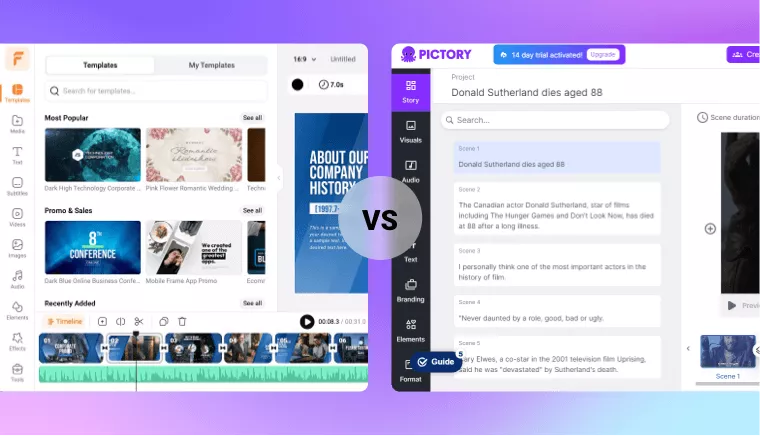
Comparison of FlexClip and Pictory
- Video templates
- Text styles
- Music tracks
- Transitions
- Effects & filters
- Text mask effects
- Advanced editing features
- Green screen
- Speed curve
- Freeze frame
- Detach audio
- Screen recorder
- AI-powered features
- Auto subtitle
- Text to speech
- AI text to video
- Post to video
- AI video script
- AI video translator
- AI noise reducer
- AI vocal remover
- AI image to 3d animation
- AI photo colorizer
- AI photo restoration
- AI image upscaler
- AI image extender
- AI face swap
- AI image to image
- AI text to image generator
- Automatic video highlights
- Exports
- Video export length
- Video quality
- Adjust FPS (frame rate)
- Number of video downloads
- Pricing
- Free trial
- Packages

- 6,000+ high-quality templates
- 1,000+
- 74k
- 200+
- 700+
- Ranges from 10 minutes to unlimited
- Up to 4k
- Unlimited
- Unlimited time, no video exports limit
- Plus: $19.99/mo; Business: $29.99/mo

- 10+ simple video templates
- 50+
- 15k
- Not provided
- Not provided
- Ranges from 5 minutes to 30 minutes
- Up to 1080p
- Up to 90/mo
- 14 days free trial, 3 video limits
- Starter: $25/mo; Professional: $49/mo
Why FlexClip is Your Ultimate Pictory Alternative?
- Extensive Resources
FlexClip offers over 6,000 video templates, 1,000+ text styles, 700+ effects and filters, 200+ transitions, and 74k music tracks. These resources allow users to effortlessly create professional and visually appealing videos.
- Advanced Editing Tools
FlexClip offers advanced features like green screen, speed curve, freeze frame, and detach audio. With the addition of AI tools like Old Photo Restoration and Image Extender, users can now enhance both videos and images effortlessly.
- Superior Export Quality and Options
FlexClip supports video exports up to 4K quality, with lengths ranging from 10 minutes to unlimited. Additionally, users benefit from unlimited video downloads, ensuring their projects meet the highest standards without constraints.
Frequently Asked Questions
What are the main differences between FlexClip and Pictory?
FlexClip provides a wider range of templates, text styles, and advanced editing features. Pictory, however, offers automatic video highlights and focuses more on AI-powered video creation.
Which tool is better for professional video editing?
FlexClip is better suited for professional video editing due to its extensive features, including green screen, speed curve, freeze frame, and more.
How do the pricing plans compare?
FlexClip's Plus plan costs $19.99/month, and the Business plan costs $29.99/month. Pictory's Starter plan is $25/month, and the Professional plan is $49/month.