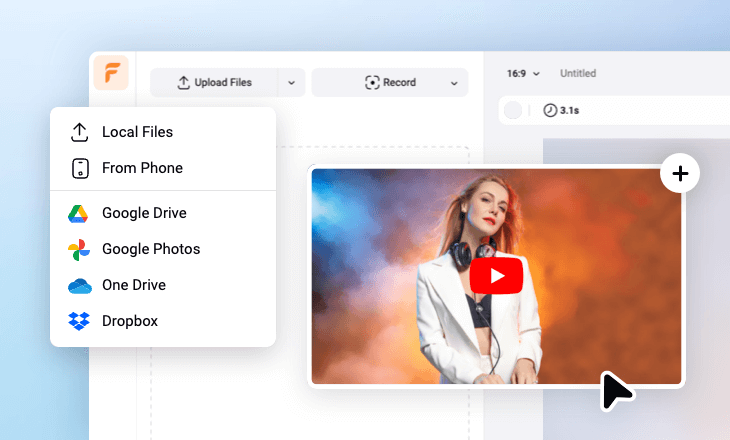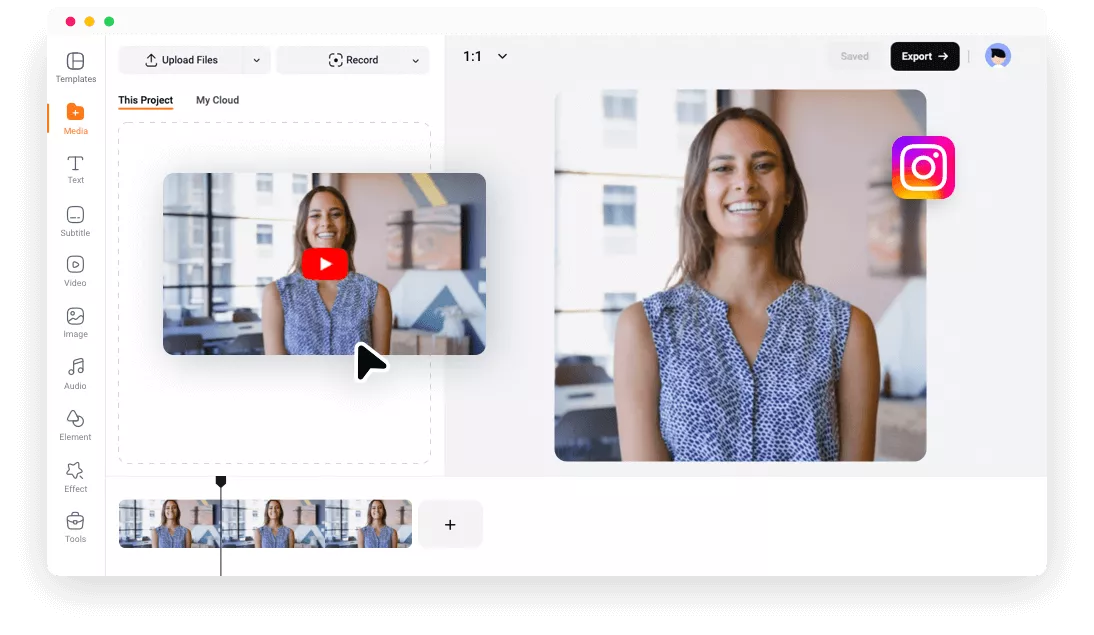Why Choose FlexClip to Convert YouTube Videos to Instagram
100% Online
Just open your browser and go to FlexClip to convert and edit your YouTube videos for Instagram, without additional software download required.
Complete Customization
FlexClip allows you to customize your video with text, animations, and more effects, ensuring your content is both engaging and visually appealing.

Export up to 4K
Once you've resized and edited the YouTube video for Instagram, export it in high-quality resolution up to 4K.
please input title
Resize YouTube to Reels, Stories, or Posts
FlexClip makes it easy to convert your YouTube video to square or vertical for Instagram. No matter if you want to convert your YouTube video into an Instagram Reel, an Instagram Story, or even a post, you can handily resize any YouTube video content and not worry about size incompatibility.
Get Started Now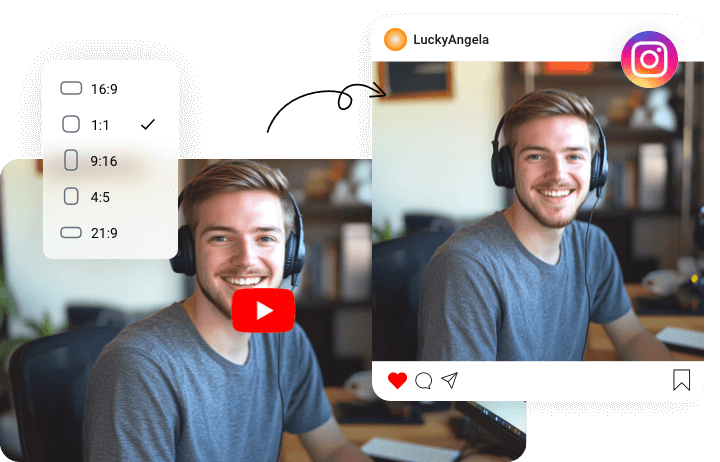
Clip YouTube Video for Instagram with Easy Trimmer
Shorter videos perform better on Instagram, so making focused clips between 15 and 60 seconds is ideal. FlexClip offers an easy trimmer for you to trim and cut videos to the perfect length instantly. You can choose the trimming area in seconds only by moving the markers to set the starting and ending point.
Get Started Now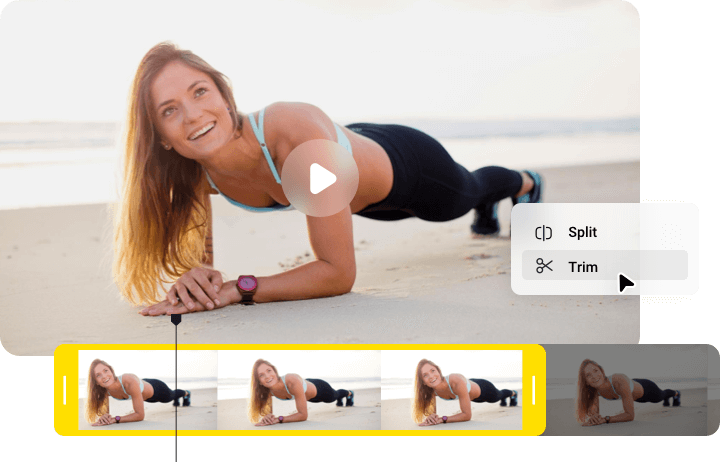
Optimize Your Video for Instagram Engagement
FlexClip also allows you to edit your Instagram video stand out by using its powerful editing features and rich library of animated resources to add a touch of vibrancy. Feel free to optimize your video for Instagram by adding text, adding subtitles, and more special effects and elements.
Get Started Now
How to Convert YouTube Video to Instagram
- 1
Upload a YouTube video
Upload the YouTube video you want to convert for Instagram and apply it to the timeline.
- 2
Resize for Instagram & Edit the Video
Resize YouTube video by adjusting the aspect ratio to Instagram’s preferred square (1:1) or portrait (16:9), and edit your video for better engagement on Instagram.
- 3
Export and Share
Whenever you are satisfied with the video, hit the Export button to download the video and then share it to Instagram.