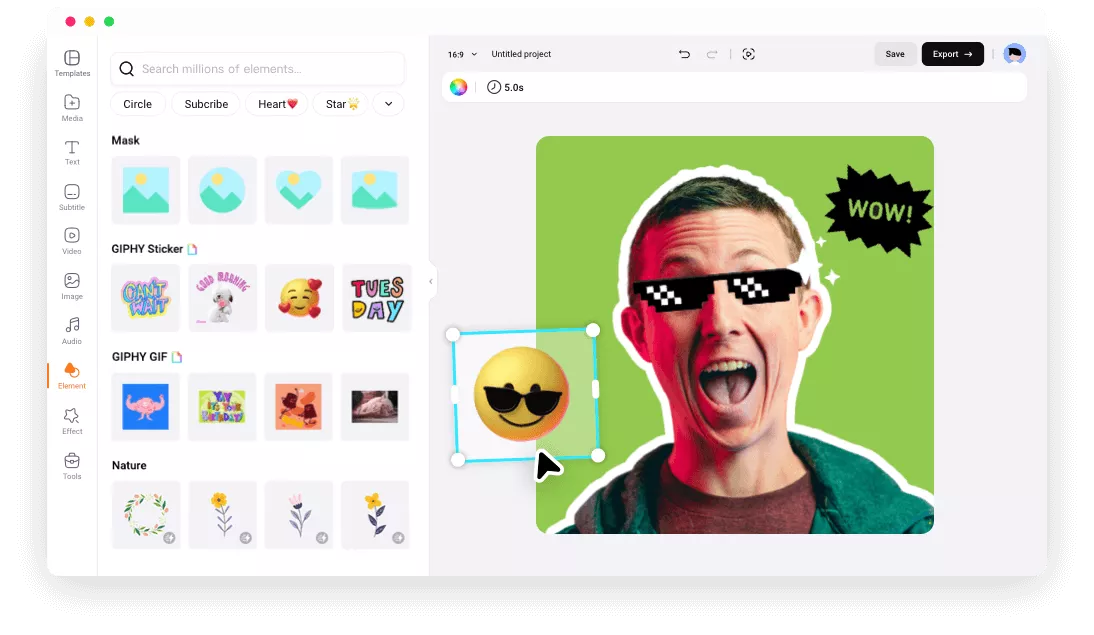Why Choose FlexClip WhatsApp Sticker Maker?
Online WhatsApp Sticker Maker
FlexClip, a web-based WhatsApp sticker maker, ensures the smooth process of creating stickers without downloading apps or installing plugins.
Easy to Use
FlexClip makes it easy for everyone to create a personalize sticker for WhatsApp. No any editing skills needed. Create WhatsApp stickers without any trouble!
No Watermark
FlexClip will not add tedious watermarks to the stickers you work on. Get high-quality and clean WhatsApp stickers without sparing any effort!
please input title
Transform Photos to WhatsApp Stickers within Simple Clicks
Our WhatsApp sticker maker helps you easily turn your favorite images into unique WhatsApp sticker in seconds! Simply upload any of your own images or take one from the stock, and edit it freely to turn it into a fun sticker - use AI tool to automatically remove backgrounds, add a special touch with speech bubbles, text, icons, and more!
Create WhatsApp Sticker Now
Abundant Assets for Your WhatsApp Sticker Design
There are thousands of stock resources for your WhatsApp sticker design. Explore an extensive collection of design assets - fonts, clip arts, graphics, emojis, backgrounds - that can fully realize your ideas. All of them make your WhatsApp sticker perfect! Just find ideas among our fantastic selections to go with your photos or texts.
Explore The Assets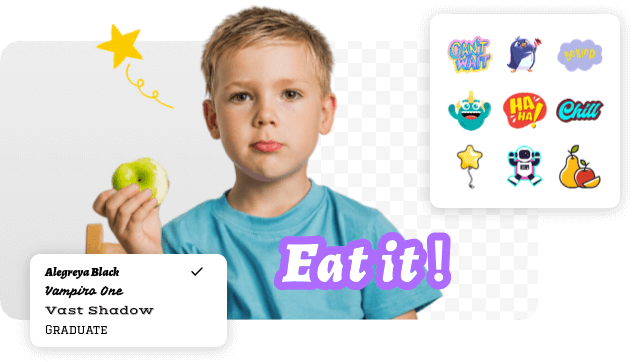
Make WhatsApp Stickers for Any Occasion or Purpose
Any stickers related to hobbies, favorite characters, or customized designs? A funny sticker to spice up your group chats, a romantic love sticker to send to your partner or a happy birthday sticker to the birthday person? FlexClip has got you all covered! You can make your own WhatsApp stickers for nearly everything! Unleash your creativity with FlexClip's WhatsApp sticker maker now!
Make Your WhatsApp Sticker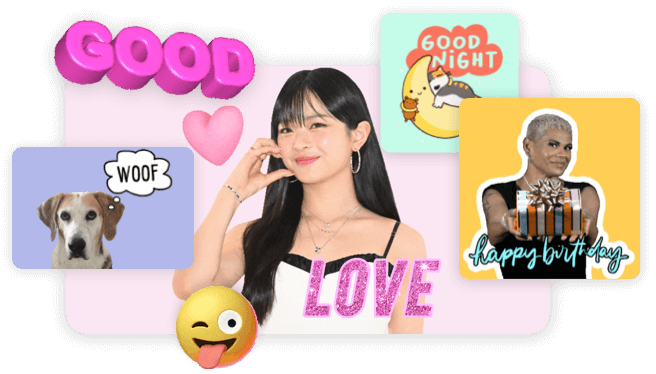
How to Make WhatsApp Stickers Online Using FlexClip?
- 1
Add Media
Upload or drag and drop any of your own images that you want to turn into a sticker, or take one from the stock.
- 2
Create Your WhatsApp Sticker
Create your WhatsApp sticker using powerful editing tool, like AI background remover, text editor, image outliner, etc.
- 3
Download Your Design
When your image is ready to download, right-click the timeline and export the current frame to save your WhatsApp sticker design.
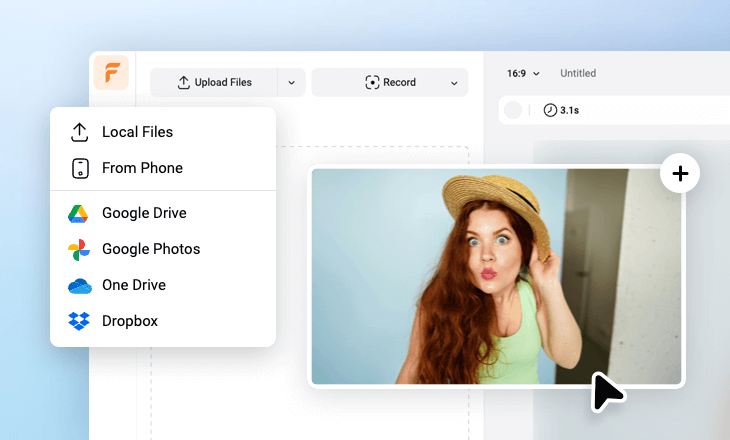
Frequently Asked Questions
What is the size of a WhatsApp Sticker?
Can I use FlexClip’s WhatsApp sticker maker to create animated stickers?
How to add stickers to WhatsApp?
1. Open any chat - group or an individual's.
2. Tap the emoji button and select Stickers.
3. Add more stickers by choosing the plus icon.