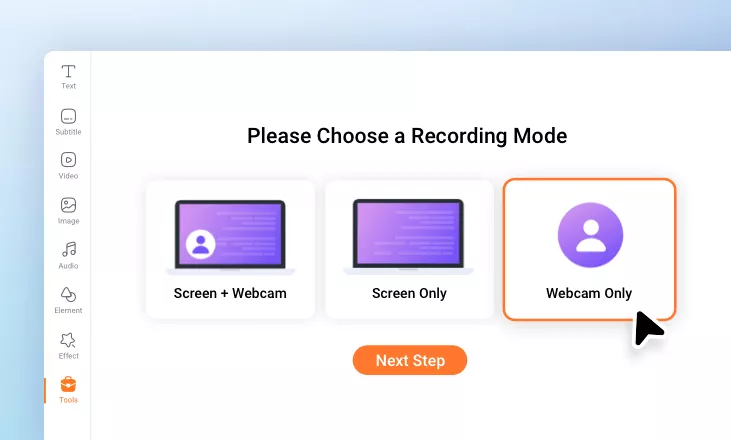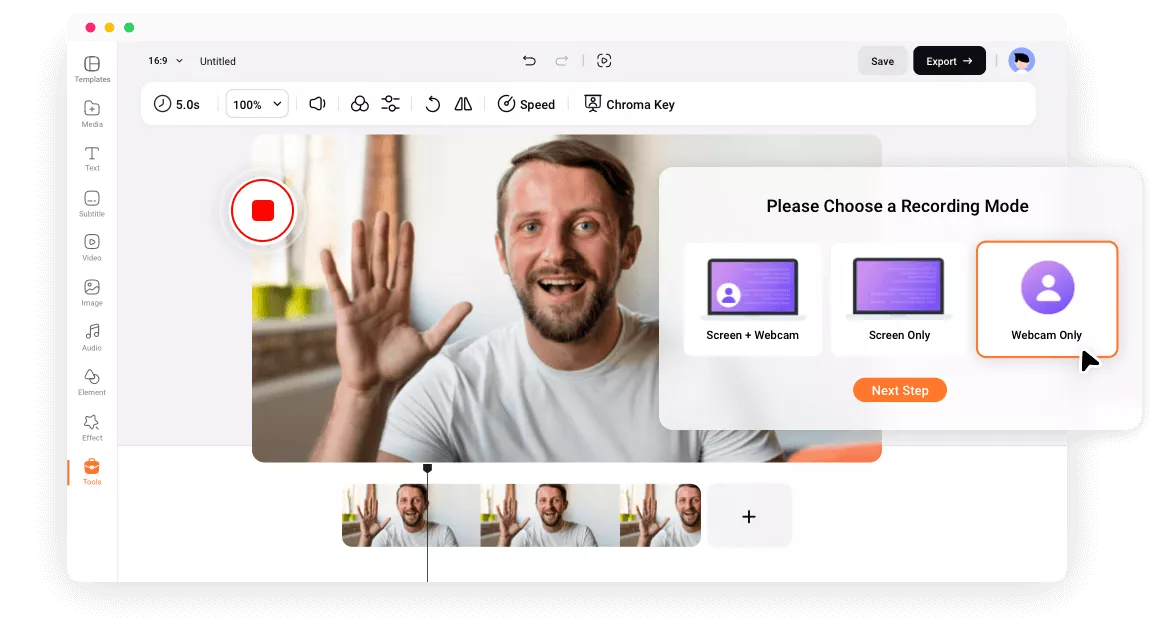Why Choose FlexClip Free Online Webcam Recorder
Free to Use
You can record video from your webcam at no cost. No account required. No watermark.
Security Guarantee
We do not have access to your content. Your recordings are 100% private and secure.
Online Webcam Recorder
Instantly capture video from your webcam right in your browser with no software or extension downloads required.
please input title
Record Webcam and Sound at the Same Time
You can choose to record webcam with or without audio. Our intuitive tool makes the recording task a breeze for everyone. Optionally, you can also record webcam and screen to show your face and screen simultaneously.
Start Recording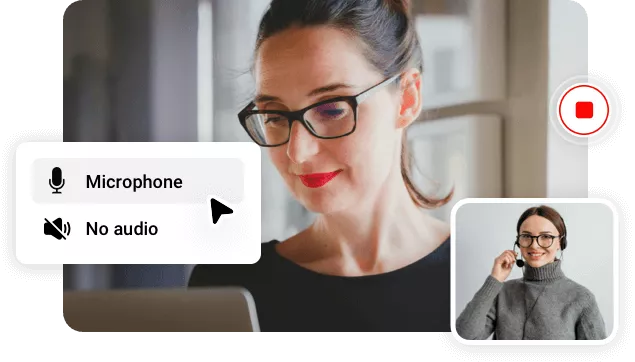
Record Webcam for Any Video Creation
Record your interview, reactions, narrations and any other content. You can use the recordings to create picture-in-picture reaction videos for movies, TV shows, and music videos, overlay the webcam recording on the presentation to create onboarding videos, course explanations, and product demonstrations.
Start Recording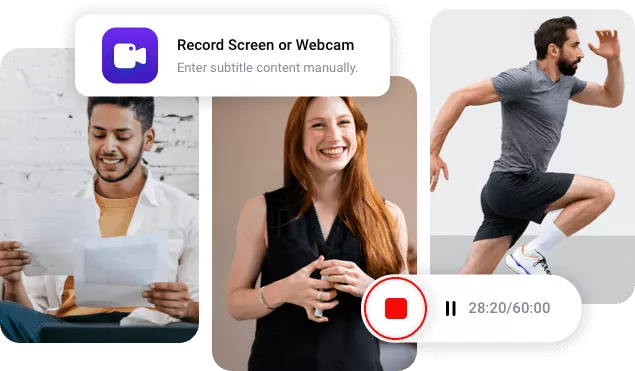
Edit Your Recording with Powerful Tools
You can trim the recording, crop it into a circle, add annotations, flip the video, etc. If you record with a green screen background, you can also edit out the background and replace it with a virtual scene.
Start Recording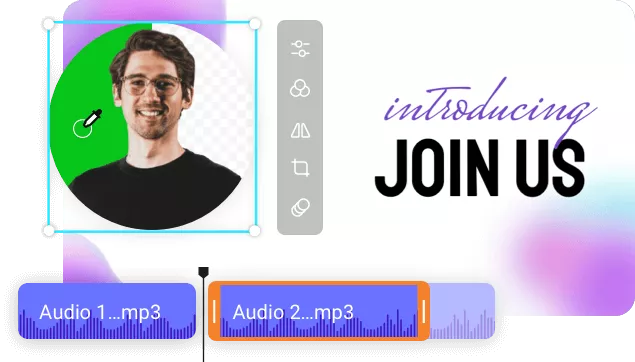
Generate Subtitles and Transcript for Your Recording
Use AI auto subtitle generator to create subtitles and make the content more accessible. You can choose to export a video with subtitles or just download the transcript in SRT, TXT, and other formats.
Start Recording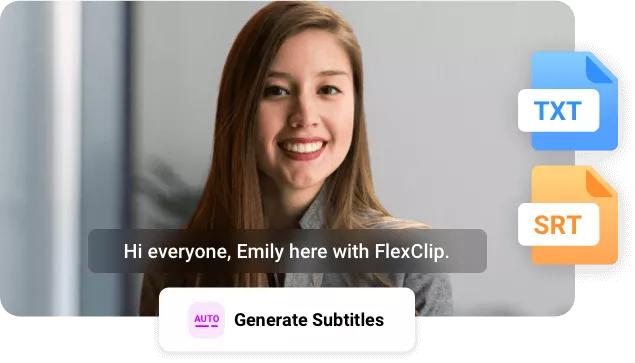
How to Record Webcam Online?
- 1
Choose the Recording Mode and Microphone
Head to Tools tab, open screen recorder, choose the webcam-only mode and microphone source.
- 2
Record Webcam
Click start recording button to capture your camera. After finishing the recording, click the stop button to end the process.
- 3
Download or Continue Editing
Click the "Add to library" button, and the recorded video will be downloaded automatically and added to the editor for further editing.