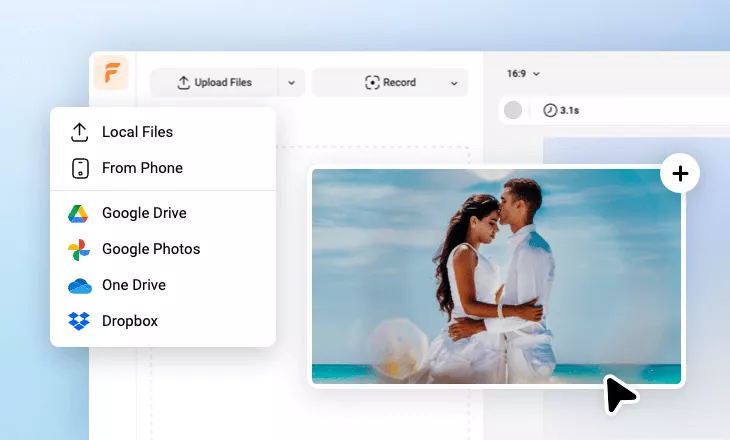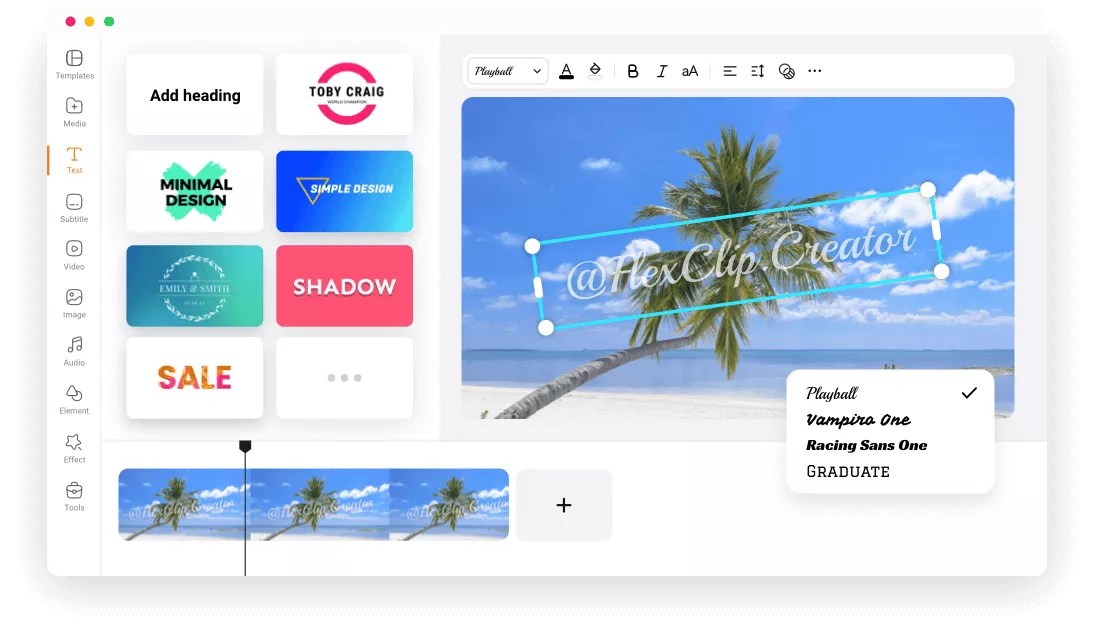Why Choose FlexClip to Watermark Photos?
Watermark Photos Online
No software installation is required! Simply open your web browser and use FlexClip’s photography watermark creator to easily add watermarks to your photos.
Watermark Photos in Various Formats
With our photo watermark maker, adding watermarks to your photos is a breeze. Whether it's a JPG, PNG, WEBP, GIF, SVG, or any other format, FlexClip has you covered!
Watermark Unlimited Photos for Free
Using FlexClip’s photo watermark generator, you can add personal watermark to unlimited photos without the cost of a penny!
please input title
Watermark Photos in Multiple Ways
Make your mark by adding a custom watermark to your photography. Use FlexClip’s photo watermark creator to add text, a signature, logo, sticker, or image to your photos. No editing experience required—just a few clicks, and you’ll let everyone know who’s behind the shot!
Watermark Your Photos
Customize Your Watermark Layout Your Way
Add a personal touch to your photo watermark for a more seamless and eye-catching look. Adjust the opacity to make it subtle, reposition it to a corner to avoid distractions, choose your preferred font and style, or make the logo background transparent. FlexClip offers all these options with easy, one-click customization.
Customize Photo Watermark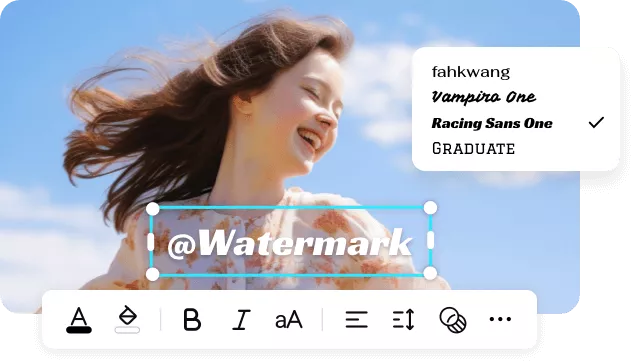
Go Beyond Just a Photo Watermark Creator
FlexClip offers much more than watermarking photos. Explore a wide range of image tools to unlock your creativity—convert your images into anime styles using FlexClip’s AI image-to-image tool, create stunning collages, or transform your photos into an engaging slideshow with just a few clicks. With FlexClip, your imagination is the only limit!
Explore it More
How to Watermark Photos Online Using FlexClip
- 1
Upload Your Image
Import the photo you want to watermark to FlexClip.
- 2
Watermark Your Photo
Add a watermark to your photos using your brand logo, personal signature, custom font, or any other identifying element.
- 3
Export and Share
If needed, finetune your wantermarked photo with FlexClip's powerful editing tools. Then, right-click on the timeline and select 'Export Frame' to download the finalized image.