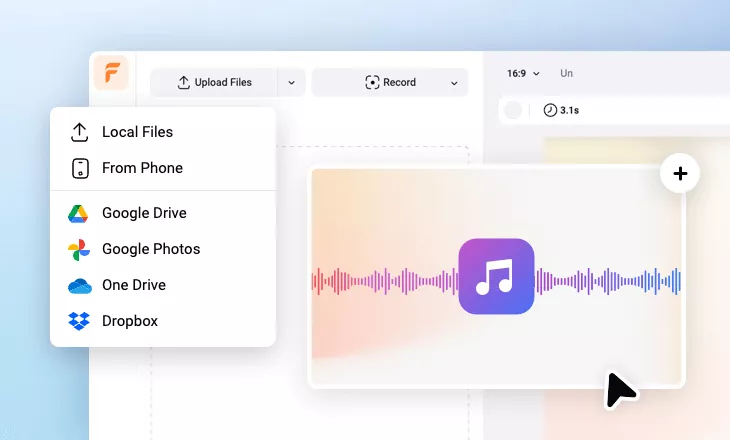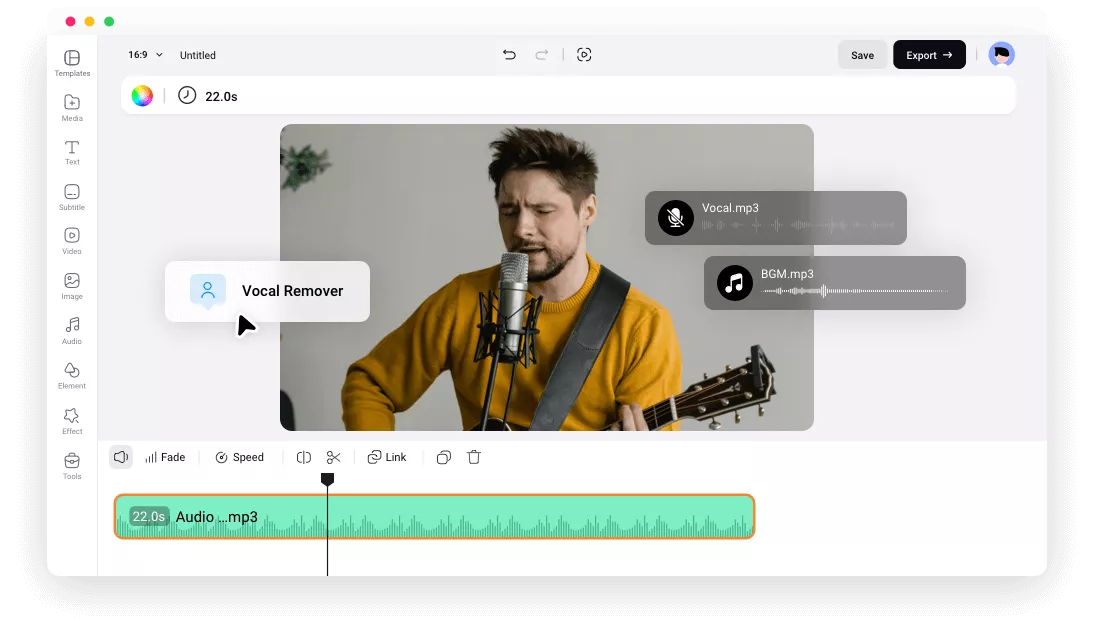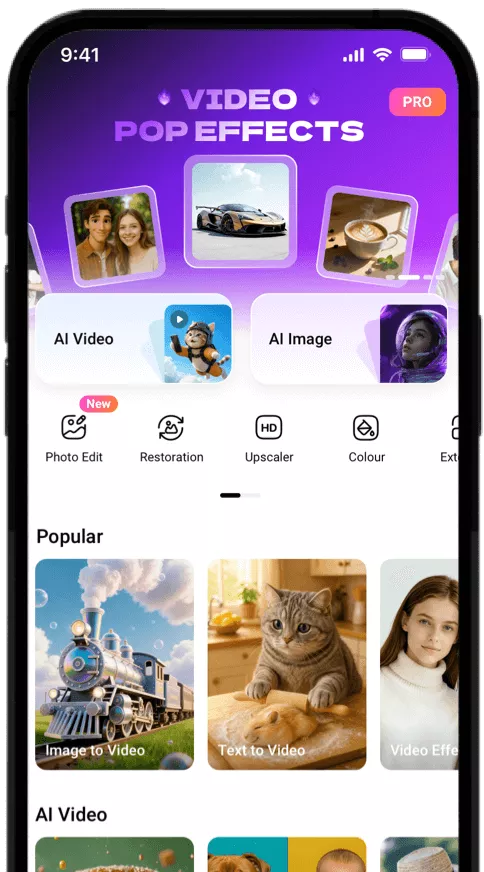Why Choose FlexClip Vocal Remover
Remove Vocals with AI
The cutting-edge AI technology can ensure the tool extracts vocal and background music from the audio file accurately.
Support Many Audio Formats
You can easily isolate instrumental and vocal from MP3, AAC, M4A, FLAC, OGG, and WAV files.
High-Quality Output
You can expect a high-quality audio separation result with minimal loss in sound quality.
please input title
Separate Vocals from Music Quickly and Accurately
FlexClip makes vocal isolation a breeze for everyone with its ease of use. Once you get started, AI will separate the vocals automatically. Finally, you will get two tracks - a clear vocal track of your audio file and a background music track.
Remove Vocal Now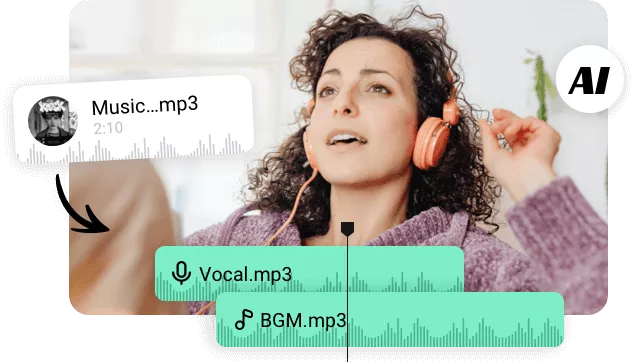
Remove Vocals for Any Purpose
Whether you want to make a new karaoke track, save clean background music, extract acapella voice, or get instrumental, you can use our AI vocal remover to isolate tracks from any song or audio file.
Remove Vocal Now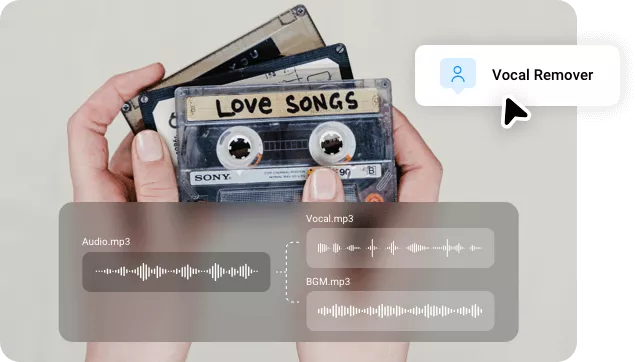
Powerful Audio Editing Features to Explore
Apart from removing vocals, FlexClip is equipped with more editing features to help you finetune the audio to your liking. You can remove background noise from audio, trim or cut it, add fade in/out effects, etc.
Edit Audio Now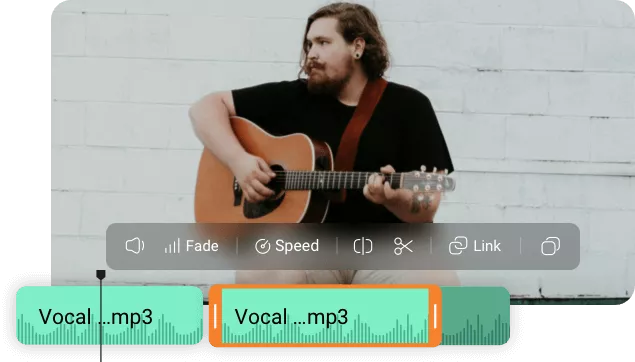
How to Remove Vocal from Music Online?
- 1
Upload Audio
Upload audio from your computer or cloud space, add it to the timeline, and set the scene duration to be the same as the audio file.
- 2
Remove Vocal Online
Select the audio track on the timeline, click the audio settings icon at the top left corner of the timeline area, then choose vocal remover and wait for processing.
- 3
Download
After removing vocals, the vocal and background music tracks will be automatically downloaded.