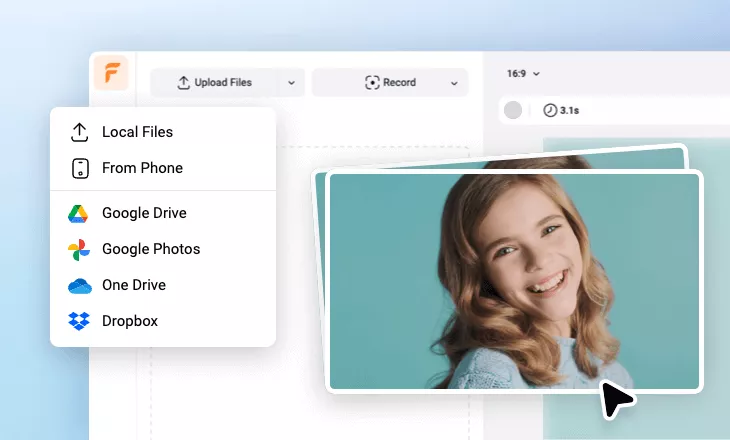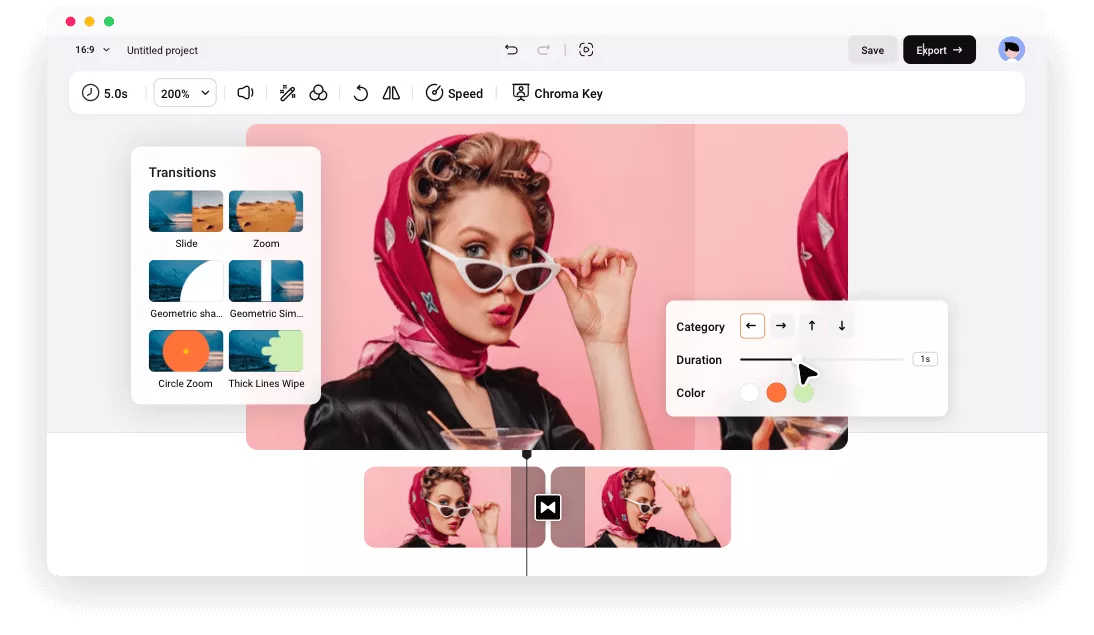Why Choose FlexClip to Add Transitions to Video?
Supports Popular Video Formats
FlexClip supports all popular video formats like MP4, MOV, and M4V. Easily add seamless transitions to various videos.
Online Video Editor with Transitions
All the video editing is processed online. Quickly add transitions to your video without any downloads or installs.
No Learning Curve
FlexClip's intuitive UI and ease of editing make it a breeze for any creator to add transitions to a video.
please input title
Choose from 200+ Smooth Transitions
Apply transition effects such as fade, dissolve, blur, wipe, slide, zoom, etc., to smoothly transition between video clips. If you are looking for more creative effects, we also provide transitions of geometric shape movements, water flow, etc. Experiment with different transitions to find the ones that work best for your video.
Add Transitions Now
Refine Transition Effects with Customization Options
Adjust the transitions to match the tone of the video. You can choose its directions to achieve more dynamic changes, change color to bring it into correspondence with the theme color, and adjust the duration to control how long it shows.
Add Transitions Now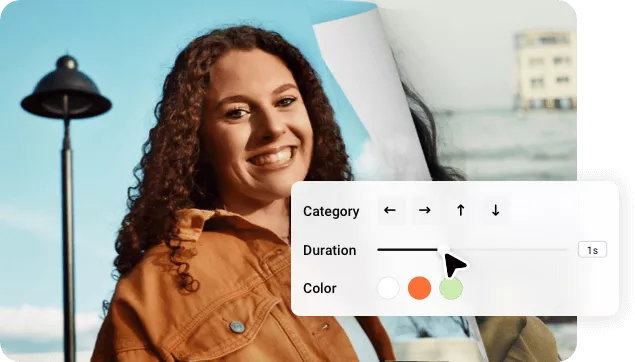
Enhance Videos with More Preset Effects
Take your video to the next level with more built-in resources. You can apply filters and special effects to the video. More, contrast, exposure, brightness, saturation, and other video settings can be adjusted to help you achieve an aesthetic video look.
Add Transitions Now
How to Add Transition to Videos?
- 1
Add Video
Upload at least two video clips and add them to the timeline.
- 2
Apply Transition
Click the icon between the scenes and open the transition panel. Then choose transitions you like and apply.
- 3
Export & Share
Export your video with transition effects and share it online directly.