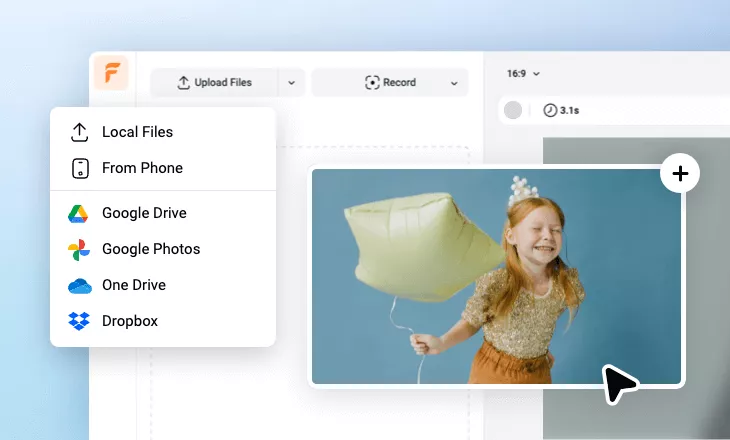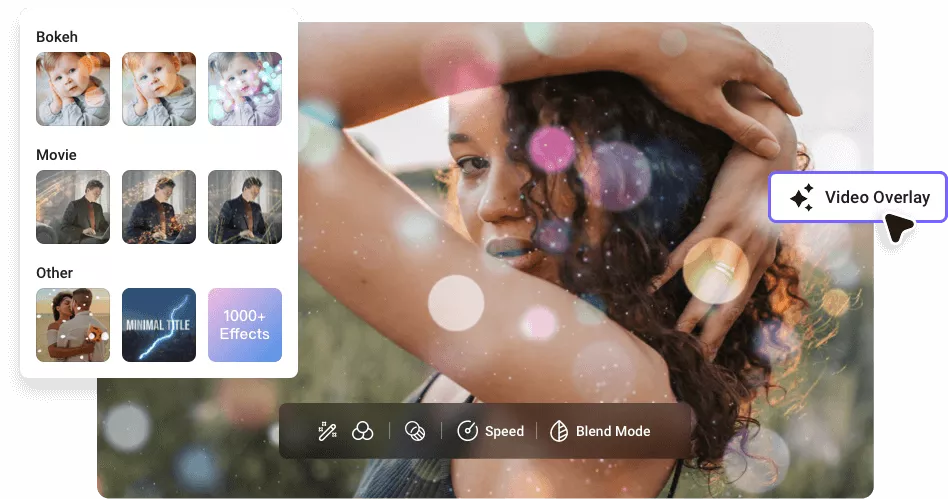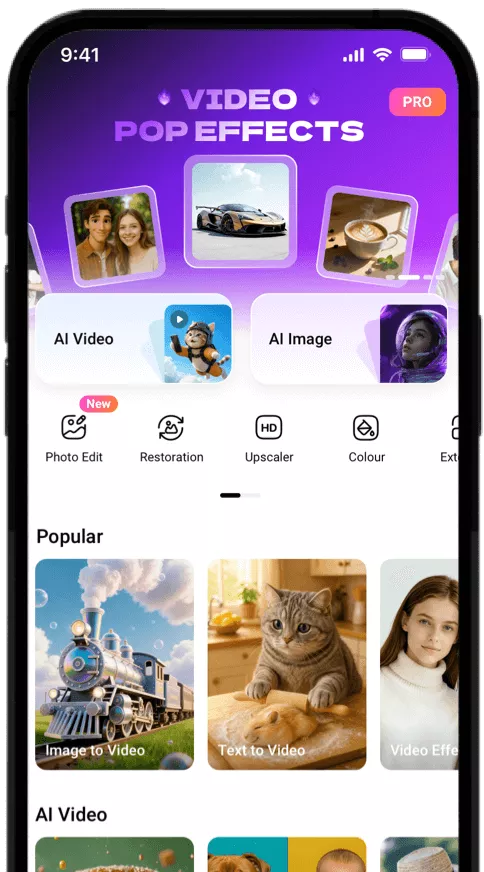Start with Stunning Video Effects and Overlays
- Recommended
- Brush
- Golden
- Element
- Ink
- Film
- Lens Flare
- Petal
- Light Leaks
- Electric
- Glitch
- Bokeh
- Bubble
- Fire
- Heart
- Shadow
- Snow
- Star
- Confetti
- Neon
- Frame
Key Features of FlexClip Video Effects Editor
Massive Effects Library for Diverse Styles
Immerse yourself in creativity with our fantastic collection of effects. Here, you will find bokeh overlays, camera overlays, film grain overlays, neon overlays, glitch overlays, ink overlays, and more to express your unique style and vision.
Explore Effects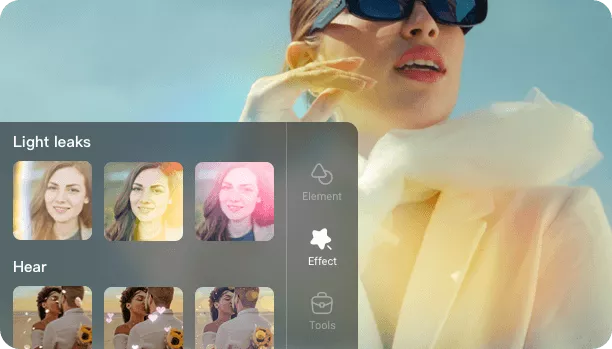
Perfect for Any Content Creator
We offer a diverse range of effects to enhance videos in different contexts. For example, you can add glitch effects for edgy music videos, gaming channel intros, or film grain overlays for romantic slideshows.
Explore Effects
More Than Just a Video Effects Editor
Besides adding video effects, FlexClip can also perform various additional editing tasks. You can easily make basic video edits such as trimming, merging, and adding text and music. Also, you can utilize AI tools such as AI text-to-video and AI text-to-speech to redefine the video editing experience.
Explore Effects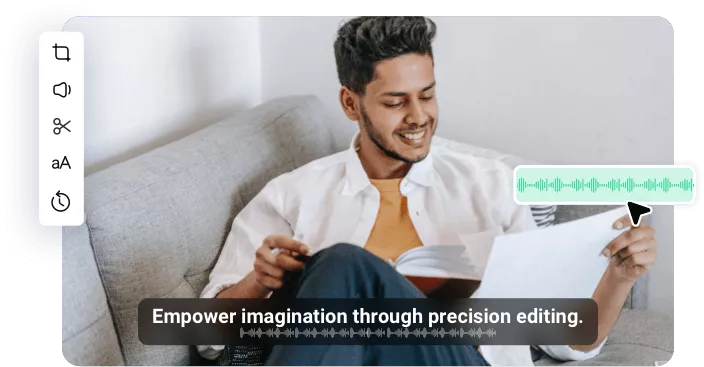
Why Choose FlexClip to Add Video Effects
Compatible with Many Formats
Easily add effects to videos in MP4, MOV, MKV, WMV, WebM and more formats, and finetune the effects to your liking.
Online Video Effects Editor
The web-based video effects editor enables you to seamlessly enhance your videos from any location at any time.
Continuously Update
We consistently introduce new and exciting effects to our expansive library to keep your videos fresh and captivating.
How to Add Effects to Your Video?
- 1
Upload Your Media
Upload your video or photo and add it to timeline.
- 2
Apply Video Effects
Choose from a diverse selection of video overlays and apply.
- 3
Export and Share
Export the video with cool effects and share it online.