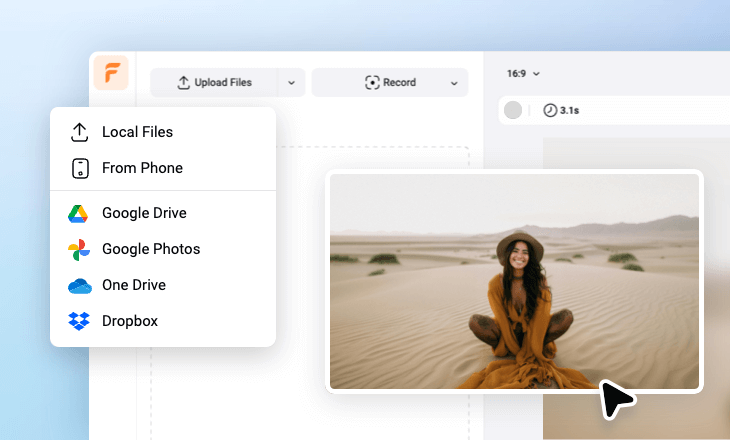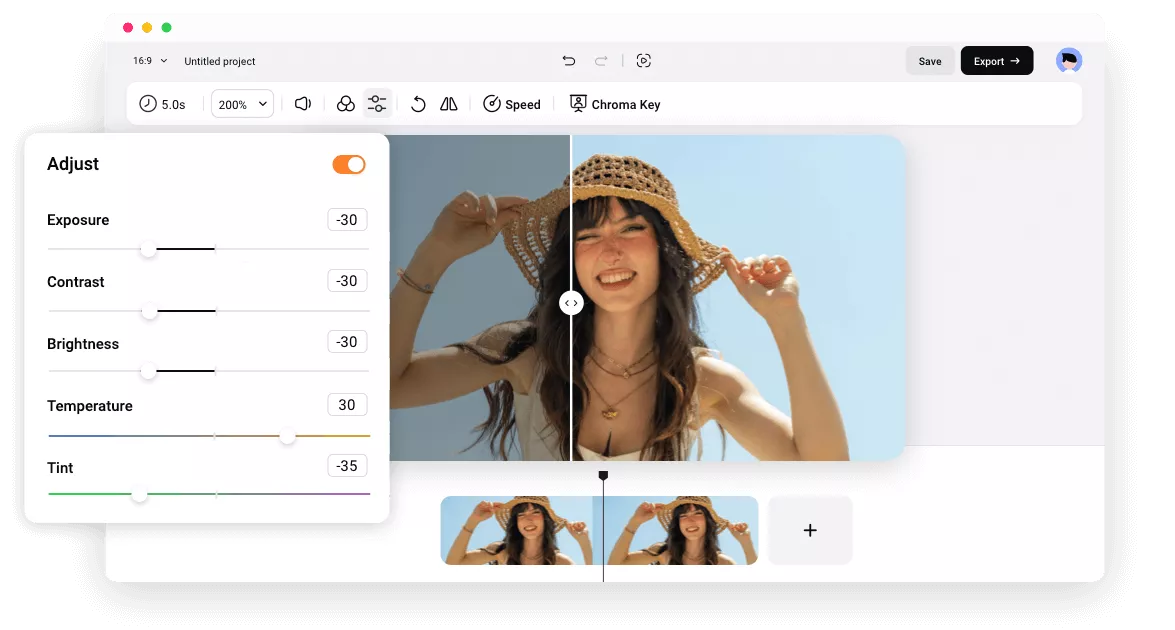Why Choose FlexClip to Color Correct and Grade Your Video?
Color Correct & Grade Video Online
You don't need to download and install the video color tool on your computer. Just color correct and grade your video online directly.
Compatible with Multiple Formats
You can correct and grade your video color no matter what file format it has because FlexClip works with MP4, WMV, MOV, VOB, AVI, and all the other popular formats.
Easy Color Correction & Grading
Easy and intuitive video color tool allows you to do video color correction and grading with simple clicks and sliders.
please input title
Easy Adjust Tool to Correct & Grade Video Color
Have a video that underexposed, lacking in contrast, or too saturated? Or your video seems a little dull? Whatever the case, you can color correct and grade that footage easily by making basic corrections to exposure, brightness, contrast, and more in a snap with our quick adjust tool.
Make Color Correction Now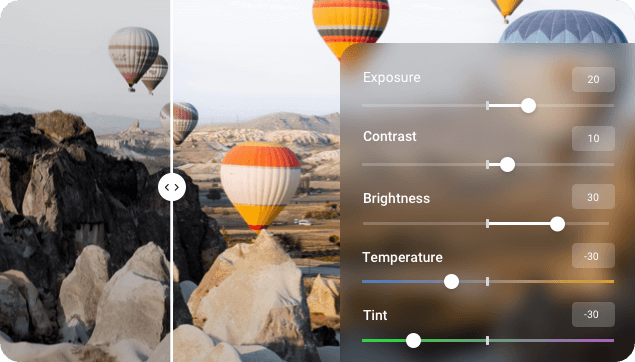
Preset Filters & Effect Overlays to Set the Mood
Natural and consistent color is just the beginning to an amazing work. You can even shape the mood of your project with our preset filters and effects overlays! Apply them over your video footage in a click, and see your desired mood come to alive!
Have A Try Now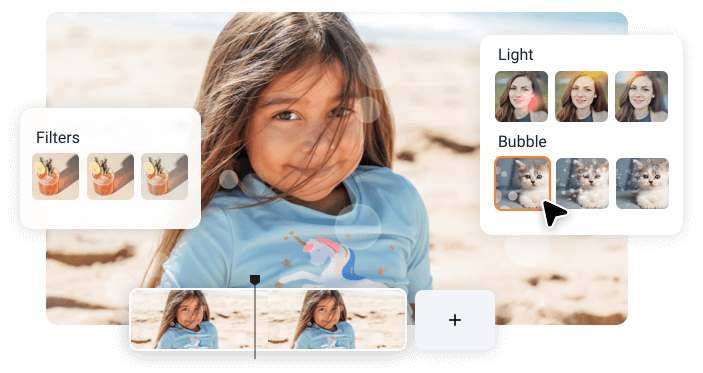
Do Even More to Create a Unique Look
Take advantage of our other powerful tools and stunning effects yo give your footage a timeless cinematic look. Quickly edit your video using our easy video trimmer and cutter, video speed changer, text and audio editor, or apply transition and mask effects to enhance the footage, etc.
Explore More Features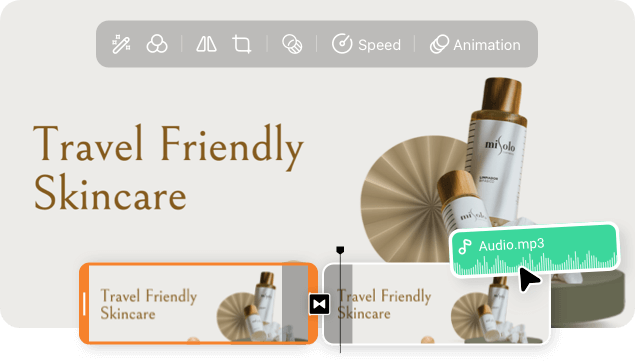
How to Color Correct and Grade a Video?
- 1
Upload Your Video
Upload the video clip that’s in need of some color correction to FlexClip. And apply it to the timeline.
- 2
Color Correcting & Grading
Select the Adjust button in the top menu to correct color saturation, brightness, and contrast levels to your liking. You can also apply filters or other effects to create your own look.
- 3
Download and Share
When you’re happy with your adjustments, click Export button on the top right corner to download and share your video!