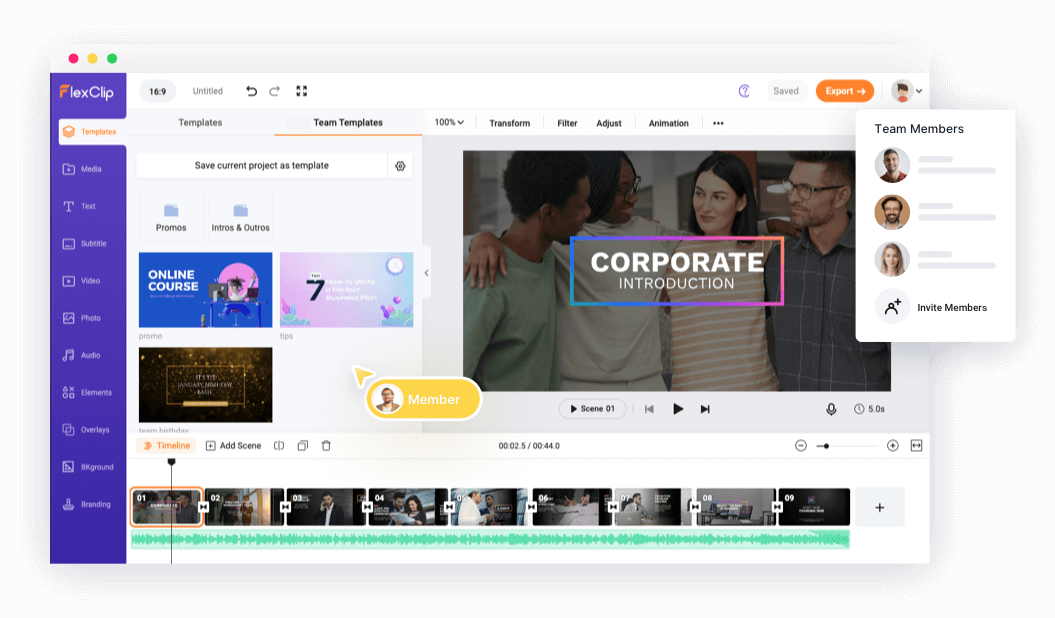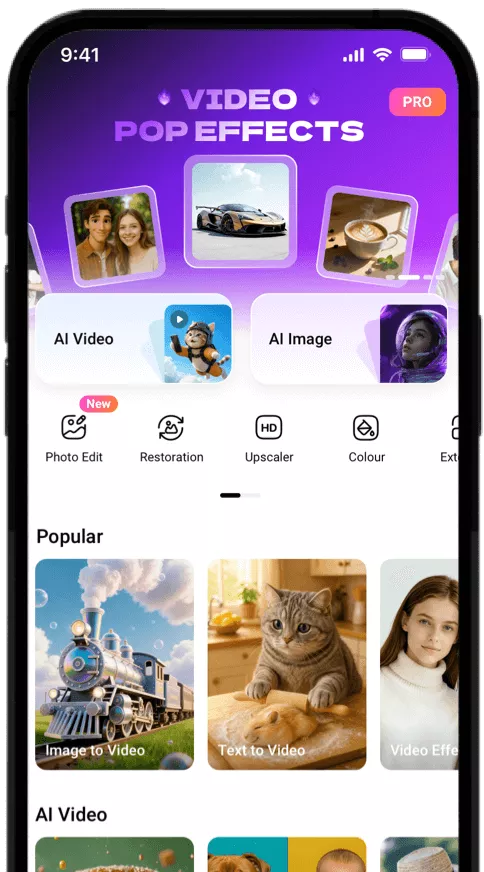Benefits of FlexClip Video Collaboration Tool
Collaborate Remotely
Break geographical boundaries to collaborate on video editing remotely with your team members no matter where you are.
Save Time
Collaborating on video editing streamlines the video creation process, saving you much time and maximizing efficiency.
Easy to Use
Video collaboration is easy to handle and require no professional skills, making it accessible to all users.
Create a Team Workspace with Great Ease
You can easily create a workspace and invite team members to join via email or link. It is also available to set permission levels for each member, ensuring that your workspace stays separate and secure.
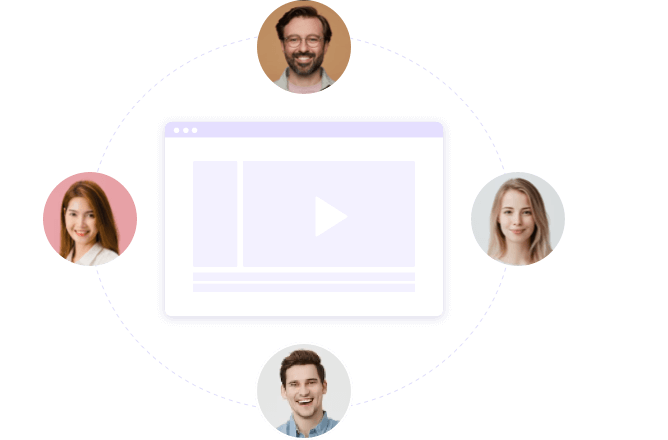
Seamlessly Access Shared Projects and Assets
All of your projects and assets will be stored in the cloud with at least 300GB space available. That means your team members can easily access projects anytime, eliminating the need to download or re-link files, greatly improving team collaboration efficiency. You can also organize these resources into different folders for better management.
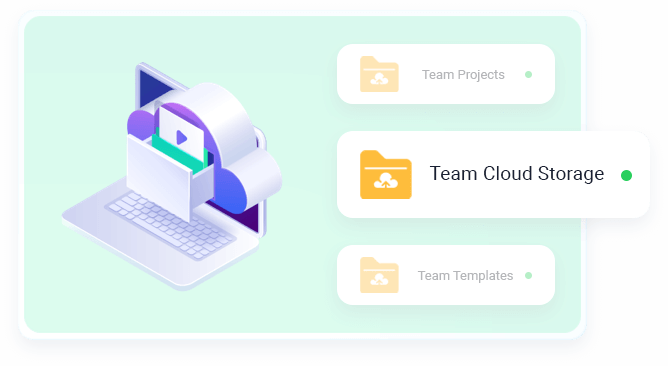
Build a Brand Kit to Ensure Consistent Branding
FlexClip enables you to share brand templates and fonts with the team, which is easily accessible for every project. This feature is beneficial for creating consistent branded videos and streamlining the workflow.
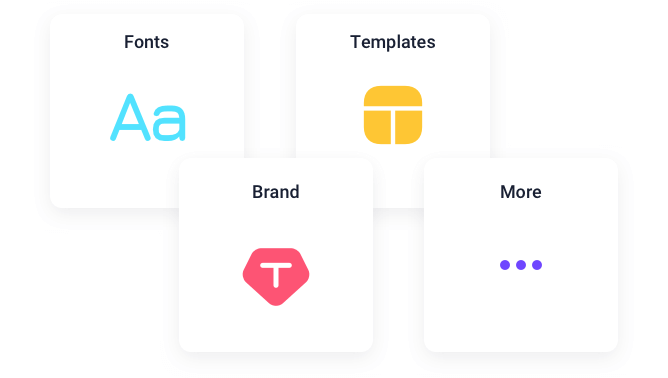
How to Edit Videos Collaboratively?
Create Your Team
Set up your team and invite members to join in.
Edit Video Projects
All team members can create and edit video projects as needed.
Export & Share
Export your video and share it on TikTok, YouTube, and more platforms.
Frequently Asked Questions
How to set up a team workspace step by step?
Create a FlexClip account first. Then head to the personal homepage, click "Create Team" in the lower left corner, enter the team name to create your team.
How do you make a collaborative video?
Create your video projects on team workspace. Then invite the collaborators to your team and let them make more adjustments.
How do you collaborate with others on YouTube?
One way is to collaborate on YouTube, you can check the tutorial to learn how to collaborate on playlists. Another way is to collaborate before uploading to YouTube. Choose a collaborative video maker like FlexClip, create your team and invite members to work together.
Tools for Collaborative Video Editing