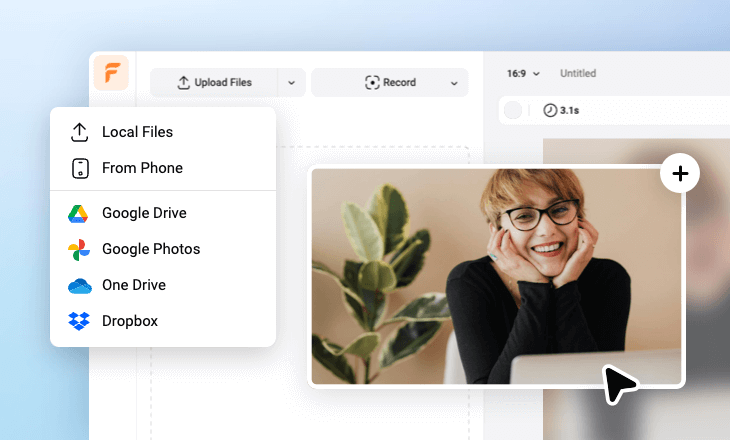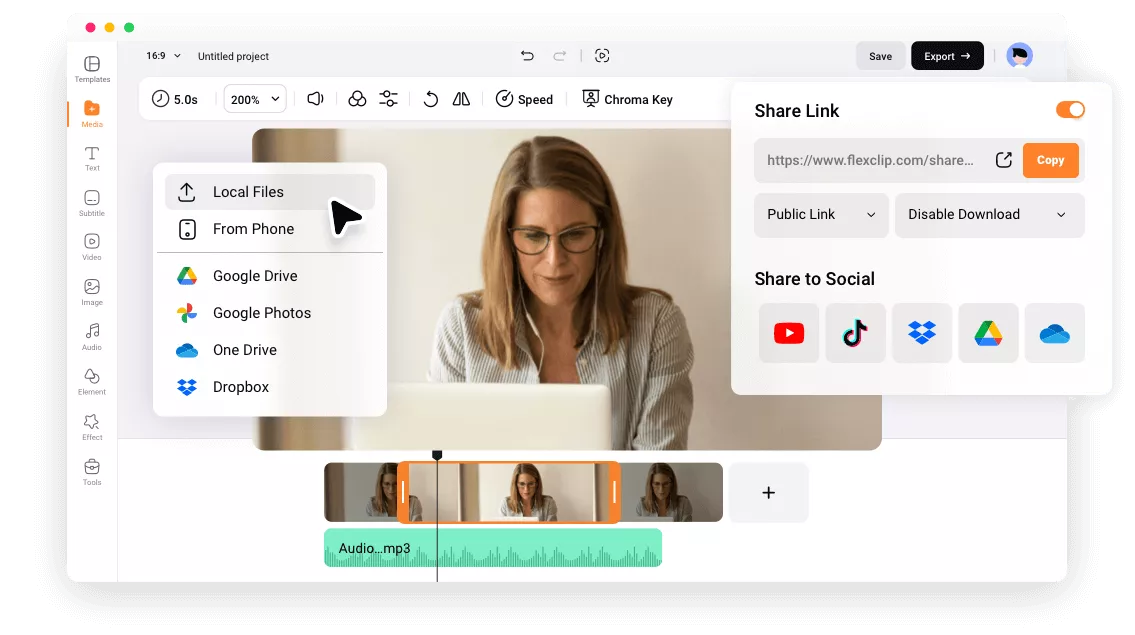Why Should You Choose FlexClip's Online Video Uploader?
Upload Long Videos and Video Shorts
Upload YouTube or TikTok shorts creations or any other video projects to FlexClip, and share & embed them across the Internet. For longer videos exceeding 10 minutes, you can upgrade for unlimited long video sharing & sending.
Up to 1TB Video Hosting Space
FlexClip's online video uploader provides you with up to 1TB of video hosting space for seamless video sending & sharing at competitive rates. Additionally, you'll receive 100GB of cloud storage for editing projects.
Safe, Quick, Ad-free & No Downloads
Our ad-free online video uploader and viewer prioritize security and privacy, eliminating the need for downloads and buffering. Experience seamless video uploading, previewing and sharing without ads or pop-ups!
please input title
Upload Videos to View & Watch Them Anywhere
Upload online course videos for learning and education, or host your cherished music videos, movies or TV shows for entertainments at FlexClip. Then watch them conveniently through links on any smartphone, computer, tablet or other digital devices.
Upload a Video
Edit Your Videos from Any Place
FlexClip's online video uploader simplifies accessing and managing previously uploaded video files, allowing easy editing from any computer, anywhere. Add intros, texts, overlays, effects, music & sounds to give it a touch.
Upload Video Files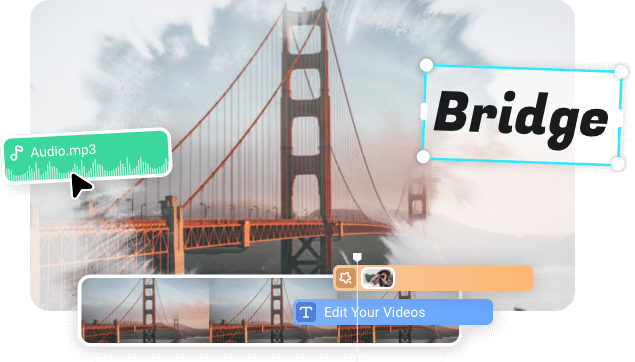
Upload Videos to Get a Shareable Link
Simply upload your video file to generate a shareable link, allowing you to distribute it across various social platforms, communities, or embed it on your website without the hassle of multiple downloads and uploads.
Upload a Video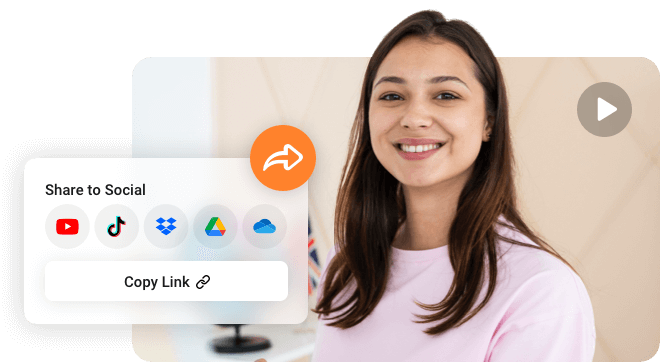
Collaborate with Your Team
Share video recordings, webinar highlights, or collaborate on projects by uploading video files and sharing them via links. FlexClip's team plan enables your team members to preview and modify your uploaded video files.
Upload Video Files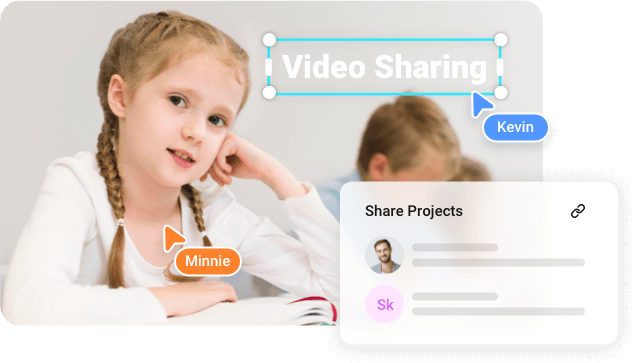
How to Upload a Video or Multiple Video Files to FlexClip's Video Hosting Platform?
- 1
Upload Your Videos Files
Go [Media], [Upload Files] and browse the folder to find where your video is saved. Or just drag and drop a video onto the timeline editing interface.
- 2
Edit and Preview Your Video
Personalize your video content with ease by clipping or editing the footage with the freedom to add, delete or modify video elements.
- 3
Export Video File for a Link to Share
Go [Export], choose video resolution, frame rate and quality to download your video. When finished, toggle on [Share Link] to get a link to share your video.