Unblur Image Online with AI
AI-powered photo blur remover to automatically unblur images and transform a blur photo into a clear one in simple clicks!
or drag & drop image here
No image? Try one of these:






Drop Image Anywhere
TRUSTED BY
Ideal for All Kinds of Photos













































Why Choose FlexClip to Deblur Your Image
Convenient Online Experience
Access our blur remover tool instantly without the need for downloading and installing any software on your device. Easy to use, it’s accessible to everyone.
AI-powered Image Unblurring
Upload any of your blurry image and let our smart AI-powered deblurring tools take care of the rest. It’s that simple.
Secure and Private
Your privacy is highly protected; please be assured that it is safe to use our blur remover to sharpen your images and transform them into clear ones.
Powerful AI That Will Unblur Images with One Button
Powered by smart AI algorithms, our image blur remover will analyze photos, detecting details and then unblur with remarkable precision for a crisp, high-quality look. No matter what your editing skills look like, all you have to do is upload your image and let AI take care of the rest. Say goodbye to blurry, pixelated photos and hello to clearer and more precise ones within simple clicks.


AI Face Unblur for Any Portrait Photo
Our deblur image tool specializes in face unblur and restoration, enhancing the clarity and details of facial features in photos, helping you effortlessly retouch and fix blurry face for any portrait photos. From your selfies to any profile pictures, our blur remover makes it easier than ever to enhance portrait photos.


Unblur Product Photo for Enhanced Sales
Clear product images are crucial to attracting customers and boosting sales. Don't let blurry, pixelated product photos ruin your product listings and sales! Our unblur tool easily fixes any blurry product pictures by removing pixelation and making them more appealing and professional-looking to potential buyers.


Add Finishing Touches after Unblurring Images
Once you’ve deblurred your images, it’s time to add the finishing touches with our powerful photo editing tools. Elevate your photos with eye-catching effects, like stylish text, creative frames, decorative stickers, etc., transform your background with AI image background remover, and make any other adjustments before sharing your photo.
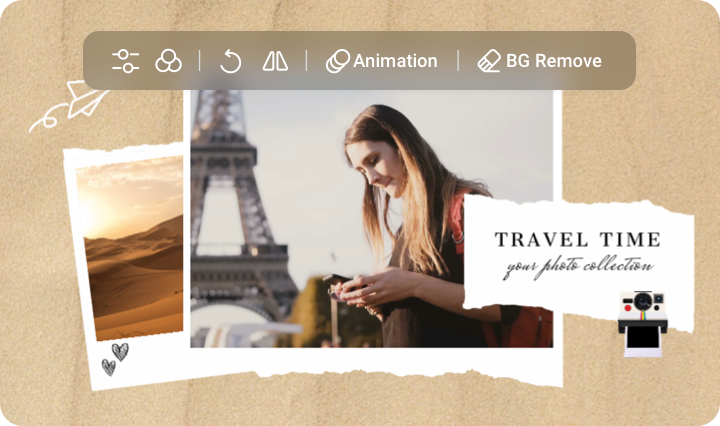
How to Unblur An Image?
- 1
Upload Your Blurry Image
Select and upload any of your blurry photo from your computer to our AI tool.
- 2
AI-Powered Unblurring
Choose the upscale size and start improving the image resolution and transforming it into a clearer one with AI.
- 3
Preview and Download
Preview and download your transformed, high-quality image. Or directly share it, or customize it with more AI editing tools.
