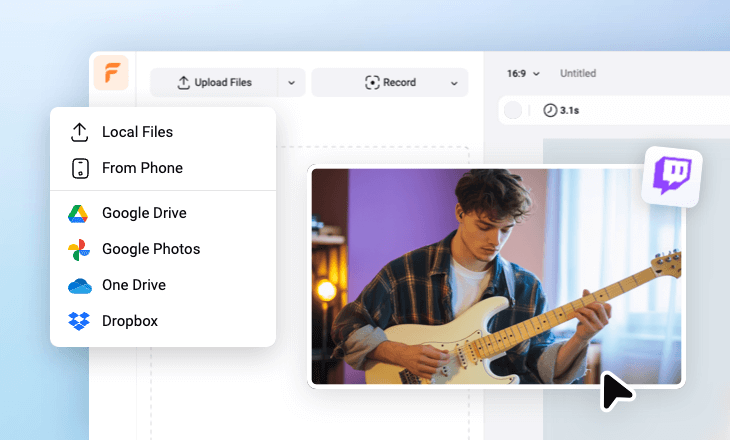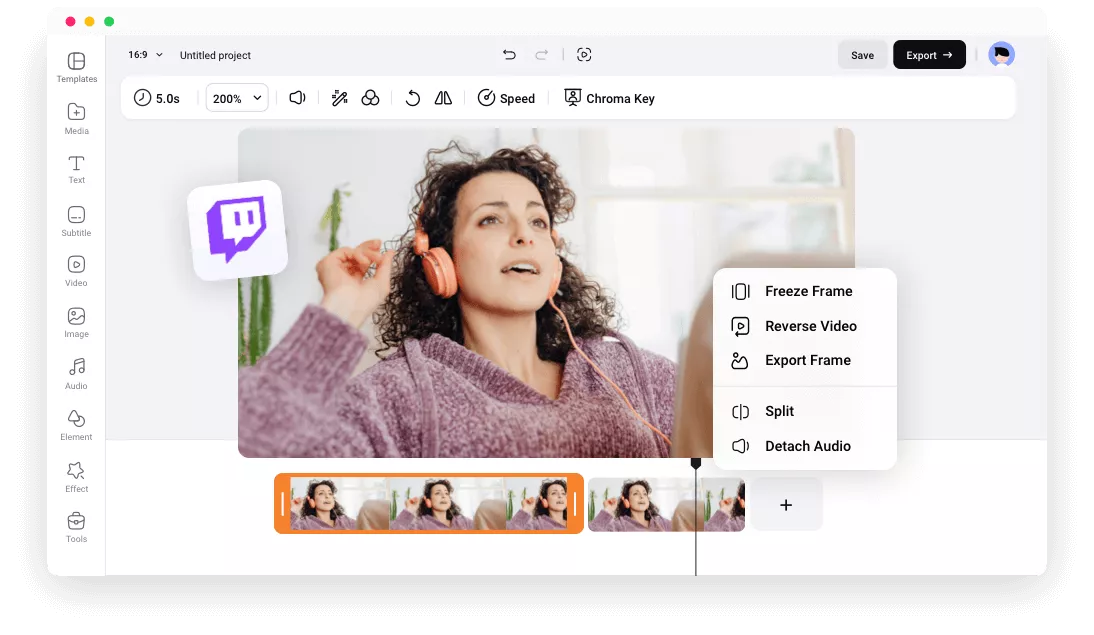Why Choose FlexClip to Edit Your Twitch Video?
Online Twitch Video Editor
No extra software download. Simply open your browser and access our online Twitch video editor to edit your stream videos as you need.
Easy to use
FlexClip offers an easy-to-use Twitch editor that is accessible to all. Navigate effortlessly through our user-friendly design, create captivating Twitch content with ease.
High-quality Output
FlexClip makes it possible to edit your Twitch stream without distorting its original quality. Furthermore, you can export the edited video up to 4K.
please input title
Make Your Twitch Clips Pop with Rich Tools
FlexClip lets you perform all the editing actions to polish your Twitch video. Use it as a video joiner to combine clips, trim unwanted sections, or make precise cuts. Add text, images, and background music to your clips, or add blur effect or mosaic to cover specific parts of your videos. Effortlessly edit your Twitch stream video at will!
Edit Twitch Videos
Accelerate Twitch Video Editing with AI
AI makes your Twitch video editing more effective than ever! Its text-to-speech tool adds a natural-sounding voiceover to narrate the video. Auto-caption tool helps add subtitles to reach more with audience. AI video translate tool makes it possible for your video to go global. Do more video editing tasks with less time and cost with FlexClip's AI.
Edit Twitch Videos
Enhance Your Twitch Video with Special Effects
Level up your Twitch stream video with various effects and animations at FlexClip. Add transitions, filters, overlay effects, text animations, and animated stickers to your Twitch video to make it look more professional and visually appealing. Feel free to explore more to take your Twitch video to the next level.
Edit Twitch Videos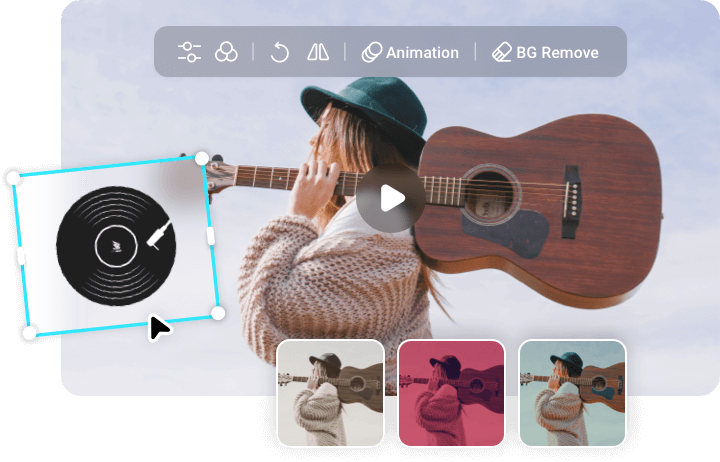
Grow Your Community beyond Twitch By Easy Sharing
FlexClip not only makes it pretty easy to edit your stream video for Twitch channel, but it also makes sharing your videos a breeze to grow your community. Besides exporting to a local folder, you can also save the video to cloud services, share it via a short link, or directly upload to social media platforms like TikTok and YouTube.
Edit Twitch Videos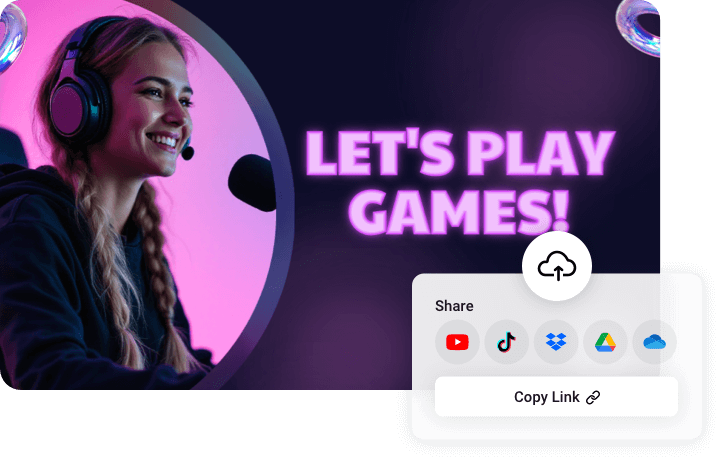
How to Edit Twitch Videos
- 1
Upload Twitch Videos
Upload your video to FlexClip or start recording using our built-in recorder. You can also drag and drop your file into the editor.
- 2
Edit Twitch Videos
Make use of our wide range of video editing tools to perfect your Twitch video clip. Subtitling, resizing, cropping, adding text, and more, make any edits as you wish.
- 3
Export and Share
Download your edited Twitch videos to a local folder, save them to cloud services, share directly via a short link or post to social media platforms.