Free Video Trimmer
Trim and cut videos to the perfect length instantly.
A mobile phone version of this tool is coming soon. Please visit flexclip.com in your computer browser to use this free tool.
-
Online Video Cutter
The video trimming tool works in your browser without downloading or installing anything, faster and more secure.
-
Security Guaranteed
Don't worry about privacy and security because we have no access to your uploaded files.
-
Fast Video Cutting
You can choose the trimming area in seconds only by moving the markers to set the starting and ending point.
-
Free to Use
This trimming tool is free to use.
-
Popular Video Formats Supported
Our video trimmer supports almost all popular formats such as MOV, WEBM, M4V, and MP4.
-
Real-Time Preview
You can preview the trimming part instantly while adjusting the duration, making it easy to get the part you actually need.
How to Trim a video
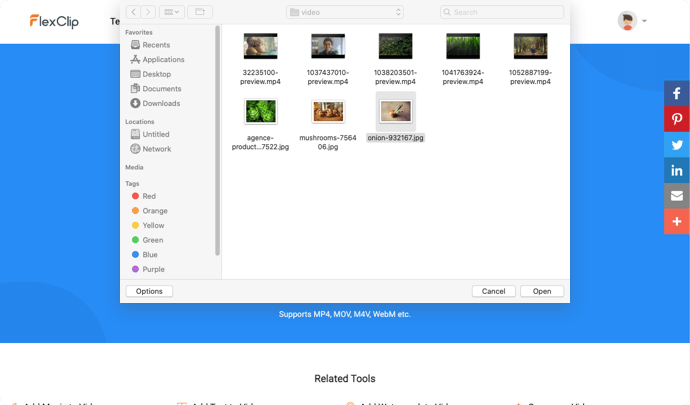
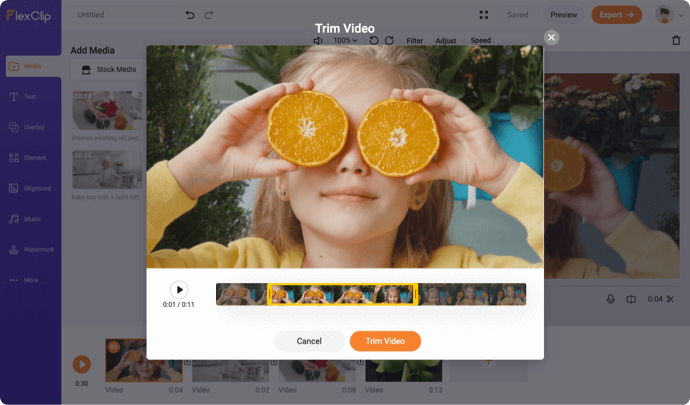
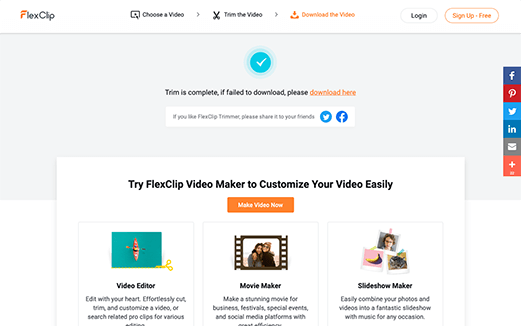
1. Choose a Video
Select a video from your computer.
2. Trim the Video
Easily choose the start time and end time to trim your video for the desired duration.
3. Download the Video
Click the download button to export your video without any quality loss.
Cutting Tips
The length of the video you uploaded exceeds the limit. To ensure the user experience, it will be trimmed from the beginning of the video to 30 minutes. You can upload more videos in the editor.
Cancel
Got it
Related Tools
- Add Logo to VideoAdd Music to VideoAdd Text to VideoAdd Watermark to VideoCompress VideoConvert VideoMute VideoRecord ScreenVideo BrightnessMerge VideoRotate VideoSplit VideoZoom VideoFlip VideoGIF MakerMake a MemeCreate GIF from PhotosConvert Video to GIFConvert Audio to VideoMP4 to GIFAdd Text to MP4 OnlineAdd Subtitles to MP4Add Subtitles to VideoAdd Text to GIFAdd Audio to PhotoAdd Image to MP3AI Background RemoverVideo MaskingPicture in Picture Video EditorExtract Audio from VideoVideo to AudioAudio ConverterVideo CollaborationAudio CutterLoop VideoLoop GIFMP4 to MP3 ConverterAI Blog to VideoSpeed CurveMP3 ConverterMOV to MP4 ConverterMP4 CompressorVideo Link GeneratorResize VideoCrop VideoVideo to Text





