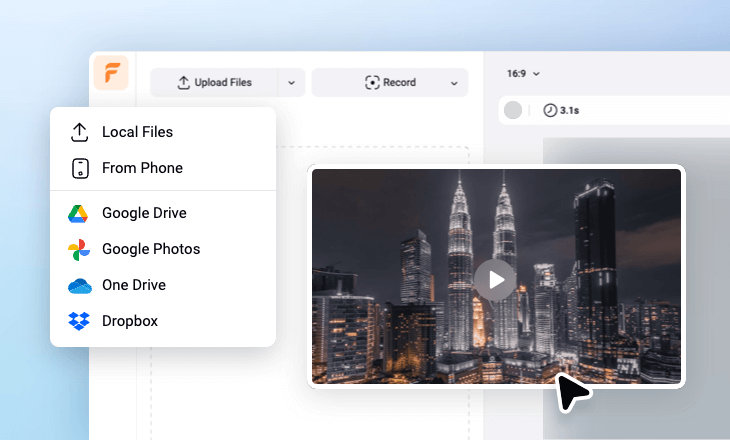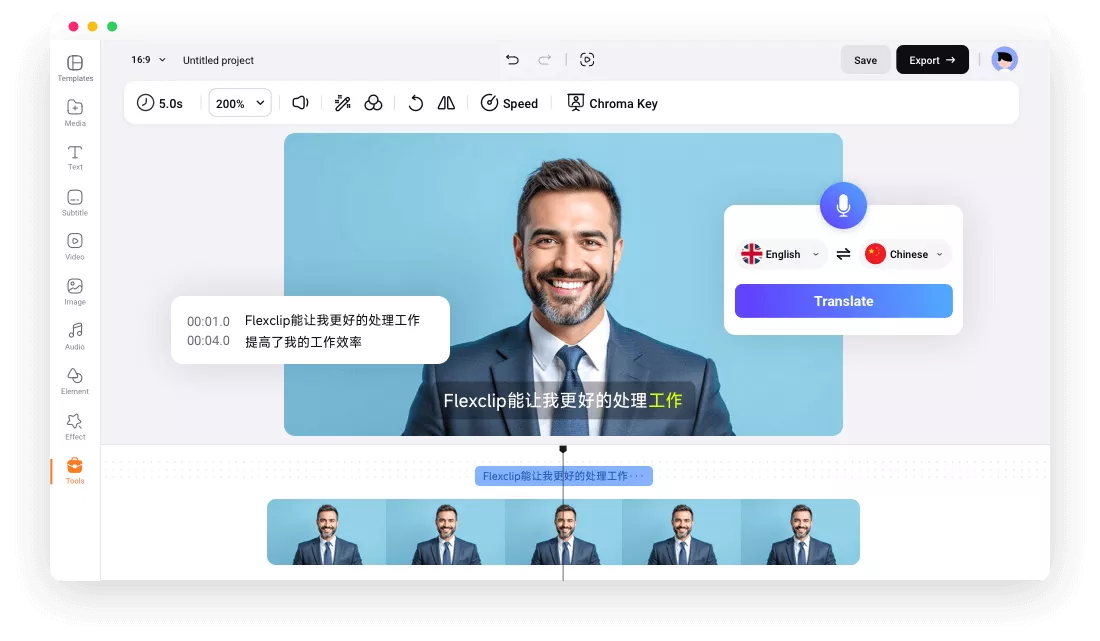Why Use FlexClip to Translate English Video to Chinese?
Translate English Video to Chinese Online
Easily translate any English video into Chinese without compatibility issues using FlexClip’s AI-powered online translator. Simply open your browser, upload your English video to FlexClip, and let the AI handle the translation for you.
Exceptional Accuracy & Efficiency in Translation
With an impressive 97% accuracy rate, our AI translator completes English-to-Chinese video translations in just three easy steps, processing quickly for high-quality results.
User-Friendly Interface for Effortless Translation
No steep learning curve required! Simply open your browser and start translating English videos to Chinese right away with FlexClip’s intuitive interface.
please input title
Localize Your English Content for Chinese-Speaking Audiences with AI Dubbing
Reach Chinese audiences without the need for professional voice actors. FlexClip’s AI translator delivers natural, realistic Chinese voiceovers in seconds. Choose from multiple avatars and accents like Cantonese and Mandarin, and customize speed, pitch, and voice style to create an engaging atmosphere, all with impressive accuracy.
Translate English Voice to Chinese
Generate Accurate Chinese Subtitles for Easy Understanding
Adding Chinese subtitles to your English videos is a great way to help Chinese-speaking viewers easily follow your content, whether it’s for movies or business expansion. With FlexClip’s auto subtitle generator, you can effortlessly create simplified or traditional Chinese subtitles complete with timecodes and various output formats to choose from.
Generate Chinese Text from English Video
Upload Your English Video from Multiple Sources for Translation
FlexClip’s powerful importing feature allows you to upload videos from diverse sources, whether stored locally, on your mobile device, or in cloud platforms like Google Drive. FlexClip seamlessly imports the video, ready for translation in seconds.
Upload Video for Translation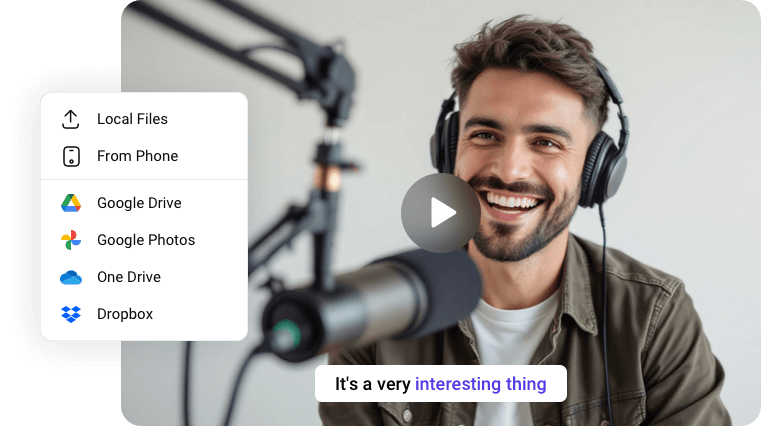
How to Translate English Video to Chinese with FlexClip?
- 1
Upload Your Video
On FlexClip’s editor page, drag and drop your video from a local file, mobile device, or cloud storage like Google Drive.
- 2
Set Up the Translation
Add your video to the timeline, then go to the AI Translator under the Tools panel. Choose either "Translate Audio to Text" for Chinese subtitles or "Translate Audio to Audio" for voiceover based on your needs, and set Chinese as the output language.
- 3
Start Translation and Download
Click the Generate button to begin the translation. Once complete, download the translated video or share it on social media.