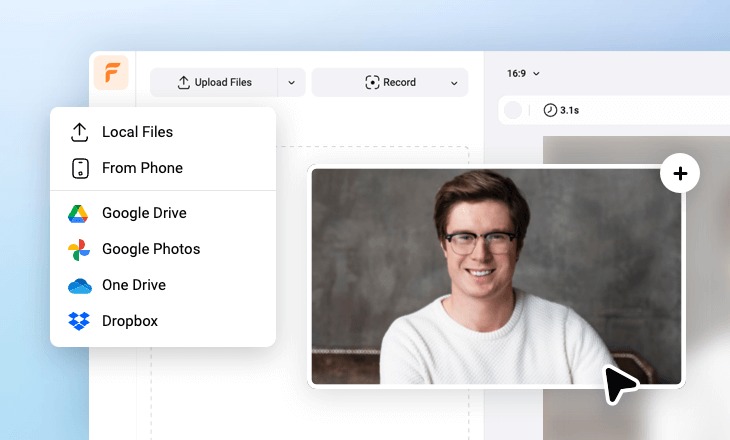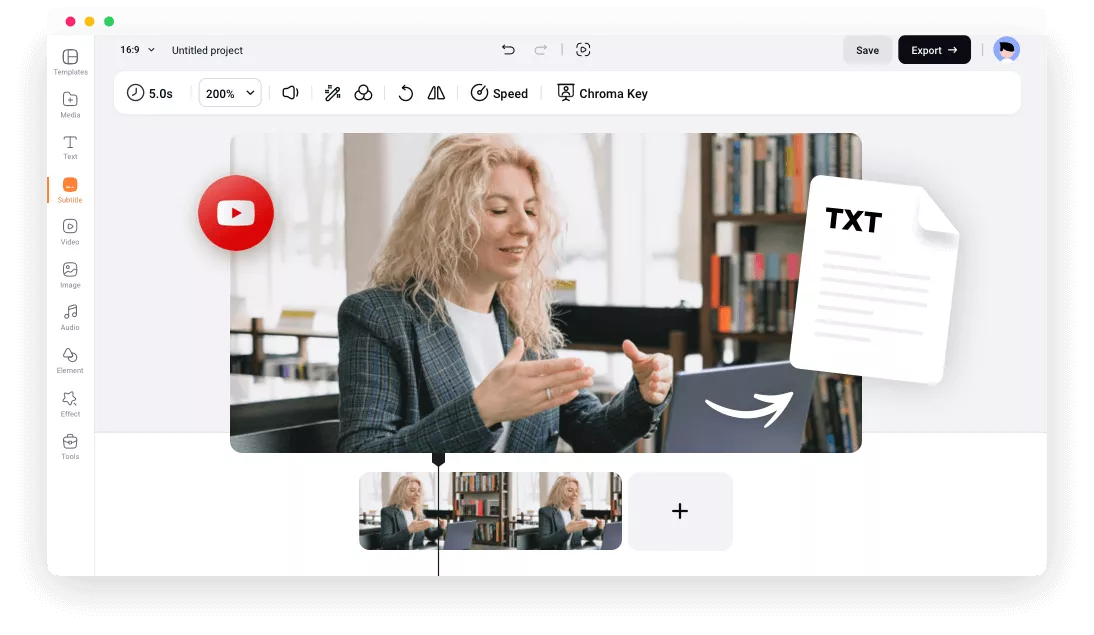Why Pick FlexClip's YouTube Transcript Generator?
Dub YouTube Transcription
With inbuilt audio translator, you can easily dub any YouTube video with translated transcription in one click.
Online Recorder Inbuilt
FlexClip has equipped an inbuilt video recorder that’ll help record essential videos and shorts for a later review or use.
Split Audio from Footage
You can split the audio from any video footage with the simplicity of a mouse click! Make the audio accessible.
please input title
A Great Helper for Language & Course Learner
Need a copy of YouTube courses or want to take notes of language learning? FlexClip's YouTube transcript generator can convert YouTube courses into written transcripts, capturing the spoken words accurately. Allow learners to improve their comprehension and expand their vocabulary.
Transcribe YouTube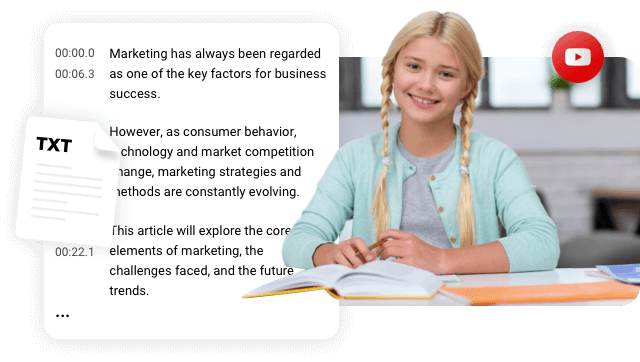
AI Translate YouTube Transcription in One Tap
With robust subtitle feature, FlexClip will help you to translate YouTube transcription using fast AI translator inbuilt! You’ll have tens of targeted languages as options, such as, English, Spanish, Arabic, Chinese, Japanese, and many more.
Translate Transcription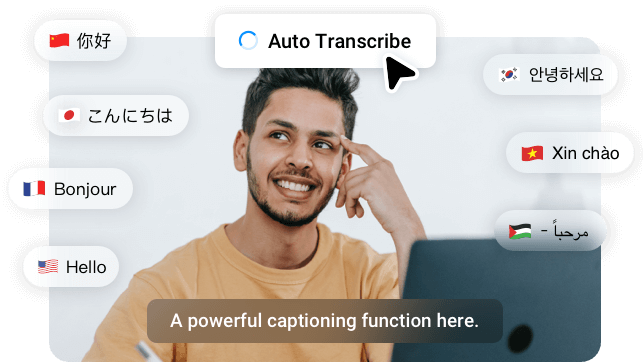
Export Audios & Transcripts for Playback
Whether you’re a learner or music enthusiast, FlexClip helps you extract transcription texts, lyrics and audio files from YouTube videos. You can edit them and play them back anytime, anywhere.
Transcribe YouTube
Improve YouTube SEO and Engagements
One tap to download and incorporate transcripts into your YouTube videos. Such an action will enhance YouTube search engine accessibility, thereby boosting your video ranking and visibility.
Transcribe YouTube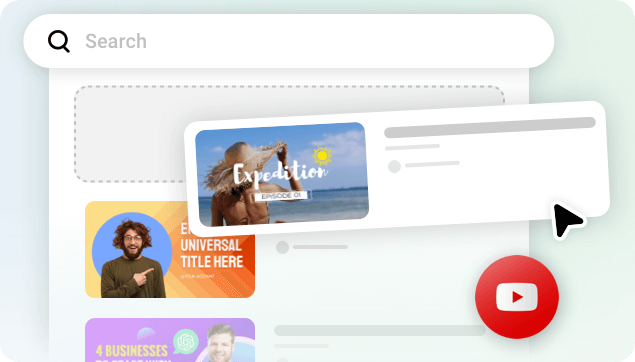
How to Transcribe a YouTube Video in 3 Steps?
- 1
Upload Your YouTube Video
Drag and drop YouTube videos onto the editing canvas, or go [Media] to upload your YouTube videos.
- 2
Extract Transcripts from YouTube Video
Switch the tab to [Subtitles], then choose [AI Auto Subtitle] and [Scene] or [Audio], then hit [Generate] button. After that, you’ll find the icon to download the subtitle file as transcripts.
- 3
Export YouTube Transcription or Audio
Click the subtitle track in the timeline and find the download icon to export YouTube transcription. Or go [Export], choose audio and its settings to grab YouTube audio.