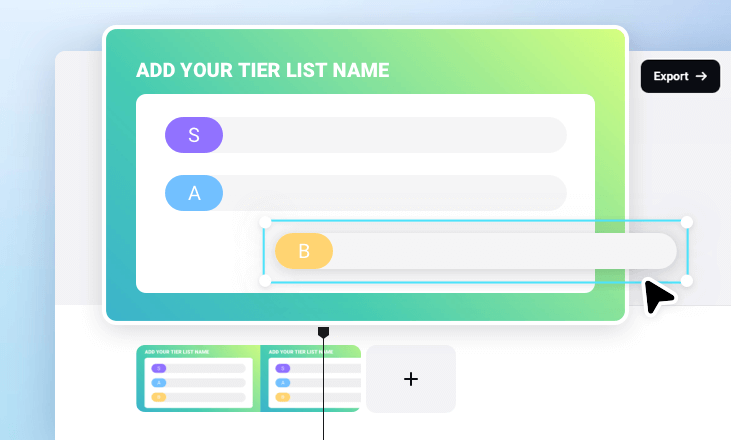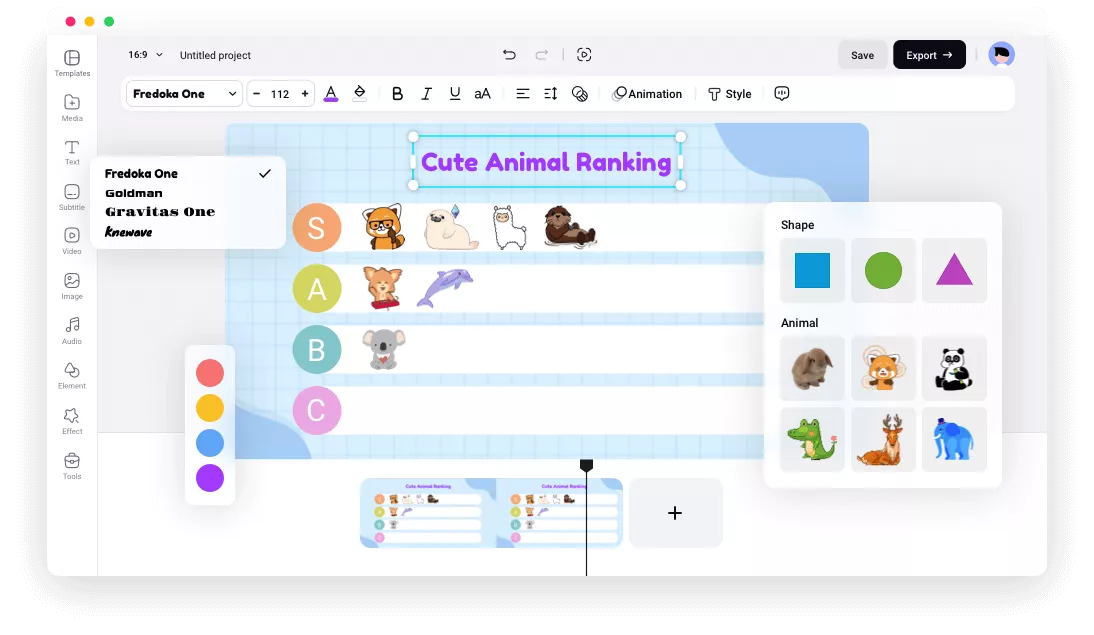Why Choose FlexClip Tier List Maker?
Create Right in Browser
Directly visit our tier maker on your desktop browser and start designing quickly.
Fully Customizable
Every element of your design can be adjusted to your liking.
Easy Sharing
Integrating with several social media platforms to help you share your tier list with one click.
please input title
Make a Tier List to Rank Everything
Rank anything for fun or professional review with great ease. Create a tier list to organize and prioritize your favorite movies, TV shows, characters, video games, music albums, books, sports teams, restaurants, drinks, snacks, etc.
Make a Tier List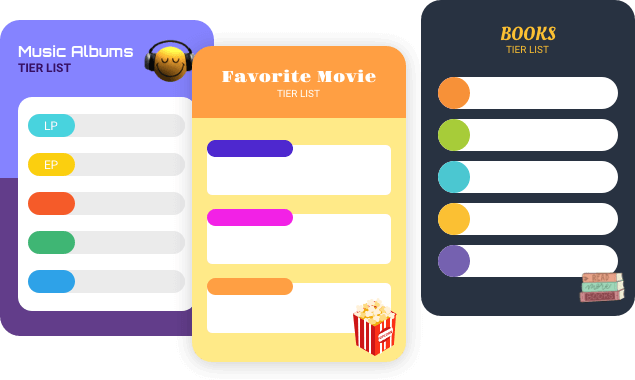
Massive Stock Media and Elements
You don't need to collect all the items you need by searching on the internet. FlexClip integrates with millions of stock photos, gifs, icons, stickers to help you find the objects you need in one place.
Make a Tier List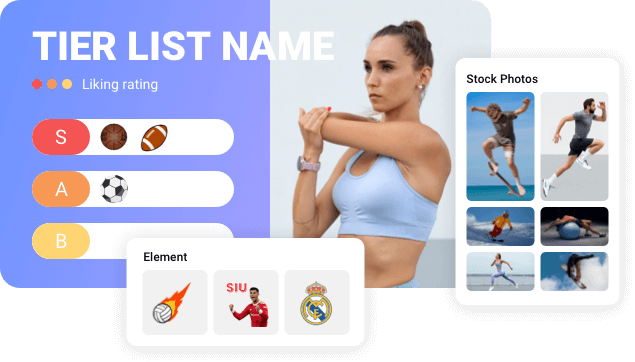
Flexible Editing Options on Tier List
You can modify and adjust the tier list according to your preferences and needs. This means that you have the freedom to rearrange the rankings, add or remove items, and make any other changes to create a tier list that accurately reflects your opinions.
Make a Tier List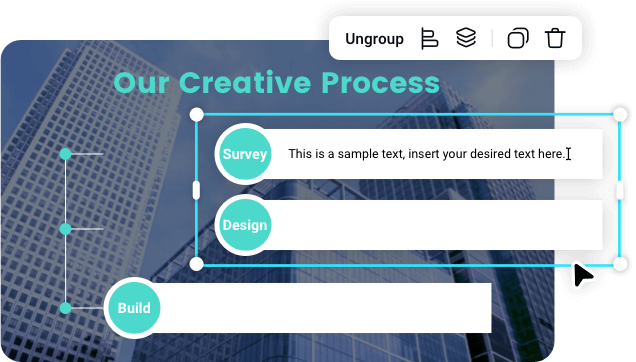
How to Make a Tier List Online?
- 1
Plan the Layout
Use shapes and lines to arrange the tier list layout.
- 2
Customize the Tier List
Rank everything by dragging the object to the corresponding row. And decorate the design with text, stickers, etc.
- 3
Export
Export your tier list as a video or right-click on the timeline to save an image.