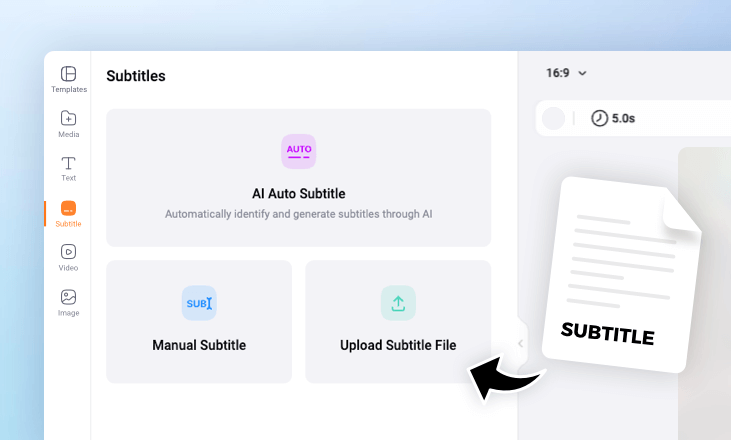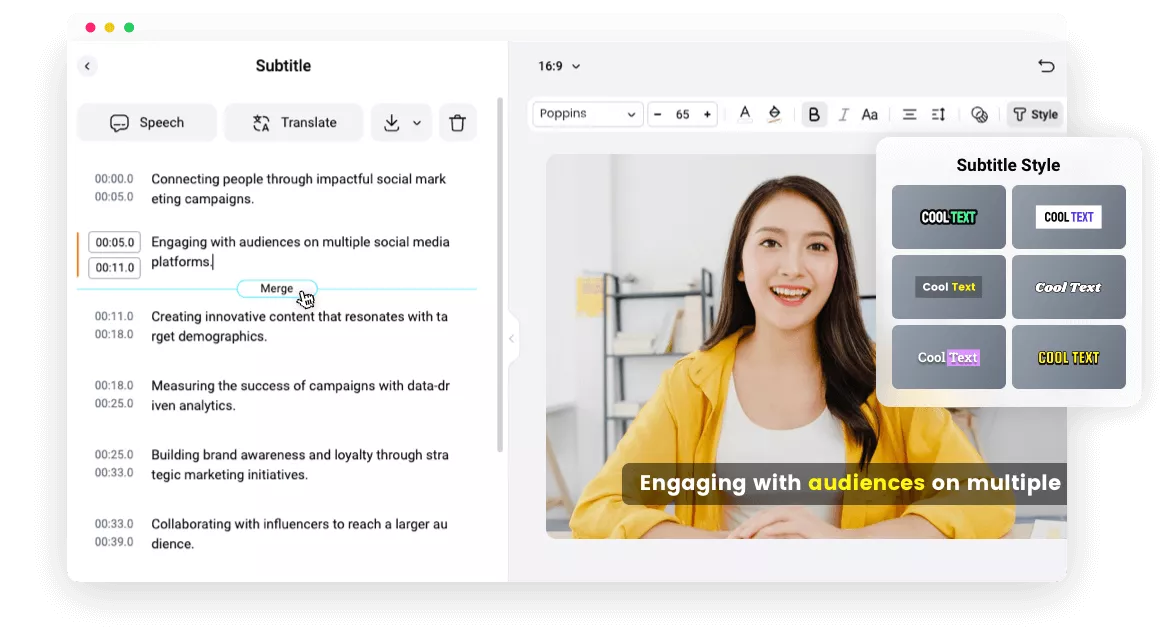Why Choose FlexClip Subtitle Editor?
Edit Subtitles Right in Browser
Directly visit our subtitle editor on your desktop browser and start creating or editing any subtitles quickly.
Multiple Formats Supported
Multiple subtitle file formats are supported. Whether it is an SRT file, a VTT file, and more, you can upload, edit, and then export in multiple subtitle formats.
Easy-to-use Editing Options
There are many editing options provided for you to edit your subtitles, such as changing the font, color, styles, animations, and more.
please input title
Create & Edit Subtitles with Ease
Whether you're editing subtitle files or adding new captions to a video, our online subtitle editor makes the process fast and simple. Fix any errors in your subtitle text, split or merge subtitles, change font, re-synchronize it, and more. You can also try our auto subtitle generator to create new subtitles for your video directly!
Create & Edit Subtitles
Fully Customizable Subtitle Style Presets
Here are professionally designed subtitle styles that can make your subtitle editing journey quick and stress-free. All of them are fully customizable! Just select from our pre-designed presets, change the font style, adjust the color, size, position, or animation so that the subtitle looks better on your video.
Edit Subtitles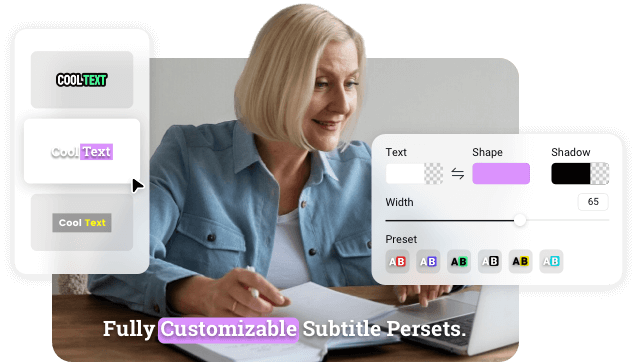
Translate Subtitles for Global Audiences
FlexClip's AI translator makes it possible to make your video go global. The AI-powered subtitle translator allows you to translate subtitles in multiple languages. Its powerful speech recognition tool can recognize 140+ languages, then auto transcribe and translate them into another language. The translations are done automatically in seconds!
Translate Subtitles with AI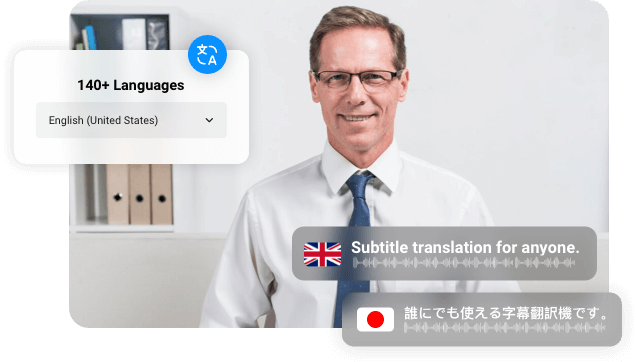
How to Edit Subtitles Online?
- 1
Add Your Subtitles
Upload your own subtitles file by clicking "Subtitles" > "Upload Subtitle File". You can also manually write your own, or click "AI Auto Subtitle" to create one for your video.
- 2
Edit the Subtitles
Make some changes to the subtitles by editing the text, merging, or splitting sentences. You can change the font style, color and even highlight the subtitles or animate the text.
- 3
Download the Subtitle
After done with editing, click on the download icon and save your subtitles in a desired format. Or opt to sync the subtitles with your video and export the entire video.