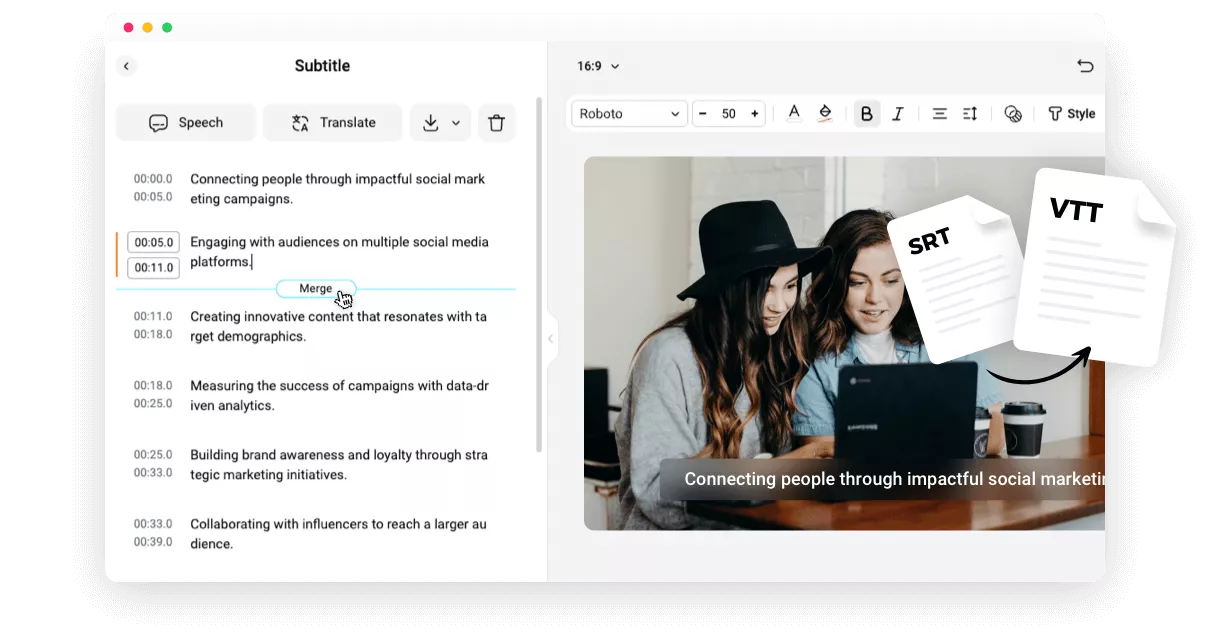Why Use FlexClip’s SRT to VTT Converter
100% Online
Farewell to heavy and CPU-burning subtitle editing software and embrace the great ease - FlexClip. Open any browser you love and let the SRT to VTT conversion process begin.
Completely Free
Other tools may charge you several dollars to get the SRT to VTT conversion task done. Yet, you can do it at FlexClip completely for free.
Top Security
Information security is our top concern. You don’t have to log in, and we will not share the SRT file you uploaded to any third parties.
please input title
Convert from SRT to VTT with Great Efficiency & Accuracy
Whether you are uploading a small SRT file or a giant one, FlexClip can convert it to VTT format with great ease. We also guarantee you that there will not be any minor mistakes like alignment issues, wrong timestamp, etc.
Convert SRT to VTT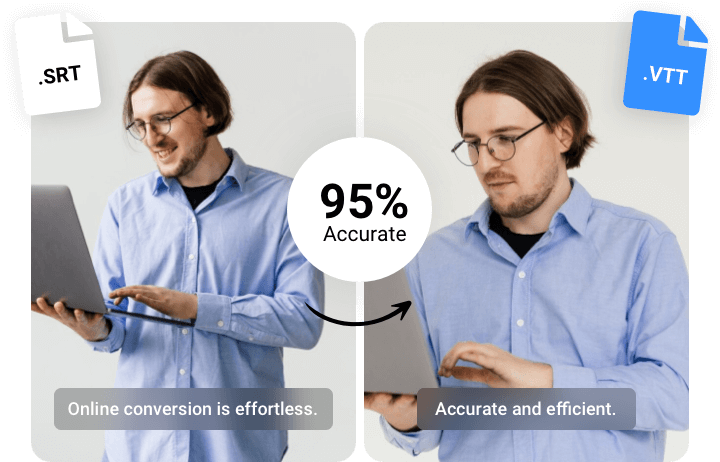
SRT File to Other Popular Formats
In total, FlexClip supports 8 formats. Besides SRT and VTT, there are TXT, SUB, CSV, SBV, ASS, and SSA. You can convert your SRT file into 6 more formats so that it caters to more video editing software and media players.
Convert SRT to Other Formats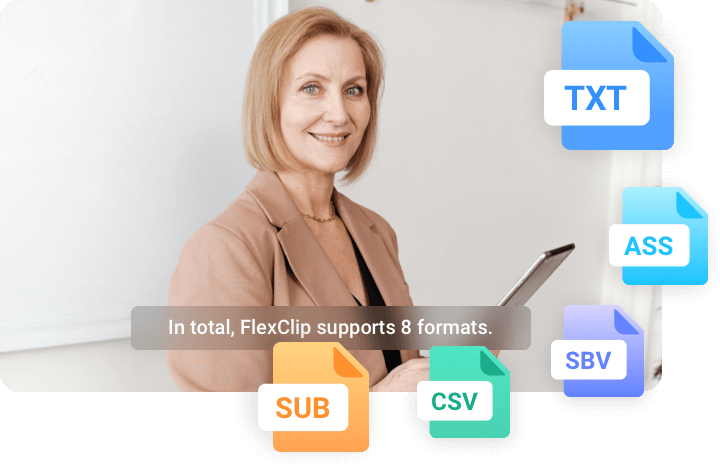
Edit Subtitle Files As You Wish
FlexClip offers you the ultimate freedom to edit subtitles. You can change timestamps, edit text, merge lines, split lines, or leverage the power of AI to translate subtitles, read out subtitles, merge it with the video. Play with your subtitle file at FlexClip and embrace endless possibilities.
Edit Subtitles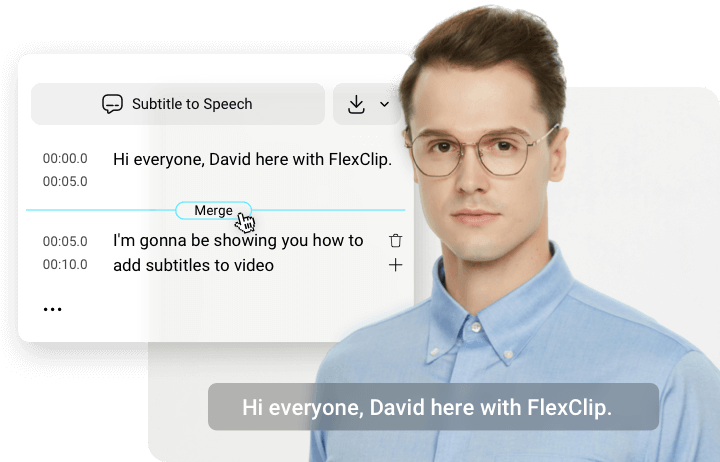
How to Convert SRT to VTT
- 1
Upload an SRT File
Head over to the Subtitles section, click on the Upload Subtitle File button, select the SRT file you want to convert from your computer.
- 2
Edit the SRT File
When successfully uploaded, you can check all the text and timestamps. Make edits if necessary.
- 3
Download as VTT
Click the Download button, choose VTT as the target format.
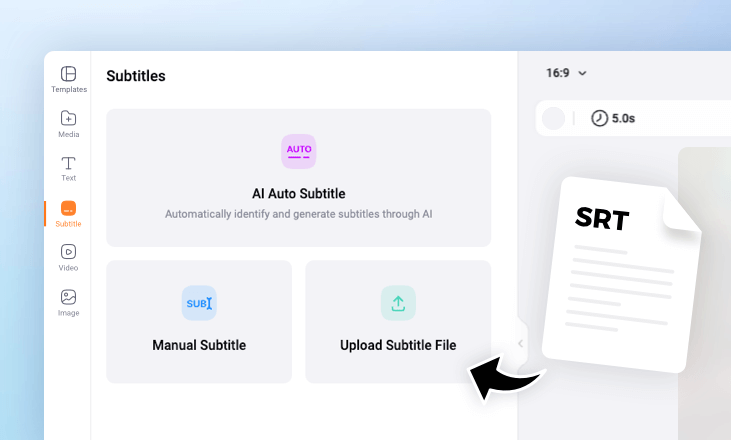
FAQs About SRT to VTT Conversion
What are SRT and VTT files?
VTT, also called WebVTT, is similar to SRT, but with additional features for HTML5 videos like styling and metadata. Yet, VTT is only supported by relatively newer media players.