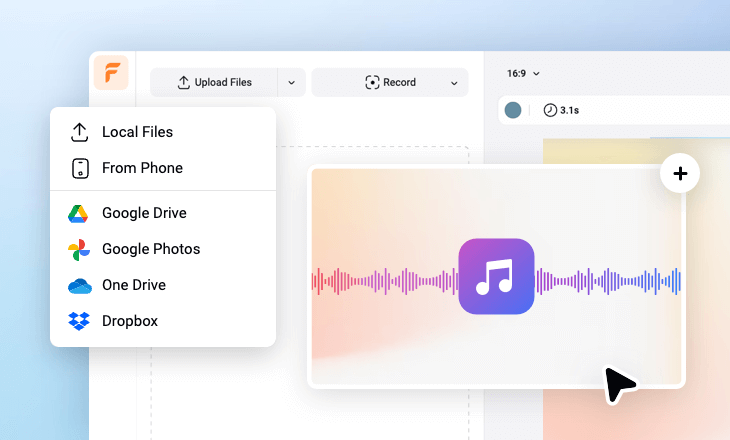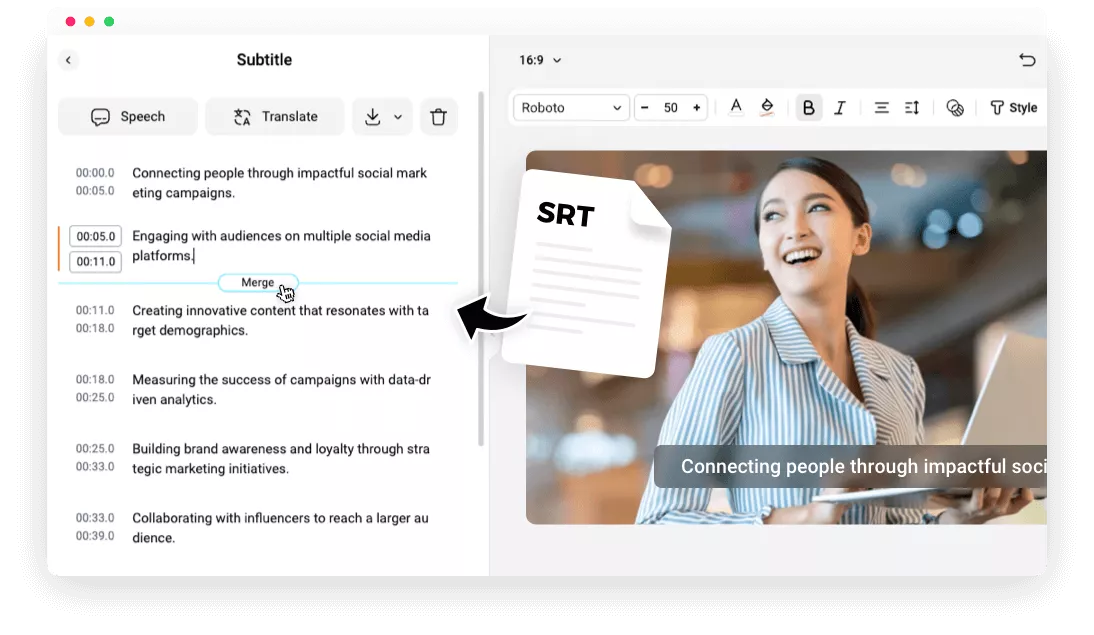Why FlexClip’s SRT Editor
100% Online
Gone are the days when you must rely on some heavy-loaded software to edit SRT files. You can directly start editing online with FlexClip!
Cloud-Based Editing
All your edits be saved in real time. Your edits are always there and can be recovered anytime.
More than SRT Format
The SRT format is not your cup of tea? Then save as TXT, SUB, CSV, or 4 more formats. There is always the right subtitle format you need.
please input title
As Easy as Pie
With FlexClip, editing an SRT file is just like editing a word document. Put the mouse over wherever you feel like editing, you can then start changing the text, merging or splitting sentences, modifying the time so that the subtitle synchronizes with the video. All edits take only a few clicks.
Edit an SRT File Now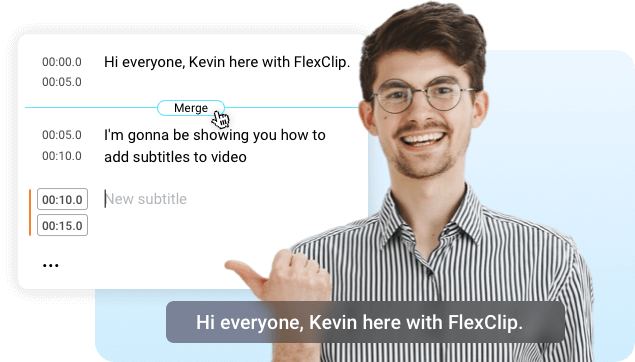
Eye-Pleasing Subtitles
You can choose a perfect font, color, size, position, style or animation so that the subtitle looks better on your video. The great flexibility on SRT subtitles also helps you remain brand consistent.
Edit an SRT File Now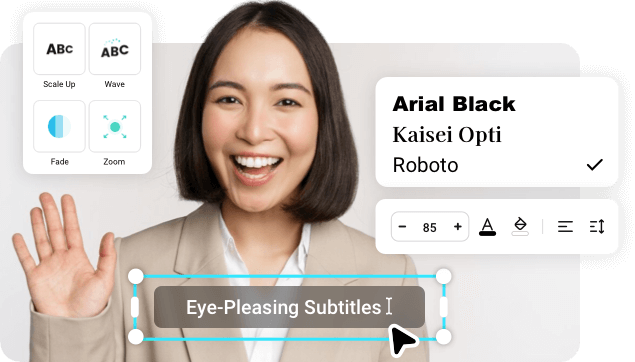
Reach Global Audiences
FlexClip makes it possible to make an SRT file go global. Incorporating with ChatGPT, you can one-click turn your SRT file into over 100 languages. The AI text-to-speech tool can read the subtitles in any language, different melodious voices, and different tones. Start translating the subtitle and the audio in seconds!
Edit an SRT File Now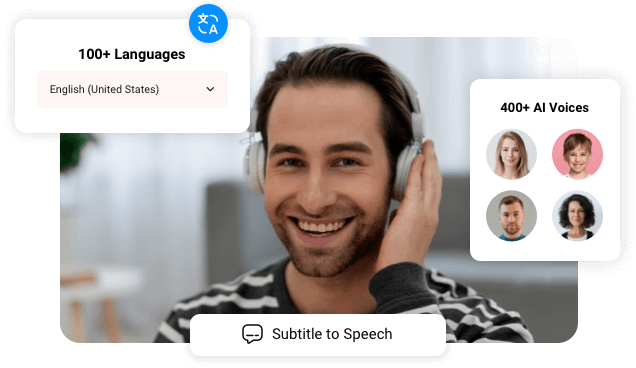
How to Edit SRT Subtitles
- 1
Upload an Audio or SRT File
Move to Subtitles, open your SRT file or manually type any words and use them to create SRT files.
- 2
Edit the SRT File
Make some changes to the subtitles by editing the text, merging, or splitting sentences, changing font or more.
- 3
Save as an SRT File or Use It in a Video
After done with editing, click on the download icon and choose SRT. Or you can use the SRT file for video creation.