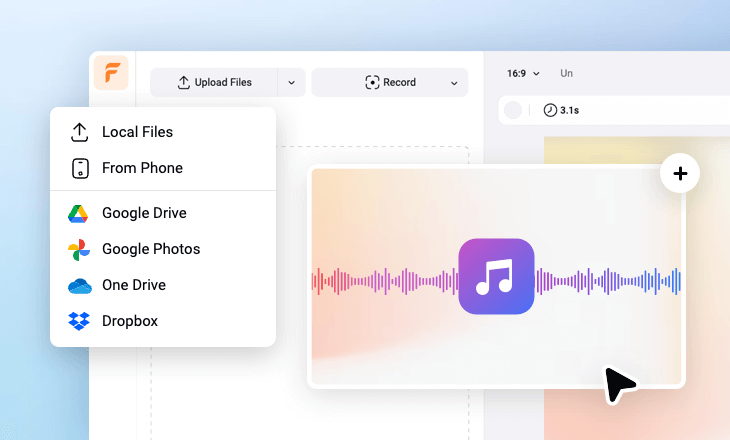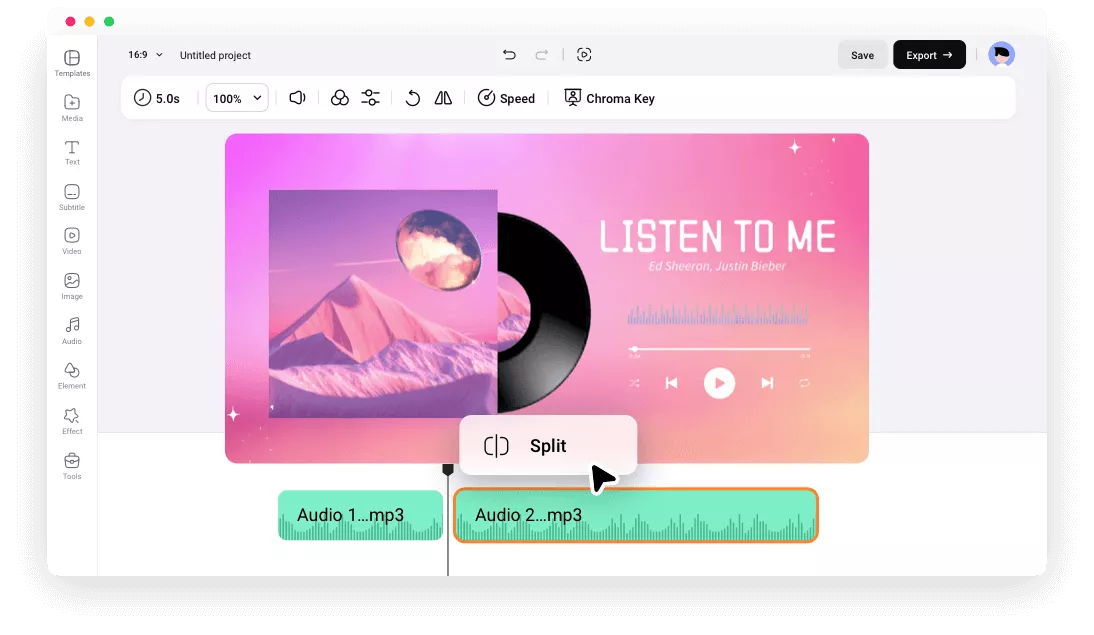Why Choose FlexClip's Free Online Audio Splitter
Support Many Audio Formats
FlexClip supports many popular audio file formats, including MP3, AAC, M4A, FLAC, OGG, and WAV, ensuring compatibility with all your audio needs.
Easy-to-use Audio Splitter
FlexClip's intuitive interface lets you easily split audio tracks into smaller segments with great ease. It's perfect for music, ringtones, podcasts, and other audio content.
Fully Split Online
Split audio files directly in your web browser without any plugins or software installation.
please input title
Effortless Online Audio File Splitting
FlexClip's free online audio splitter simplifies the task of dividing audio files into smaller segments with utmost ease. Through the intuitive web-based tool, you can split audio anywhere, anytime.
Split Audio Now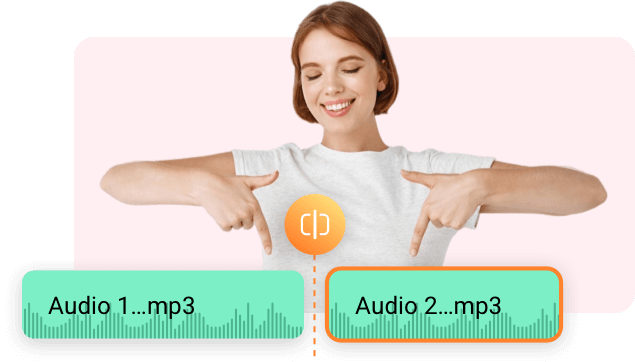
Seamlessly Reorder, Duplicate, and Delete Split Audio Segments
With the ability to smoothly reorder, duplicate, and delete split audio segments, you can fine-tune your musical arrangement, edit video soundtrack, and refine voice recordings easily.
Edit Audio Now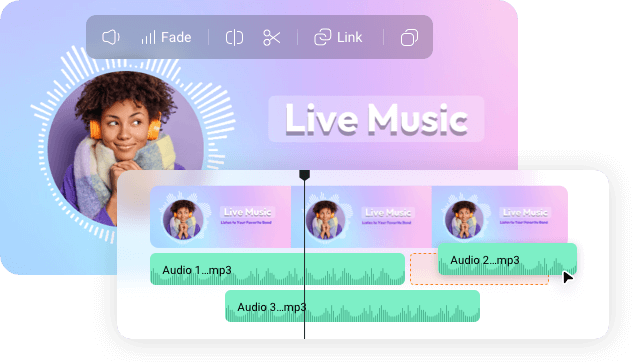
More Than an Audio Splitter
When you explore FlexClip, you'll be surprised to learn that FlexClip is also an AI audio translator, audio cutter, video editor, subtitle generator, and more. With these features, you can handle any video and audio editing tasks.
Explore More Features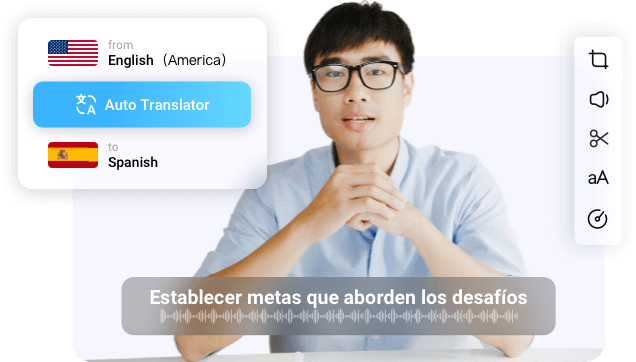
How to Split Audio Files Online for Free
- 1
Upload Audio
Import the audio file from your device and add it to the timeline.
- 2
Split Audio
Select the audio in the timeline and split it into multiple parts on demand.
- 3
Download Split Audio Results
Export the split audio or mix it with other audio.