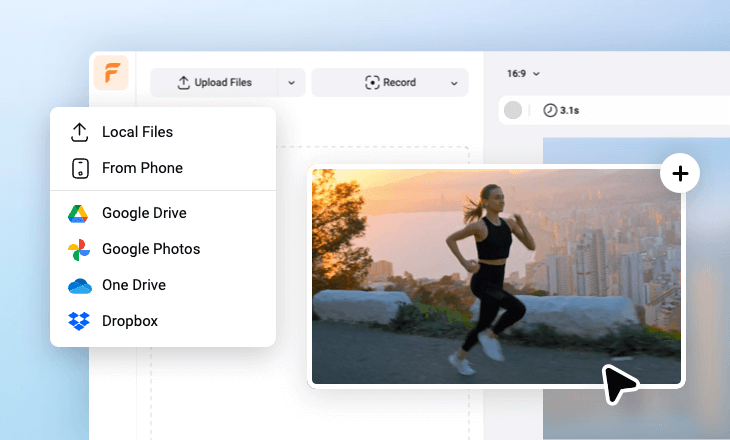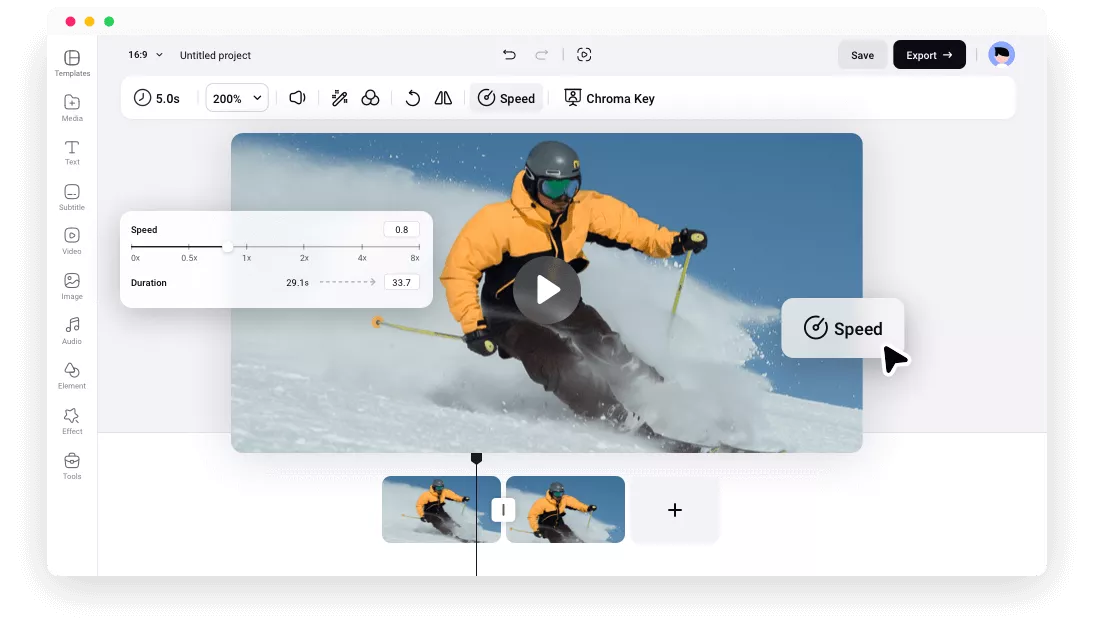Why FlexClip Slow Motion Video Editor
Free and Easy to Use
FlexClip's free slow motion editor allows you to convert a video into slow motion in clicks without any cost.
Compatible with Many Formats
FlexClip slow motion editor supports nearly all popular video formats, including MP4, MOV, AVI, WMV, and more.
100% Online
FlexClip slow motion editor is accessible through a web browser, no need to download or install software.
Key Features of FlexClip Slow Motion Editor
Create Slow Motion Effect by Slowing Down Your Video
Turn your video into slow motion by slow down the clip in different speed options - you can change video speed to as high as 8x and as slow as 0.2x the original speed. Moreover, speed curve feature is also available for you to gradually slow down your clip. Once done, you can preview your changes as you go and continue to adjust as needed.
Get Started Now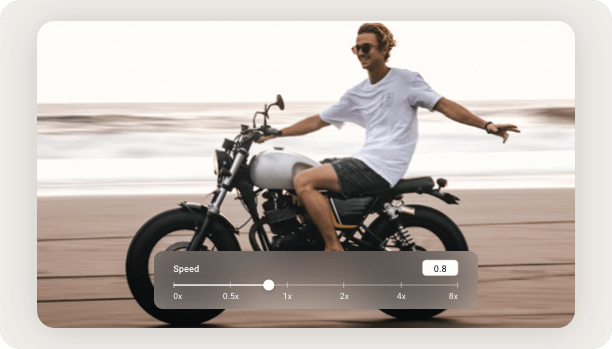
Process the Audio in Your Video at Will
Converting a video clip into slow motion may result in bad audio output. FlexClip offers you the option to separate and delete the audio from video or mute the audio directly for adding a new background music track. Go either way to have a slow motion video with a perfect audio.
Get Started Now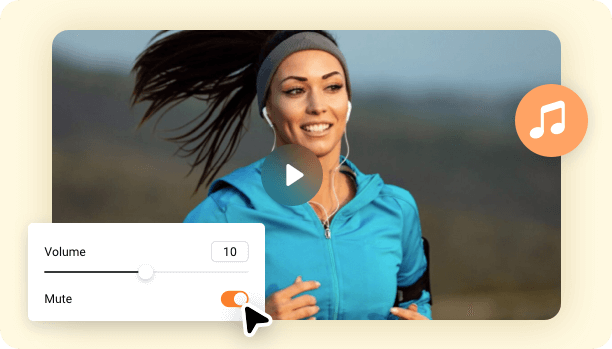
Create a Slow Motion Video with More Features
Our all-in-one slow motion video editor gives you everything you need to create, edit, and share your videos. Besides converting a video into slow motion, you can add more effects like the freeze frame, cool overlays, smooth transitions, and other stunning effects in just a few clicks. Boost your creativity now!
Explore More Features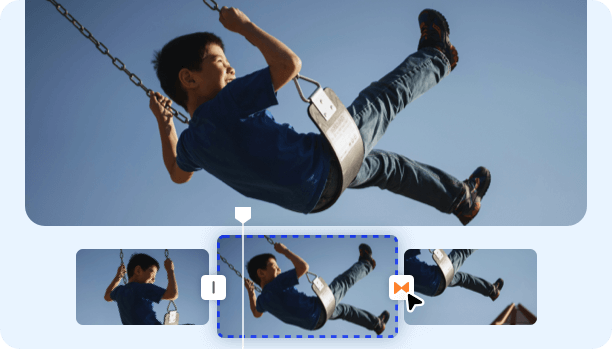
How to Make Slow Motion Video with FlexClip
- 1
Upload Your Video
Upload your video to FlexClip and apply it to the Timeline.
- 2
Change Speed for Slow Motion
Choose from different speeds to slow down your video for your desired slow motion effect.
- 3
Download or Continue Editing
Instantly download your slow motion video or keep editing.