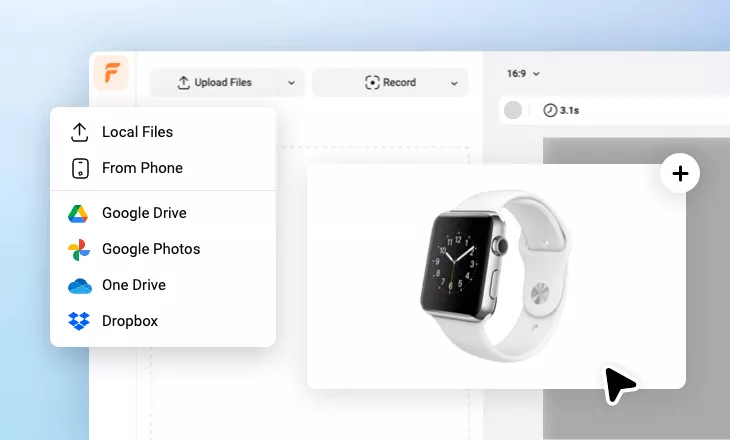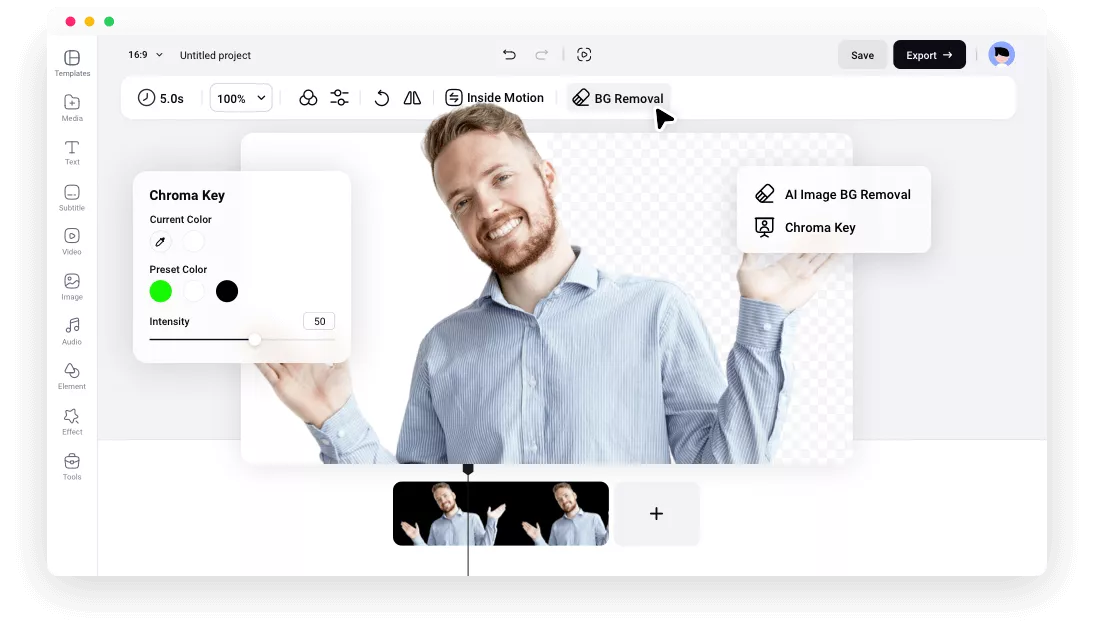Why Choose FlexClip to Remove White Background from Your Image?
Compatible with Multiple Formats
Whether your white background images are in BMP, GIF, ICO, WEBP, PNG, JPG or SVG, you can directly upload to FlexClip program for white background removal without any hassle of converting.
Fast Removal with AI
Powered by AI, FlexClip’s background removal tool help you seamlessly remove the white background with smooth and clean edges.
100% Online
Directly remove white background from images through your browser in seconds, without the need of any software downloads.
please input title
Automatic White Background Remover
Say goodbye to complex white background removal process in Photoshop. Now, with FlexClip’s AI-powered tool, you can effortlessly and accurately get rid of white background in seconds. Just upload your image and FlexClip will automatically detect the subjects, then change the white background to transparent.
Remove White Background Now
Remove White BG with Full Control
FlexClip’s image remover can automatically separate the subject from the white background. After that, you can use the built-in smart tool to fine-tune the cutout image. Additionally, you can choose to download the picture with a transparent background or continue your creative journey using FlexClip’s extensive toolkit.
Remove White BG Now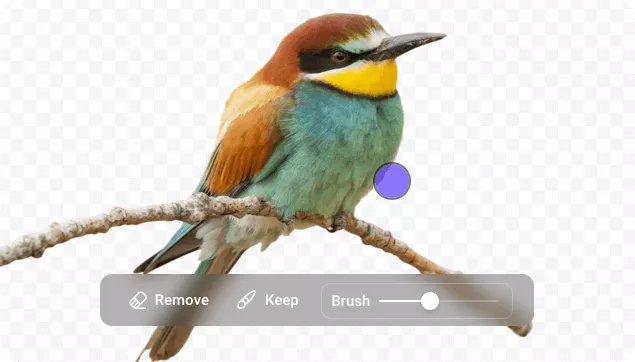
Change White Background to Anything You Like
With FlexClip, you can not only remove white background from images but also change the background to give the photo a new look. There are various preset backgrounds to choose from, auto image background generator to rely on or you can upload your own. In a few clicks, you can turn the plain picture to an eye-catching one.
Explore it Now
Download Your Image in High Quality
Instantly download the processed image with a transparent background in PNG format, without any comprise in quality.
Try it Now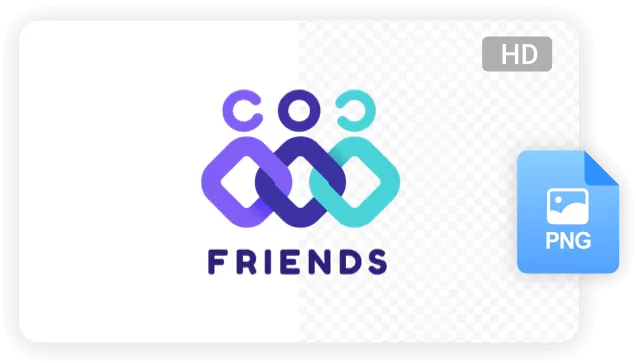
How to Remove White Background from Image Using FlexClip?
- 1
Upload Your Image
Upload images from your computer, mobile or cloud storage and add it to the timeline.
- 2
Remove the White Background
Click on BG Remover at the top of the screen. Both AI Image BG Removal and Chroma Key can help you remove white background from your picture.
- 3
Make Edits and Export
After removal, you can use handy editing tools to adjust edges, change backgrounds, resize the image, etc. When satisfied, save it as a JPG picture to your computer.