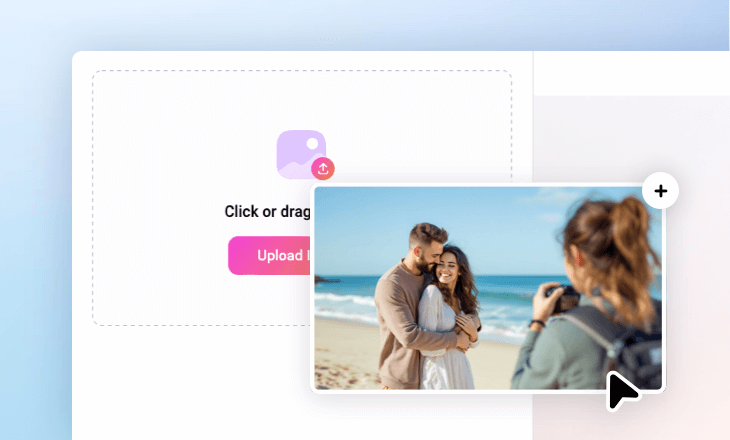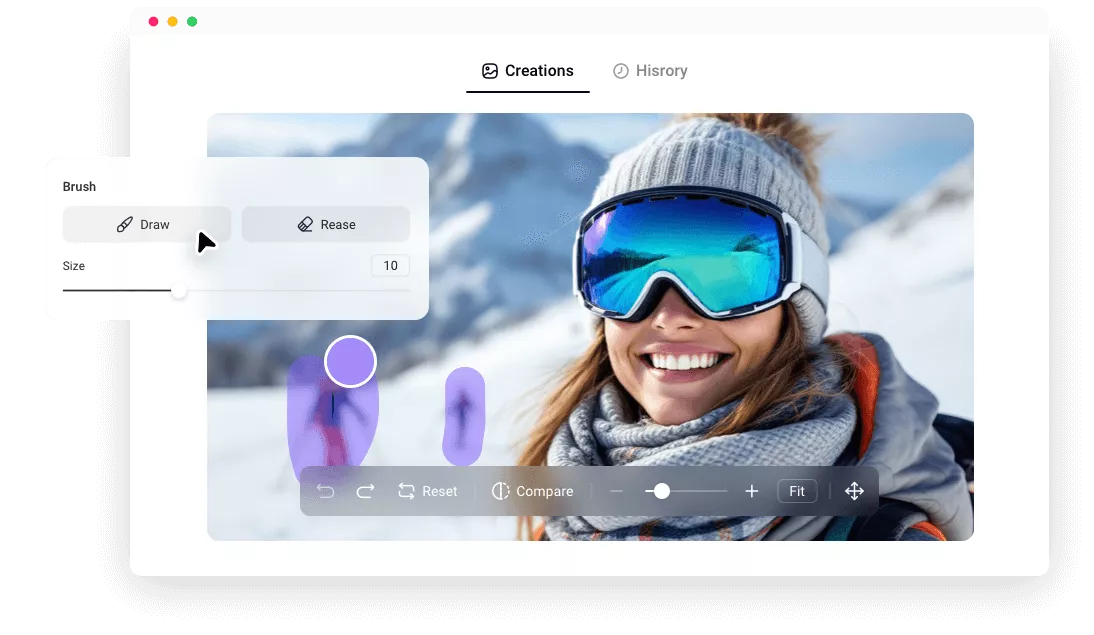Why Use FlexClip to Remove People from Any Image
Power of AI
Instead of manually outlining the person, the advanced AI algorithms ensure an accurate and seamless person removal process with the easy-to-use erase tool.
Top Security
Information security is the top concern of FlexClip. We will not share your personal information or projects with third parties.
Web-Based Tool
You will no longer need to rely on CPU-burning professional photo editing tools. Use one of your favorite browsers to access FlexClip, and start editing out person from photo whenever you like.
please input title
Remove Person from Photo Under All Circumstances
FlexClip caters to all your needs of editing people out of your photos. Whether you need to refine tourist photos by removing distractions from photobombers, remove ex from your precious memories, or protect privacy of individuals who may not have consented to be in the photo, FlexClip is always there for you. Hover your mouse and the selected person will be gone without any flaws.
Edit Out People from Photo Now
Edit Out People from Photos Without Losing the Original Quality
While editing out a person from a photo, AI-powered FlexClip manages to retain the photo’s original quality. Brushing over the person you want to remove and get natural results perfect for social media posts, business posters, or video projects.
Remove People from Photos Now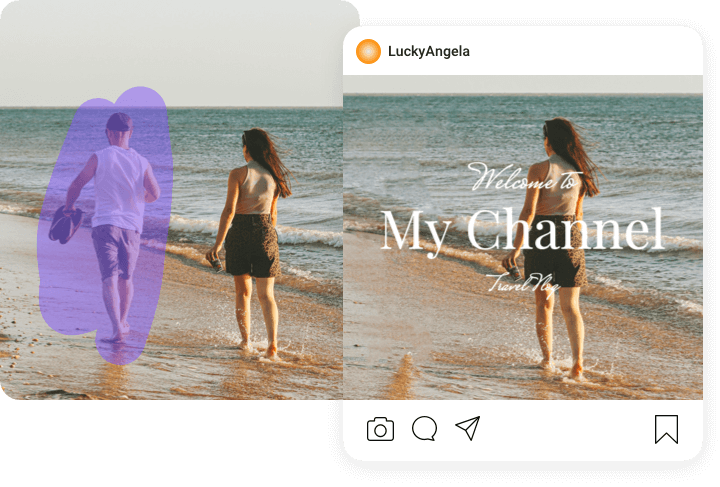
Erase More Unwanted Objects in Your Photos
AI can identify more than just a person. It can also identify other unwanted elements in your photo and remove them. For instance, tedious watermarks, trash cans, text, and many other distracting objects. Make the most of FlexClip and clean up your photo in a way that’s easier than ever!
Try FlexClip AI Object Remover
More AI Image Tools On the Go
FlexClip assembles as many AI tools as it can to help you process your photos. To name some of the most popular tools, the AI image background remover turns your photo into a transparent PNG. The AI Text-to-Image tool generates the most vivid AI images. The AI old photo restore tool brings your old photos back to life. Explore endless possibilities with your photos at FlexClip!
Explore More AI Image Tools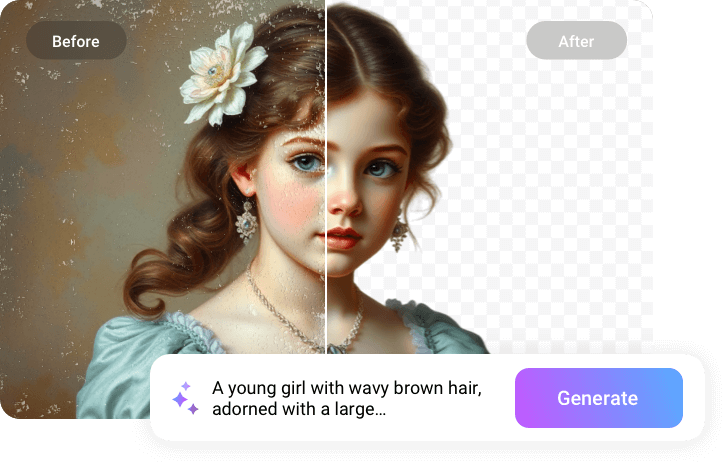
How to Remove Persons from a Photo
- 1
Upload a Photo
Access FlexClip’s AI Object Eraser tool with any browser. Upload a photo from a local folder.
- 2
Edit out Person
Use the Erase tool to brush over the person you want to delete, hit Remove.
- 3
Export
Save the output to the local folder or use it for your video project.