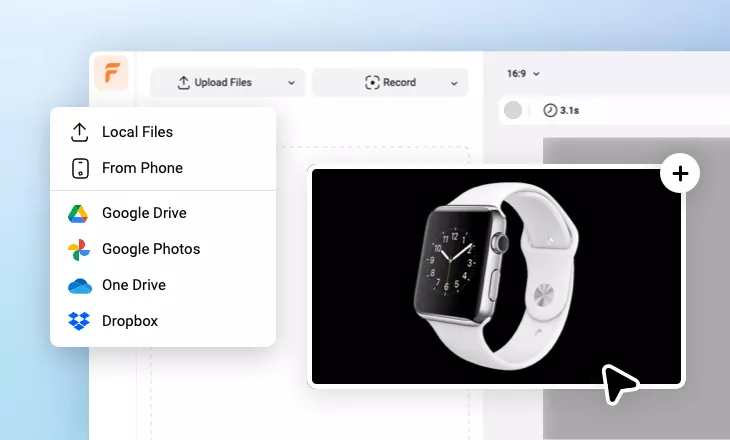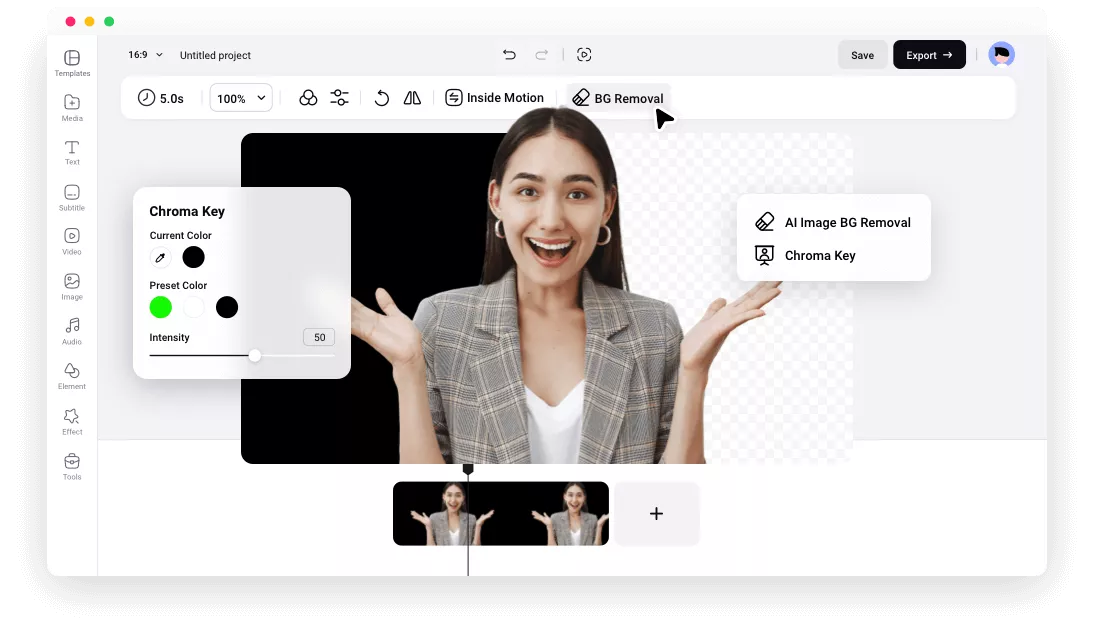Why Choose FlexClip to Remove the Black Background from Your Image?
Fast Removal with AI
Powered by AI, our background remover tool helps you swiftly remove the black background or enables quick color changes with just a few clicks.
High Accuracy
FlexClip uses advanced AI technology to guarantee high accuracy in removing black backgrounds from images while offering various background color options.
100% Online
Perform the black image background removal process straight from your browser without downloading or installing anything on your computer.
please input title
Black Background Remover Powered by AI
AI can automatically identify the black background that needs to be removed, which is highly accurate and fast, greatly saving time. Even people without any experience or skills can perform this task.
Remove Black Background Now
Erase Black Background to Make Additional Edits
Removing the black background is just the beginning. On this basis, you can add filters, adjust parameters, apply animations, and use overlays to level up the remaining picture.
Elevate Your Image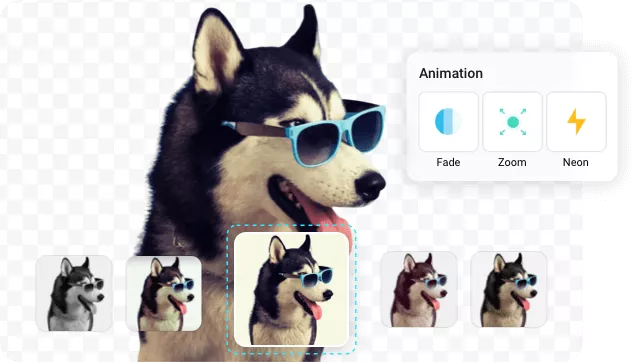
Not Only a Photo Editing Tool
As an all-in-one platform, FlexClip also offers the ability to transform your images into videos with stunning visuals. You can seamlessly incorporate images without black backgrounds into video ads, intros, promo posters, and portfolios.
Explore More Possibilities
Download Transparent PNG without Quality Loss
FlexClip ensures that you can automatically download the image with a transparent background in PNG format and see no damage in quality.
Remove Black Background Now
How to Remove the Black Background from an Image with FlexClip in 3 Steps?
- 1
Upload Your Image
Upload images from your computer or cloud storage and add them to the timeline.
- 2
Remove the Black Background
Select an image and click the BG remover icon above the canvas. Both AI Image BG Remover and Chroma Key help you remove the black background from the photo.
- 3
Edit, Export, and Share Your Project
After removal, freely edit the remaining image with filters, animations, and more. Export without compression and share directly on social media.