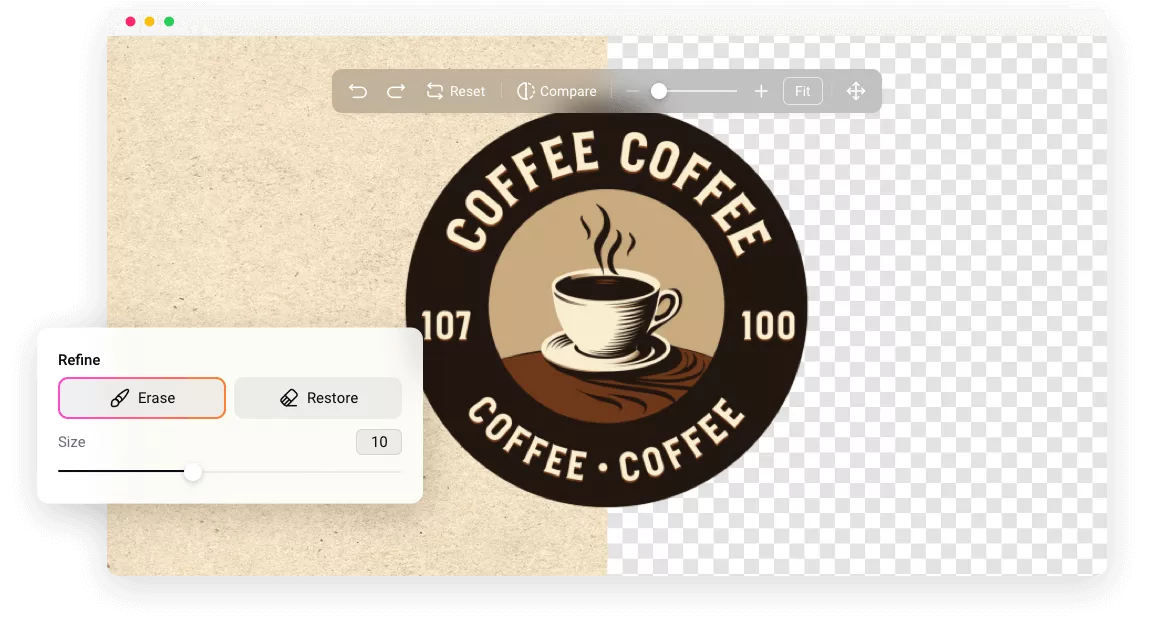Why Use FlexClip’s Logo Background Remover
Online Background Remover
Farewell, complicated Adobe Photoshop. Now you can remove logo background right in the browser! This will save you lots of CPU and physical storage room.
Safe & Secure
FlexClip will not share your personal information or projects with third parties. Feel safe and let FlexClip handle your confidential logos.
Powered by AI
FlexClip’s AI can identify the logo and separate it from the background with high precision, saving you from the trouble of manual outlining.
please input title
Transparent Logo for All Scenarios
The logo is a fundamental element to encapsulate your identity, values, and most importantly, showcase your brand. FlexClip’s AI logo background removal tool turns a logo into a transparent one, so that it can be seamlessly integrated into a paper document, a video, website, or any promotional materials.
Remove Logo Background
Multiple Logos in One Go
Don't panic in front of multiple logo background removal tasks! FlexClip helps remove logo background in batch! Maximally, you can upload 10 logos and remove their background in one go!
Delete Logo BG in Batch
Play with Your Logo at FlexClip
FlexClip works more than just a logo background remover. You can also use its AI image generator to create another logo, utilize the AI image-to-animation tool to add animation to the logo, or adding a logo to your business video.
Delete Logo Background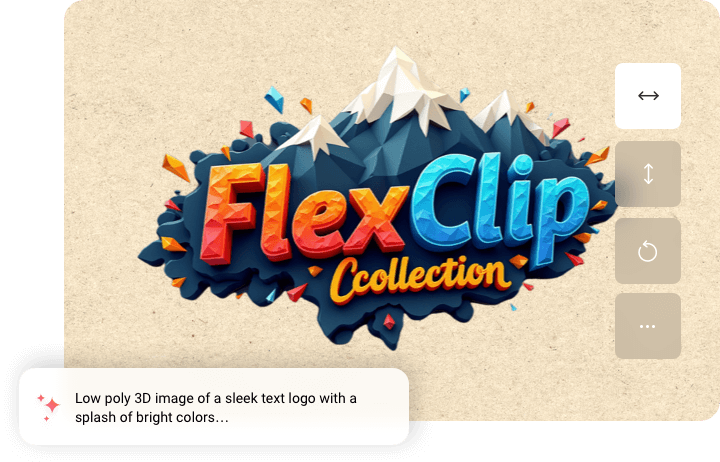
How to Remove Background from a Logo
- 1
Upload a Logo
Upload your logo to FlexClip’s AI background remover tool.
- 2
Remove Logo Background
Go to the Auto Remover tool and let AI automatically separate logo and background, or go to the Customize Remover tool to manually select the logo. The removal should be done in seconds.
- 3
Export & Download
Preview and then download to save the transparent logo.