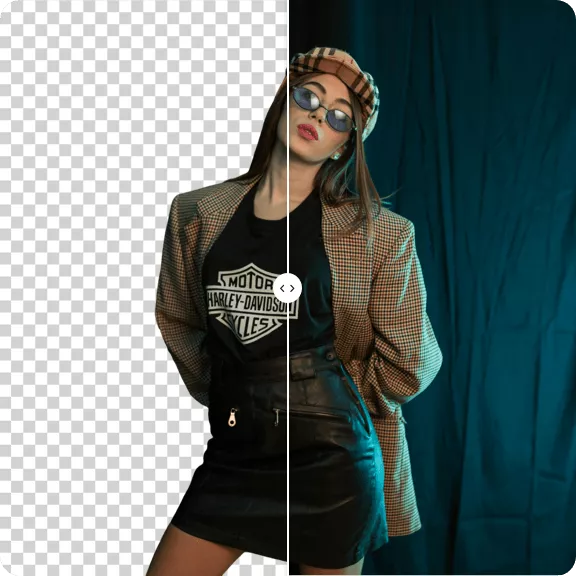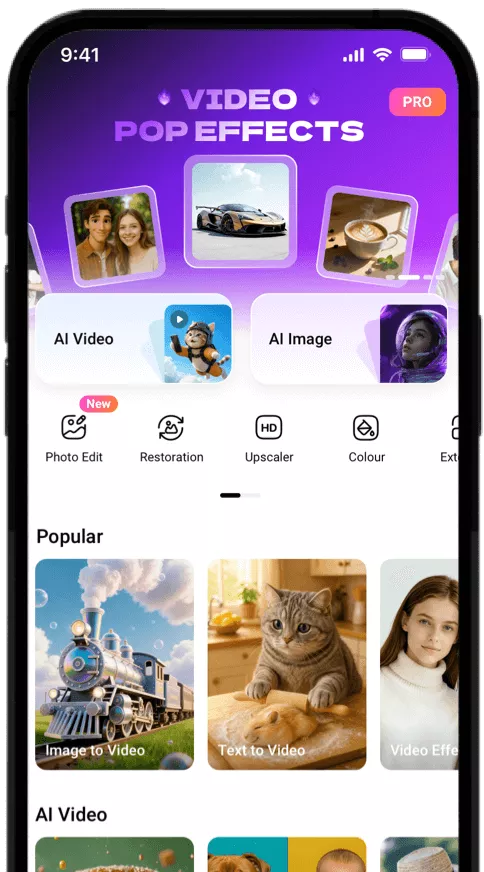AI Background Remover Online
Remove background from images automatically with one click.
or drag & drop image here
No image? Try one of these




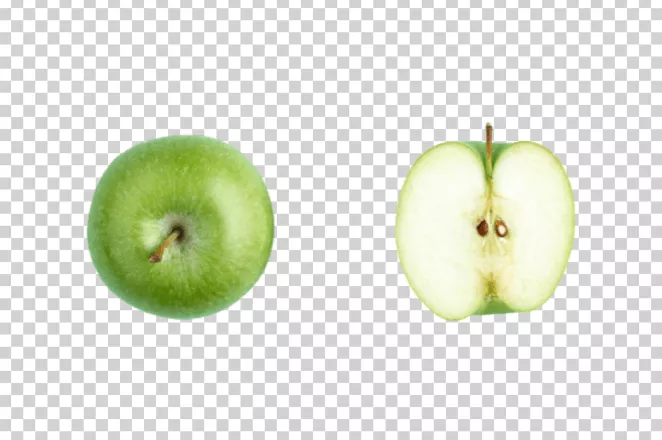

Drop Image Anywhere
TRUSTED BY
Quickly Remove Background from All Types of Images
Why Choose FlexClip to Remove Background from Image
AI Background Removal
The cutout tool utilizes AI technology that enables you to remove backgrounds from images with no effort.
100% Online
Remove background from images with our web-based background removal tool. No software or extension download required.
High Accuracy
Accurately remove the background of an image, even if it has complex shapes or patterns.
Remove Background from Images Automatically
With our AI background remover, you'll be amazed at how quickly you can remove the background of your image and get a new image with transparent background. This tool applies to images of all kinds, including personal portraits, product photos, graphics, and more. Besides, batch processing is available.

Change Photo Background or Background Color
After the removal is finished, you can change the background of the image or just change background color. Set the background color to black, white, and any other color you need. Besides, you can choose from preset photos or generate AI backgrounds to add new scenes to your photo.

Edit the Transparent Image at Will
Touch up your transparent image cutout and make it stand out. Easily outline pictures, add motion titles and graphics, and apply photo animations to create social media posts, marketing materials, etc.

How to Remove Background from an Image?
Upload Image
Choose an image you want to remove background from the computer.
Remove Background
Remove background from the image with a click and adjust cutout.
Download and Edit
Download your image with a transparent background or keep editing.
Frequently Asked Questions
Why do I need a background remover?
An image background remover is an essential tool for anyone who need to work with images, particularly for graphic designers, photographers, and e-commerce shop marketers. Removing the background of an image can make it more visually appealing and professional-looking.
How do I make a background transparent?
Remove the background from your photos with our tool. Then the new image will be downloaded as a PNG file with a transparent background.
How to change the background of a photo?
First, remove the original background. Then, choose a preset background or color, or use AI to generate a new background. You can also add the image with the removed background to our editor, upload your own image, or select a preferred image from the library to set as the background.