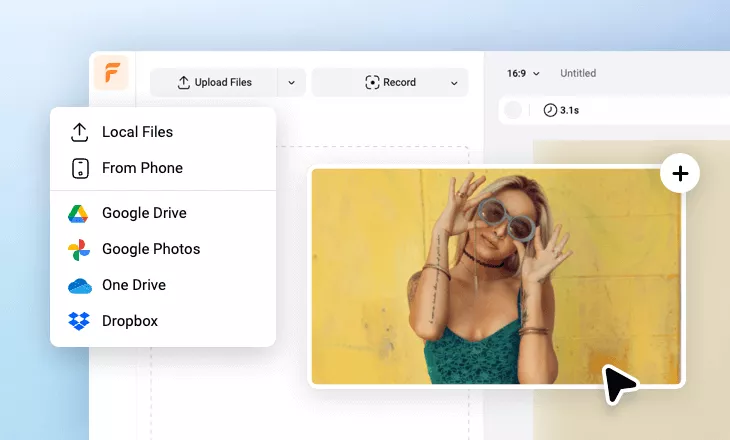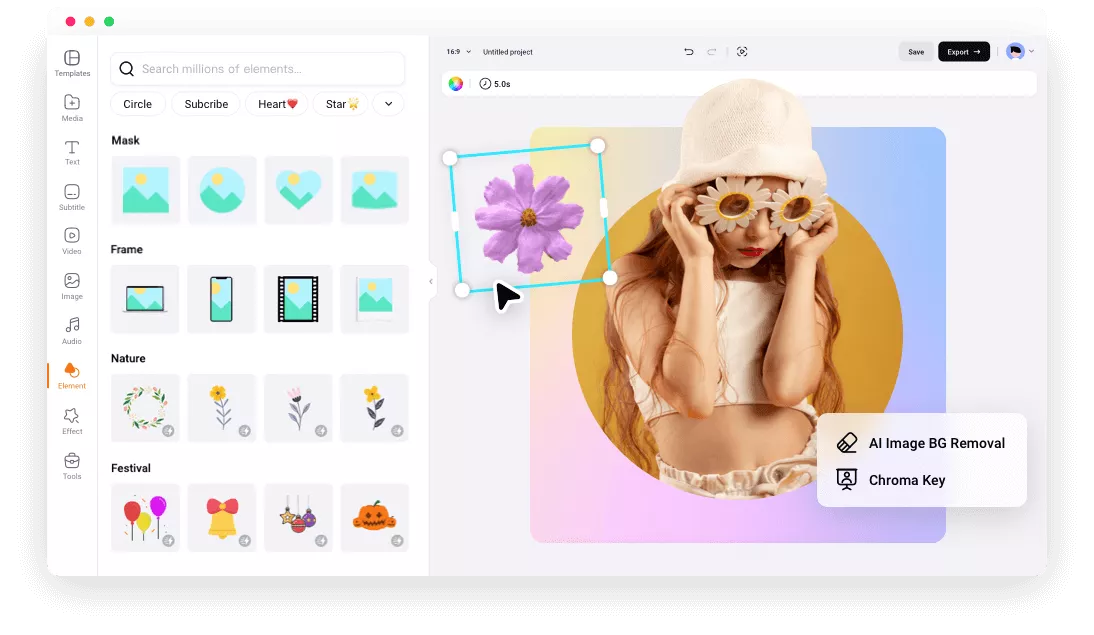Creative Profile Picture Designs
 PreviewCustomize
PreviewCustomizeModern Business 3d Circle Rotating Portrait Picture
 PreviewCustomize
PreviewCustomizeGroup Portrait Display Labor Day Honoring Workers History Timeline Slideshow
 PreviewCustomize
PreviewCustomizeAbstract Neon Circle Fluorescent Light Portrait Picture
 PreviewCustomize
PreviewCustomizeSerenity Calmness Nature Abstract Green Color Portrait Picture
 PreviewCustomize
PreviewCustomizeGold Fantasy Magic Portrait Picture
 PreviewCustomize
PreviewCustomizeSound Wave Rhythm Technology Futuristic Digital Music Portrait Picture
 PreviewCustomize
PreviewCustomizeBlue White Fashion Stroke Head Portrait Social Platform Profile
 PreviewCustomize
PreviewCustomizePhotographer Character Portrait Picture Camera Lens Aperture
 PreviewCustomize
PreviewCustomizeBlue Fantasy Magic Portrait Picture
 PreviewCustomize
PreviewCustomizeLine Wreath Leaves Portrait Picture
 PreviewCustomize
PreviewCustomizeDark Blue Circles Abstract Tech Grunge Background Portrait Picture
 PreviewCustomize
PreviewCustomizeHeadshot Portrait Display Youtube Channel Intro
please input title
Create a Profile Picture That Stands Out on Social Media
With FlexClip’s easy profile picture maker, you can create a stunning and custom profile photo out of any image for every social media platform. Whether you need to update your LinkedIn page, Instagram profile, or Discord avatar, we’ve got you covered. Feel free to transform your favorite shot into a cool custom profile picture.
Create Your PFP Now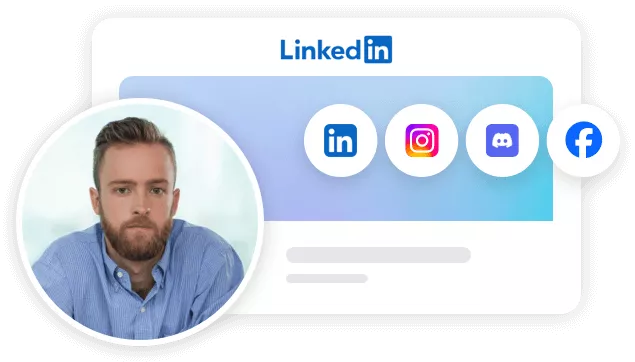
Create Professional Profile Pictures for Business
No time for a professional business photoshoot? No worries! FlexClip helps you quickly make a truly professional profile picture without a physical photo shoot. Try the AI-driven background remover to automatically remove clutter background and replace it with any background you want for a business PFP.
Create Your PFP Now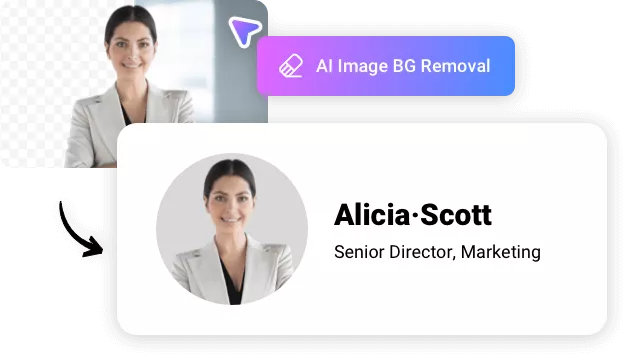
Generate AI Profile Picture from Any Text Prompt
Powerful AI image generator is available for you to create custom profile pictures tailored to your unique vision. Whether you’re looking for a cartoon, anime, or any creative PFP, FlexClip can generate it in seconds from text. Simply enter the text prompt describing the profile picture you want, and let AI work its magic.
Generate AI PFP Now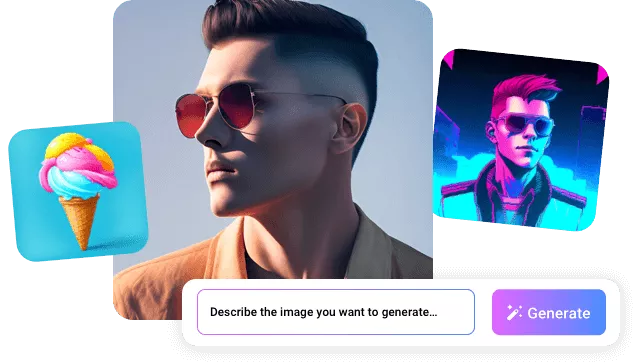
Powerful Editing Tools to Customize Your PFP
Easily transform the ordinary photo into cool PFP using our powerful editing tools. Crop your photo to the perfect size, then use the photo editing tools to enhance your pic. You can add borders, text, and logos, experiment with different colors, insert new backgrounds, and incorporate other creative elements to make your profile picture stand out.
Get Started Now
How to Make a Profile Picture?
- 1
Upload Your Photo or Generate with AI
Upload the photo that you want to turn into a profile picture. Or you can try FlexClip's AI image generator to get an AI-generated pic.
- 2
Edit Your Profile Picture
Use the photo editor to enhance your image. Remove the background, crop and resize it, edit the graphic design elements by adding text, frame and border, or stickers and more.
- 3
Download Your Profile Picture
Once you’re satisfied with your profile photo, right click on the scene in the timeline and select Export Frame to save your PFP design.