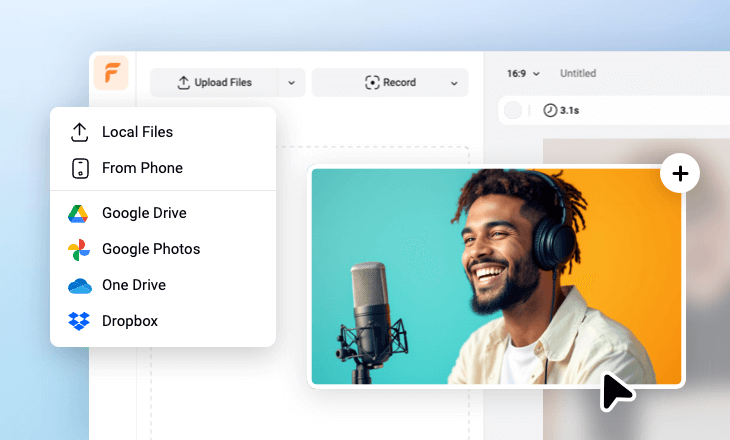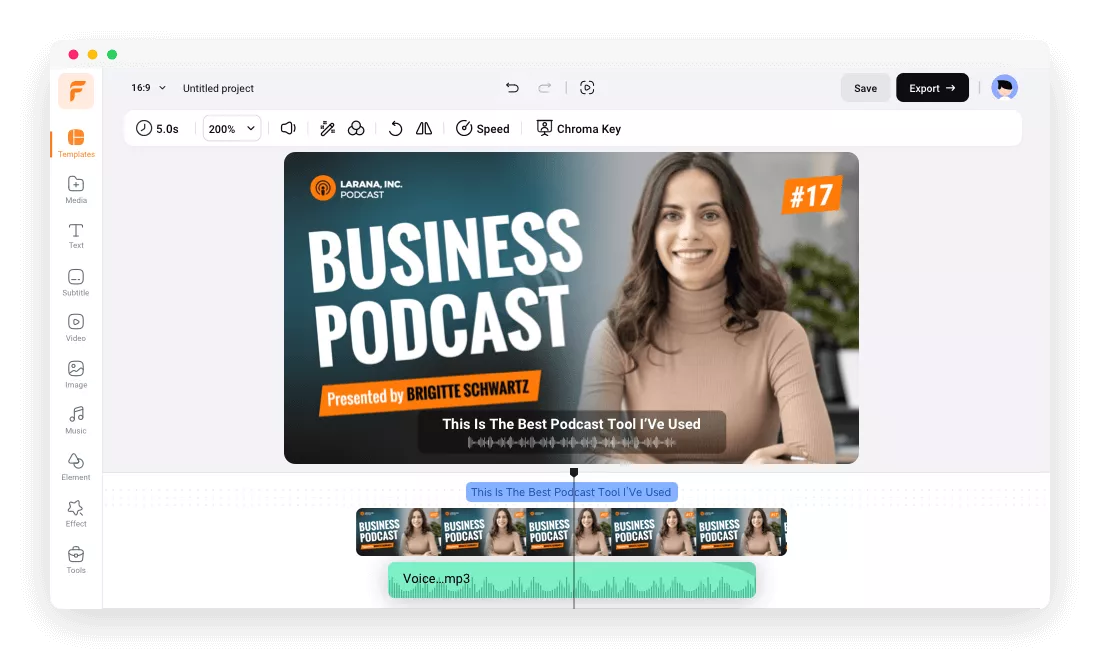Why Choose FlexClip as Your Podcast Maker?
Make Podcast Online
Instantly record and edit podcast file online on any computer and you don't have to wait for downloads or installs that take up time and computer resources.
Multiple Formats Supported
Supported audio formats include AAC, MP3, M4A, FLAC, OGG, WAV. You can also use videos in MP4, MOV, M4V, WebM etc. to make video podcast.
Fast, Safe & Secure
We value your information security, and never share your information or file with any third parties. All the work is done locally in your browser. It's fast and secure, too!
please input title
Reliable High-quality Recordings
Record high-quality video and audio, everything you need to create your podcast - all in one platform. You can share and record your screen and webcam with audio simultaneously or separately to make a clean and engaging podcast video. Also, record your voice directly into this podcast maker and eliminate the need for separate audio recording tools.
Get Started Now
Podcast Editing Made Easy for Everyone
We have the simple yet powerful editing tools for everyone to edit the podcast audio or video with minimal effort and maximal fun. No editing experience needed! Quickly edit the podcast's volume, speed, trim and cut unwanted parts, and synchronize your audio and video content with ease. By the way, royalty free music and sound effects are available for you to polish your podcast.
Edit Your Podcast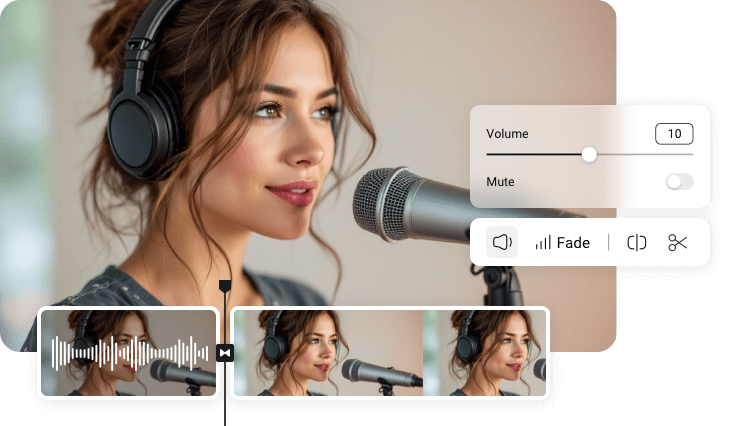
Streamline the Process with AI
Our podcast maker is packed with AI-powered tools that let you move faster and edit more easily. You can remove background noise and enhance audio with one click, generate crystal clear, highly engaging audio content with AI, or automatically generate subtitles to make your podcasting more accessible and get highly accurate AI transcriptions immediately to repurpose your content.
Have A Try Now
Share the Podcast Your Way
Flex Clip not only makes it pretty easy to record and edit audio and video to create production-quality podcasts, but it also makes sharing your podcasts a breeze. Besides exporting the audio episode or video to a local folder, you can also save your video podcast to cloud services, share it via a short link, or directly upload to YouTube, or TikTok.
Make Podcast Now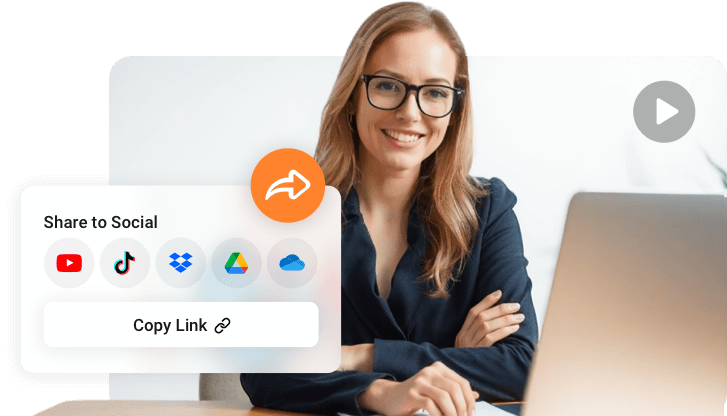
How to Make a Podcast?
- 1
Record or Upload Your File
Drag and drop your own podcast files from local folders directly to FlexClip. You can also record video and audio using its built-in recorder.
- 2
Edit the Podcast
Once you have your material ready, use FlexClip's powerful tools to edit your podcast, trim, cut the audio, add background music, sound effects, and do other audio enhancements.
- 3
Download & Share
Once done, hit Export to download the audio track only or save your podcast as a video, or share the podcast video via a short link, save to cloud services, or post to social media instantly.