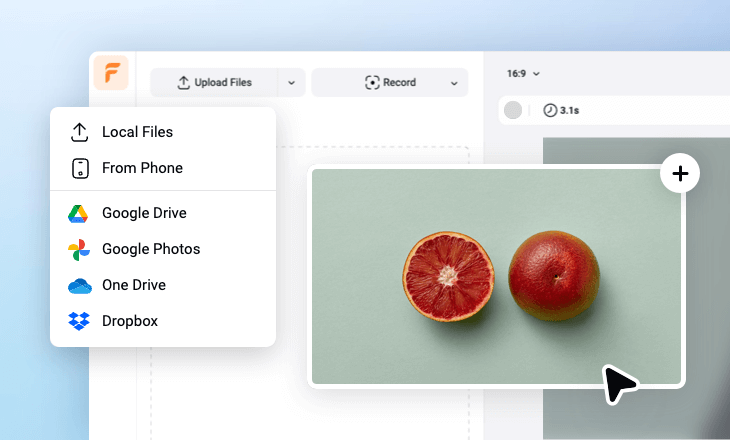Forefront PNG Maker Online
Power of AI
Utilizing the latest AI, FlexClip’s PNG maker can remove the key item from the background, and save the image as PNG. No complicated cutout process is involved.
High Image Quality
FlexClip’s PNG maker always removes the image background while keeping the original quality and clarity. Maximally, you can get a transparent PNG in 1080P.
Lightning Fast
Get a satisfying transparent PNG in just several seconds, instead of minutes. We will do our best to provide you smooth, and fastest background removal service.
please input title
Versatile PNG Maker
FlexClip is the PNG maker that caters to all your needs. Whether it is a product photo, portrait, logo, sticker, signature image, FlexClip can get the background removal job done well.
Make a Transparent PNG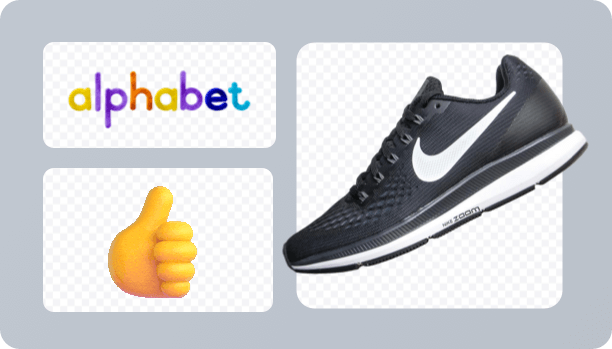
Create a PNG Image with Ultimate Freedom
FlexClip’s AI background remover can create a transparent background for an image easily. On top of that, you have access to the enlarge tool and practical brush tool to remove or keep anything on the AI-processed PNG with flexible intensity. Create nothing or a quality PNG with refined details.
Make a Transparent PNG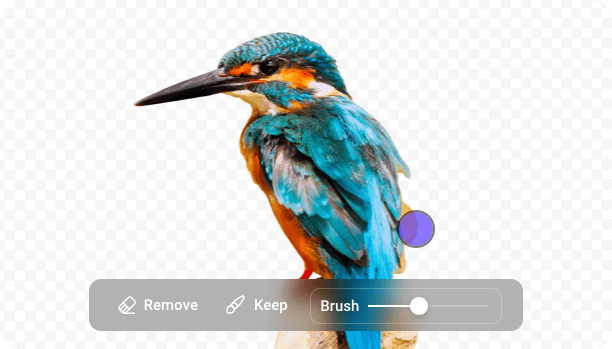
Refresh Your PNG with New Background, Stickers
Blend your transparent PNG into brand new backgrounds for a better look. No matter what your PNG is about, there is always a perfect background in FlexClip’s stock library. A library of stickers is also at your disposal. Open yourself to millions of possibilities to level up your transparent PNGs.
Make a Transparent PNG
Perfect PNG Editor
FlexClip provides tons of editing tools to make sure you get the perfect PNG of your dream. You can crop, resize your PNG, add text, filter, flip, rotate, and more within just a few clicks. To go one step further, create a slideshow with PNGs and music! Start your creativity journey with FlexClip right now!
Make a Transparent PNG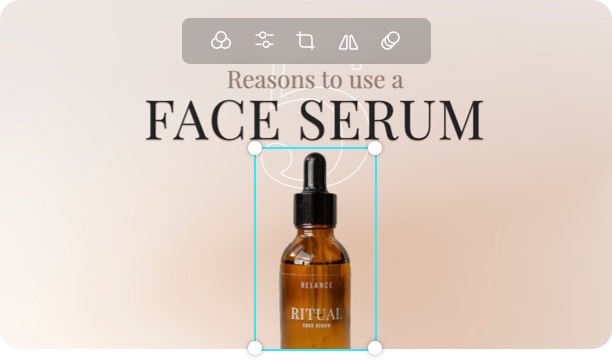
How to Make a PNG Online?
- 1
Upload a Photo
Choose a photo from your computer, mobile device, or cloud service and upload to FlexClip.
- 2
Remove Photo Background
Use the BG Remover tool to remove the image background instantly and refine the output.
- 3
Download
Download the PNG with a transparent background to your computer instantly.