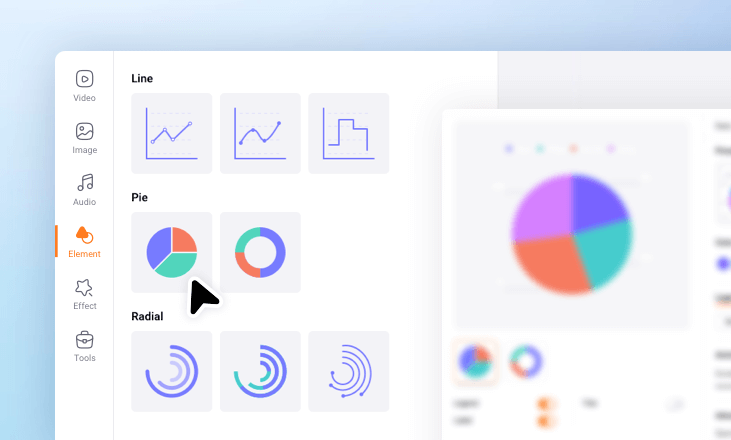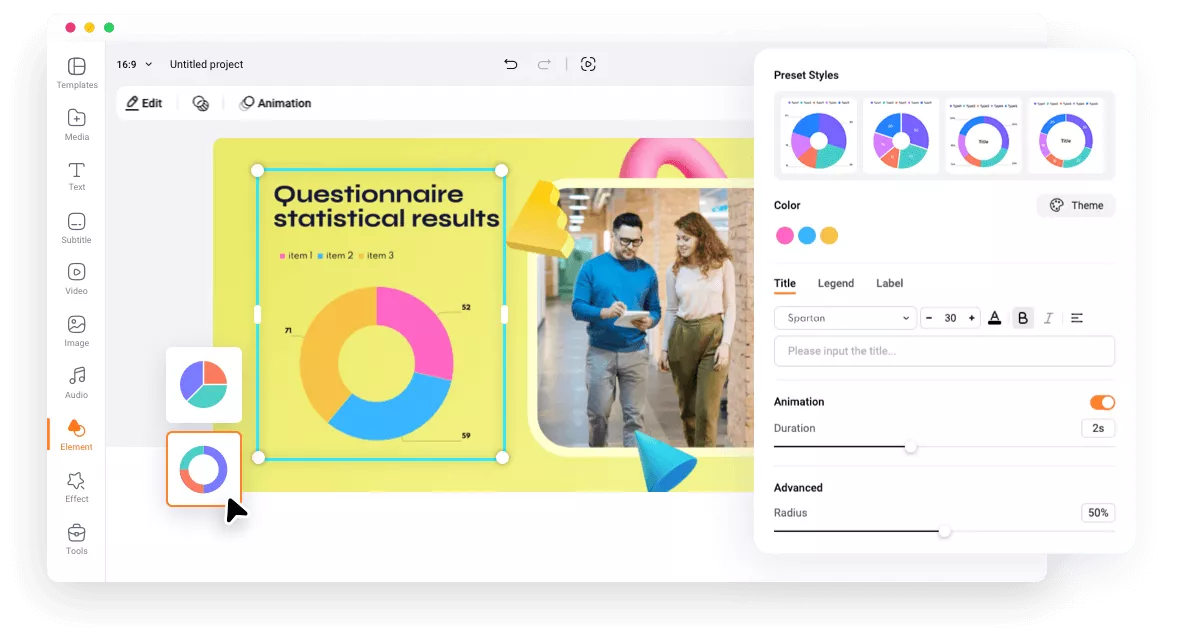Why Use FlexClip's Pie Chart Maker?
Free to Use
You can quickly transform your data into animated pie chart using FlexClip’s pie chart maker, without the need to pay a penny.
Real-time Preview
A real-time preview is available for both data uploads and any custom changes you make.
Clean & Intuitive Interface
Clean and user-friendly interface lets you quickly find the perfect pie chart template and get started with ease, making the creation process a breeze.
please input title
Beautiful Pie Chart Template for Quick Start
Whether you’re a newcomer or a tech-savvy individual looking to turn abstract data analyses into engaging and clear pie charts, you’ll find the perfect template to help you get started or inspire your design. Simply choose your template, replace the preset data with your own, and customize it to match your preferences.
Preview Pie Chart Template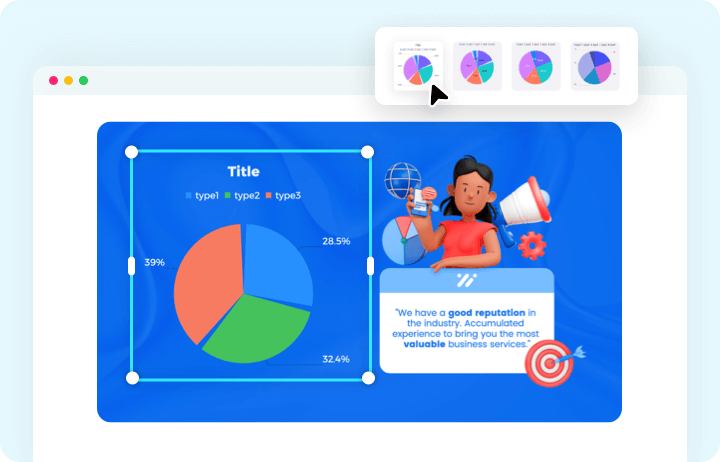
Customize the Pie Chart as You Need
Tailor the pie chart to match your brand by customizing the theme color, changing the chart title, adjusting transparency, setting animation duration, determining label layout, and more. FlexClip allows you to fully express your personality and style.
Customize Your Pie Chart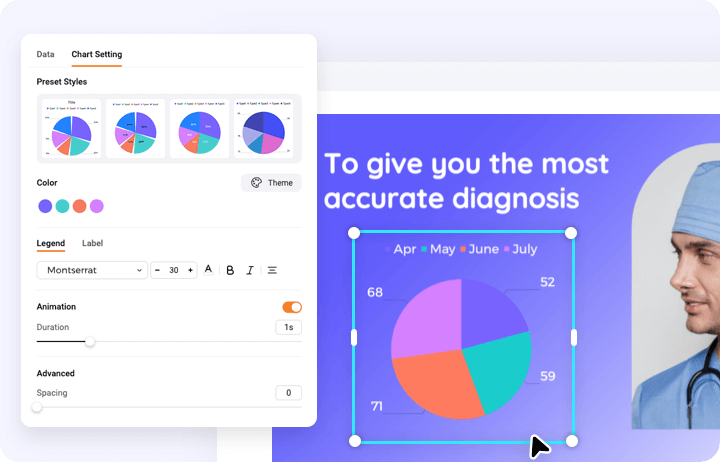
Flexible Solutions for Your Edited Pie Chart
Creating a pie chart is the first step in your data comparison journey. With FlexClip’s powerful editing features, your post-production process becomes seamless. You can easily embed the pie chart into your video report, export it as an animated GIF, or download it as a static PNG to prominently display in your presentation as a compelling visual.
Create Your Pie Chart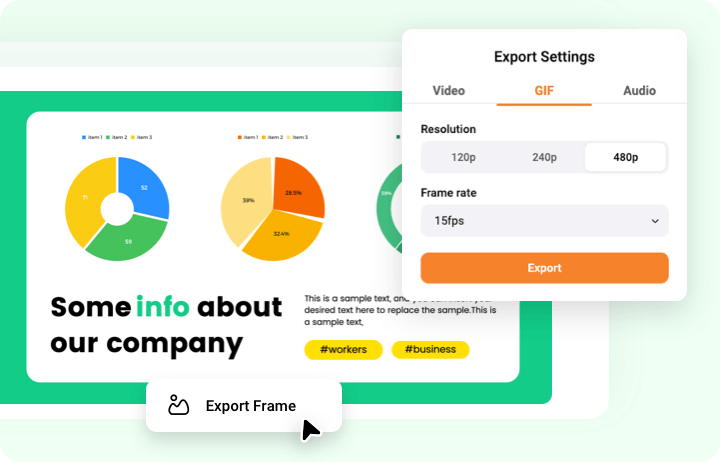
How to Create a Pie Chart for Free?
- 1
Select a Type & Enter Data
Open FlexClip, select a pie chart template you like and either enter the data manually or import it from your computer.
- 2
Customize the Pie Chart
Customize it to match your brand with titles, colors, duration, fonts, and other settings to suit your needs.
- 3
Download the Pie Chart
Download the edited pie chart as a video, an animated GIF, or a static PNG. Alternatively, you can directly incorporate the pie chart into your video report.