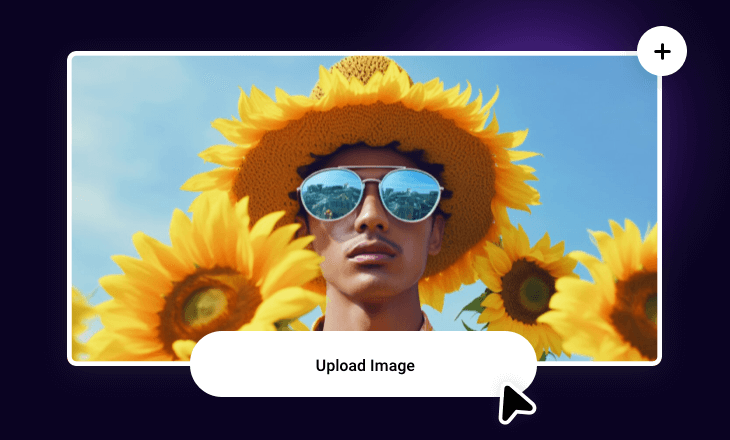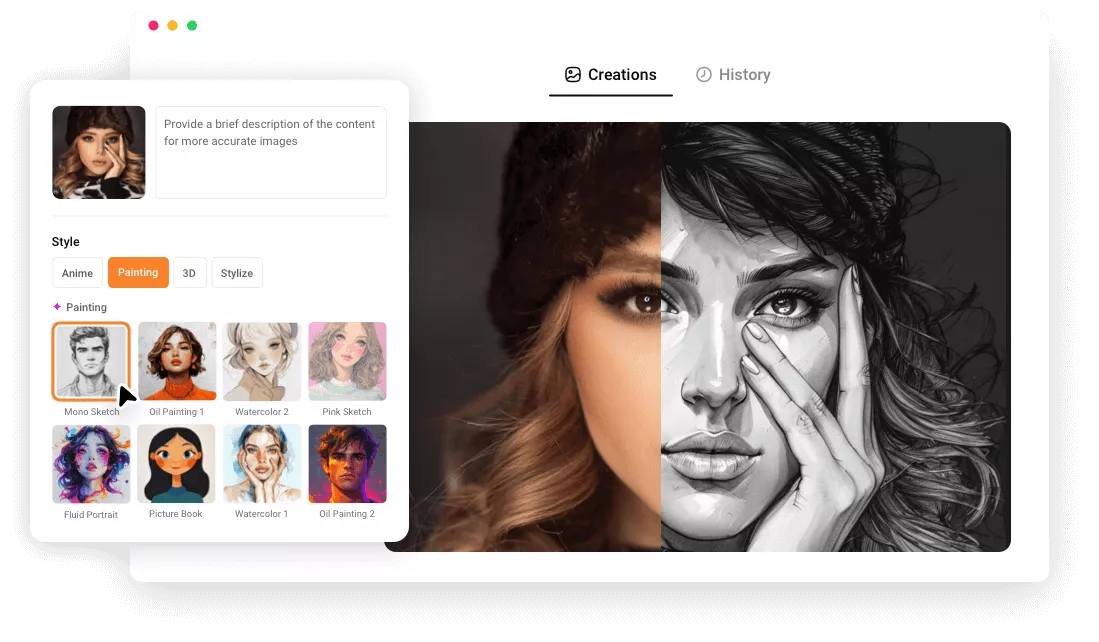Why Choose FlexClip's Online AI Photo Sketch Maker?
Continued Photo to Sketch Upgrades
FlexClip's AI photo to sketch converter will continuously update and enhance its sketch effects, overlays, and filters to ensure you get the best AI sketch generator.
High Quality Image to Sketch Results
FlexClip's online photo sketch maker uses the most advanced AI algorithm for converting images to sketches, ensuring the highest quality rendering of your photos into sketches.
Support PNG, JPG, WEBP, SVG, GIF, etc.
It supports the main photo formats and image containers, like PNG, JPG, WEBP, SVG, GIF, BMP and ICO.
please input title
Convert Photo to Sketch in a Tap
Whether you want to create a sketch of a portrait, avatar, travel scene, landscape, pet, family gathering, party or any other kind of photo, FlexClip can help you achieve it with just one click.
Sketch My Pic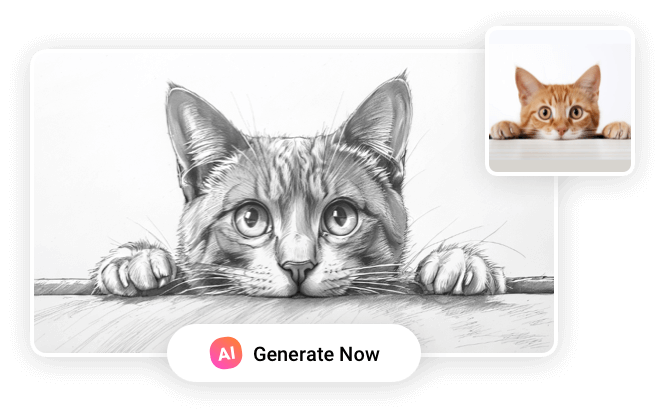
Sketch Effects & Overlays
Find wonderful sketch effects like monochrome sketch and give it a try. It will convert your uploaded photo to a sketch drawing painting, adding depth and dimension in no time.
Convert Image to Sketch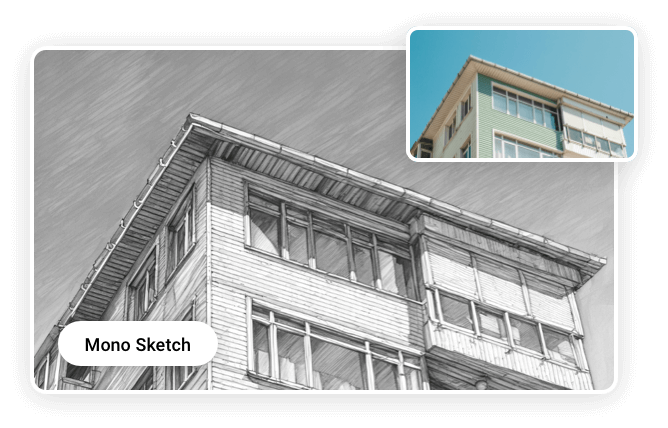
Edit & Share Sketch Drawing Paintings at Will
Want to give a personal touch to your sketch photos? At FlexClip's sketch to photo maker, you've had everything needed to customize your sketch image, such as, adjusting saturation, darkness, overlay, effect and text. Once satisfied, a single tap will share the sketch photo across social media.
Edit a Sketch Photo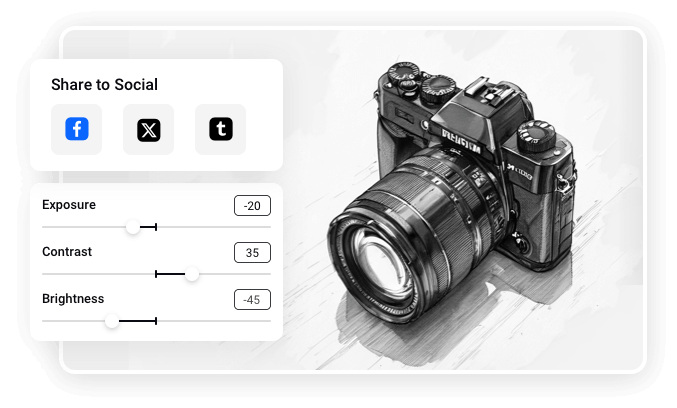
Easy AI Sketch Generator
FlexClip has featured a powerful AI image generator for generating a creative sketch photo from text prompts. You can tell the tool what kind of sketch photo you want, and FlexClip will help create it stunningly.
Generate a Sketch Photo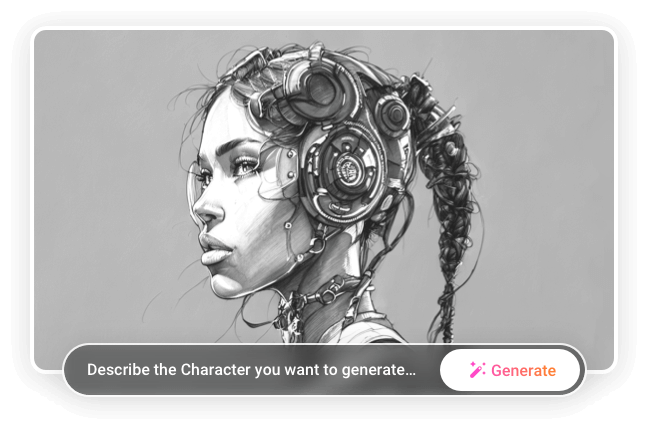
How to Convert Photo to Sketch Online?
- 1
Upload a photo
Drag and drop your image to upload it to FlexClip.
- 2
Sketch Your Photo
Choose a sketch effect of monochrome to apply sketch to your image with line drawing arts. Just one tap of [Generate] button to convert image to sketch.
- 3
Export Sketch Photo
Hover over one of the generated sketch paintings, click the download icon, it will export your sketch drawing photo to your computer immediately.