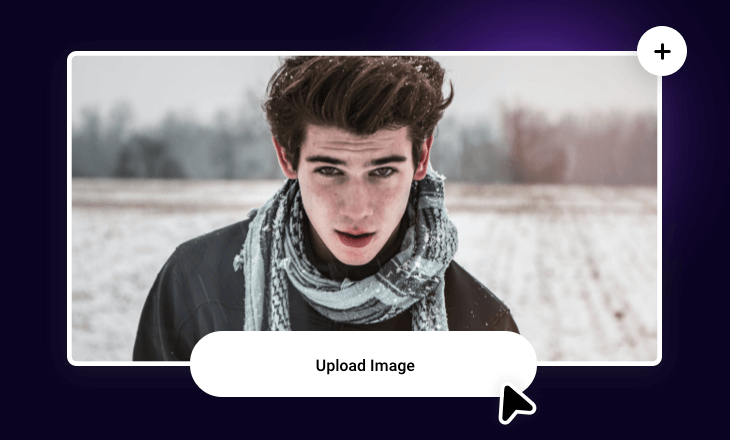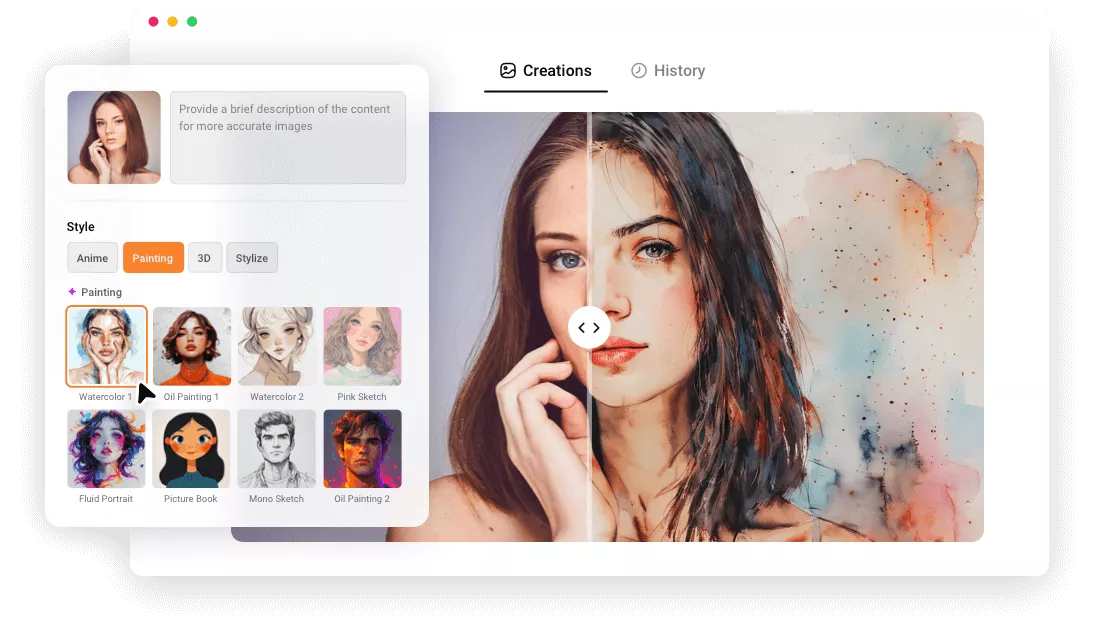Why Choose FlexClip's Photo to Painting Converter?
Digital Art with AI
AI quickly analyzes your photos and instantly applies your chosen painting style, showcasing the timeless artistry of classic masterpieces.
Convert Online
No app download or installation is required. Upload your pictures, select the desired painting style, and convert them online in no time.
Fast Rendering
An image in a stunning painting style is at your fingertips in seconds, and you can download it with a single click of the mouse.
please input title
Luminous Oil Painting Effect
You don't need to master painting techniques or adjust paint-to-water ratios. Our tool easily turns your photos into beautiful oil paintings, capturing the boldness and detail of traditional art to make your portraits and landscapes look realistic.
Try Oil Painting Effect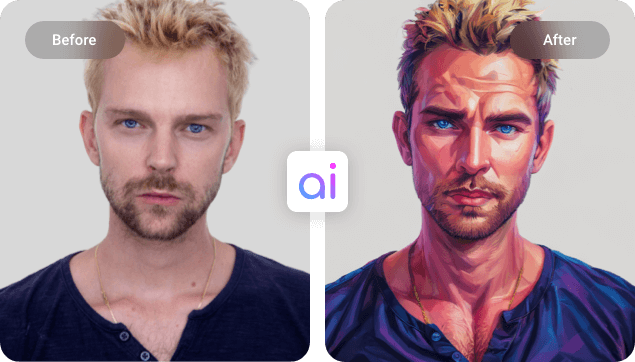
Ethereal Watercolor Effect
With the help of our photo to painting converter, you can focus on envisioning the desired effects of your watercolor painting and deciding which elements to add. The tool will generate watercolor painting images up to 4 at once for your choice and download.
Try Watercolortch Effect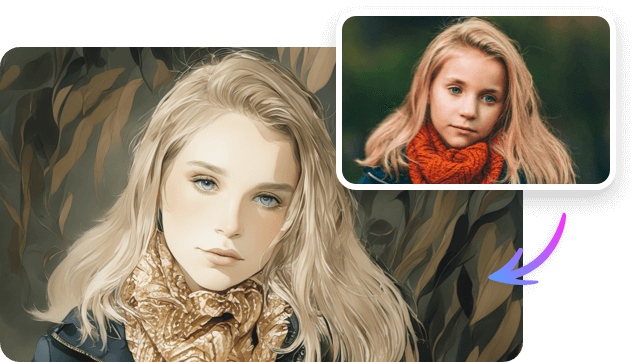
Minimalistic Sketch Painting Effect
You can avoid the laborious task of hand-drawing a sketch with a pen or pencil. With FlexClip's photo to sketch painting converter, simply upload your image, select the sketch effect, and get a black-and-white outline sketch in just seconds. It's simple and fast!
Try Sketch Effect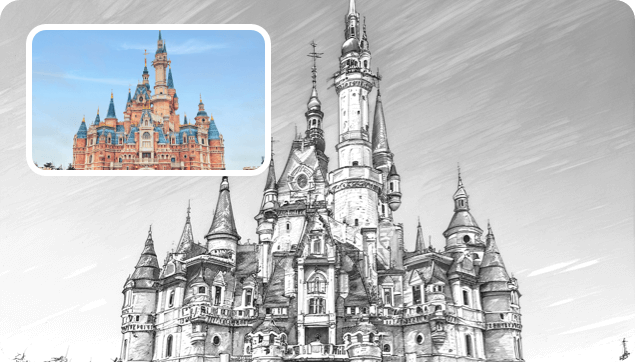
Vivid Manga Art Painting Effect
Accessing our photo to painting converter lets you turn your pictures into manga art featuring comic book and graphic novel art styles. A spectacular piece of art emerges swiftly!
Try Manga Art Effect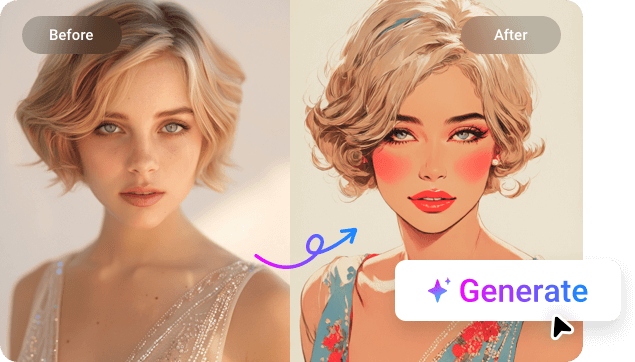
Other Beautiful Painting Effects
Apart from the four painting styles mentioned above, you can enjoy three additional effects to give your images a fresh new look. Explore unique options like children's picture book, vibrant fluid portrait, and pink hand drawn art to add even more creativity and variety to your photos.
Try Other Effects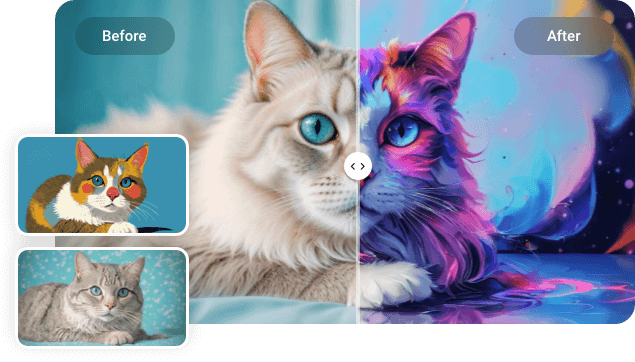
How to Convert Your Photo to Painting Using FlexClip?
- 1
Upload Your Photo
Select a photo to upload and describe the image for more accurate results.
- 2
Choose a Painting Effect
With 9 painting effects to choose from, you can find your favorite.
- 3
Generate and Save
Choose the number of paintings to generate at once, up to a maximum of 4, and download the best ones as a PNG.