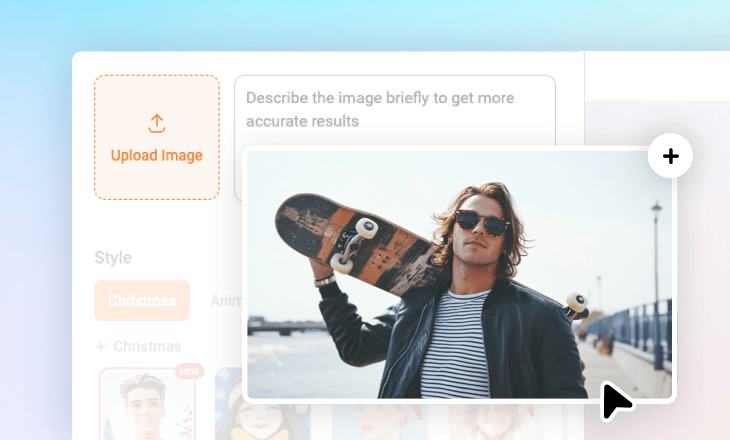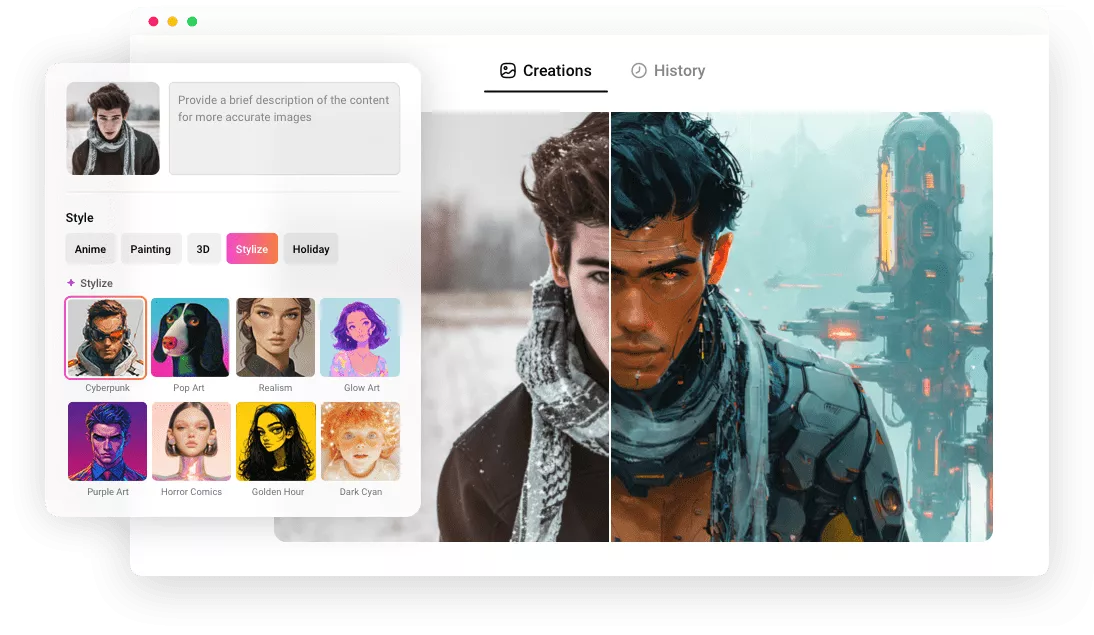A Glimpse of FlexClip’s Cyberpunk Filter
PC & Mobile Friendly
FlexClip’s AI cyberpunk filter is available on both PC and mobile devices. You can add a futuristic touch to your image anywhere, any time on your favorite browser.
Fast Generation
FlexClip transforms your photo to cyberpunk faster than most AI style transfer tools. On average, you get a cyberpunk photo in just 5 seconds.
Top Security
We will not share your personal information, the photos you uploaded, or cyberpunk photo output to third parties. You are always safe with us.
please input title
Turn Your Portrait into a Cyberpunk Avatar
A stylish Cyberpunk avatar is only a few clicks away. Upload your photo, select FlexClip’s Cyberpunk filter, it will instantly apply futuristic, neon-lit aesthetics and sci-fi elements to your portrait. Whether you need a unique Cyberpunk avatar for your social media, create gaming characters, or channel the vibe of ‘2077, FlexClip always brings the Cyberpunk characters to life!
Generate Cyberpunk Avatar
AI Cyberpunk Cityscape Arts
Picture what your city looks like in the near future with AI filters. FlexClip transforms your normal street pictures into striking cyberpunk settings, complete with luminous streets, skyscrapers, and glowing lights. Watch your photos transform into wonders.
Create Cyberpunk City Scenes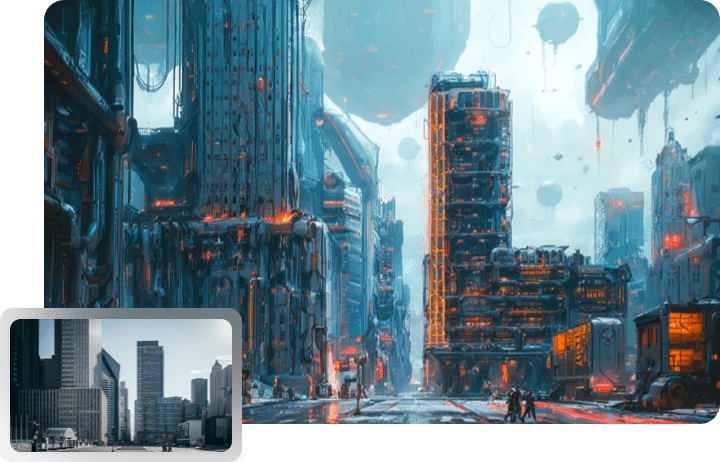
Animate Your Cyberpunk Images
As visual enthusiasts, you don’t stop at still Cyberpunk images. Try FlexClip’s 3D Photo Animation tool adds natural camera movements to your photo, such as zoom, circle, vertical, etc.
You will find FlexClip’s Image to Video tool rather helpful. It makes all elements move, with a simple prompt. For instance, you can make the futuristic yourself smile, dance, or fight with anyone else.
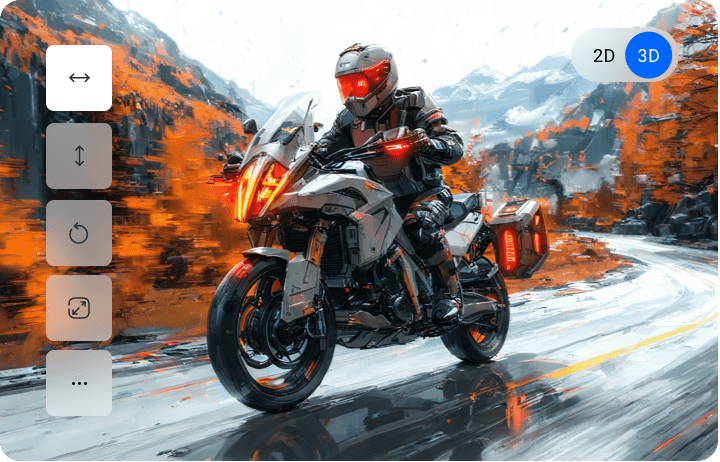
How to Convert a Photo to Cyberpunk Style
- 1
Upload Your Image
Upload your image to FlexClip’s Image to Image tool.
- 2
Generate a Cyberpunk Image from Your Photo
Choose the Cyberpunk filter, setup the generation numbers, then hit Generate.
- 3
Download the Cyberpunk Image Output
Preview the output. Pick the Cyberpunk image you love, save it to your local folder, share it to social media, or use it for your video project.