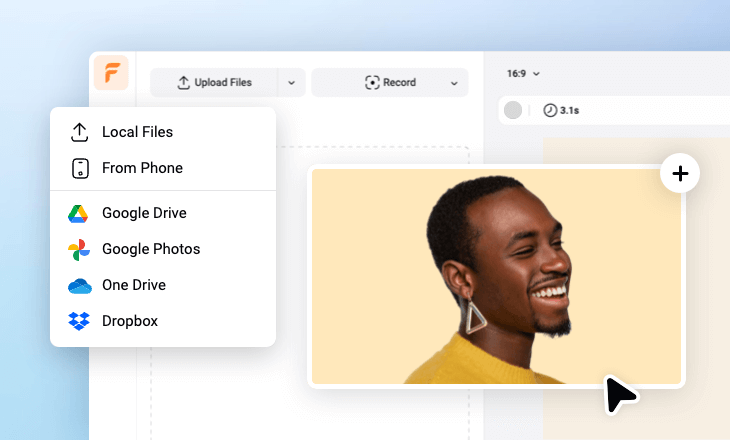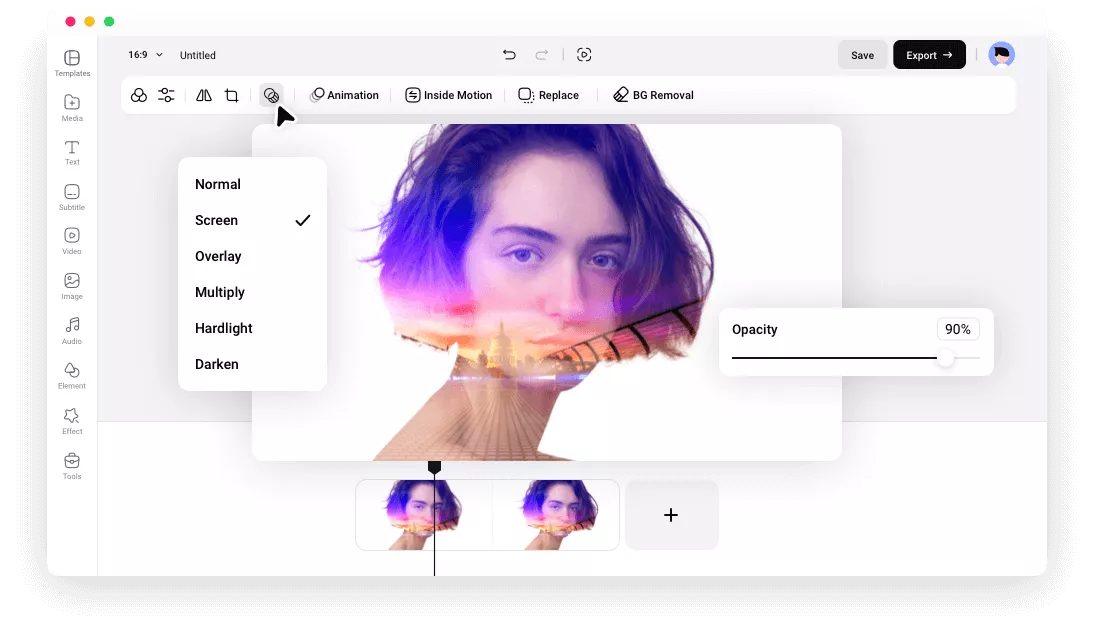Why Choose FlexClip Photo Masking Tool?
Convenient Online Tool
Online tool makes photo masking accessible to anyone, without downloading and installing any software.
Easy to Use
User-friendly tool helps you quickly make photo masking effect with great ease, regardless of your level of expertise.
Free Photo Masking
It is free to use FlexClip photo masking tool to mask your photos. The exported image also contains no watermark.
please input title
Easy Photo Masking to Transform Your Images
Our photo masking tool provides a quick and efficient way to mask photos and get your image creative within simple clicks. Just upload your images, adjust the masking layer location, opacity and blend mode, you can easily mask photos seamlessly to create a variety of stunning results.
Mask Images Now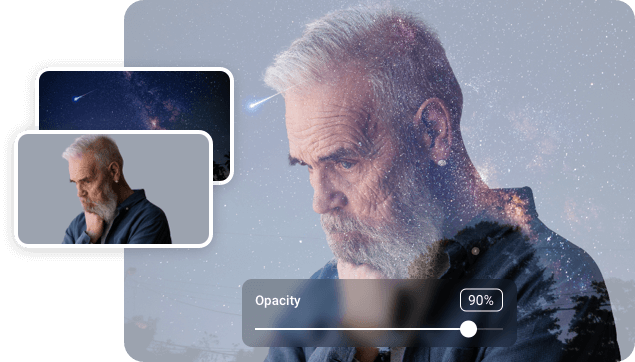
Massive Creative Masking Overlay Effects
Unleash your creativity by masking images and using crazy overlay effects. FlexClip offers a variety of free overlay effects, from confetti to light leaks, glitch to bokeh, etc., and you can use them freely to create stunning photo masking effect that will leave your friends amazed!
Have A Try Now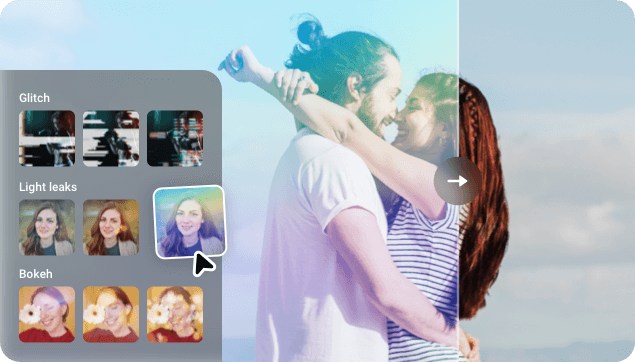
Perfect Your Masking Photos with More Customizations
You can try more photo editing possibilities to make masking photos more eye-catching. Use the AI-based background remover to extract people or objects from photos, add text, logo, or other design elements to your project, etc. Take your masking images to the next level now!
Explore More Now
How to Mask Photos Online?
- 1
Upload Your Photos
Upload or drag and drop the photos that you want to mask together, and add them to the canvas as layers.
- 2
Mask Your Photos
Then customize to adjust position, size, rotation, and opacity and select the various blend modes available to apply it to your photo to create a flawless photo masking.
- 3
Download and Share
Right-click on the scene on the timeline and select Export Frame to download the masked image and share it with others.