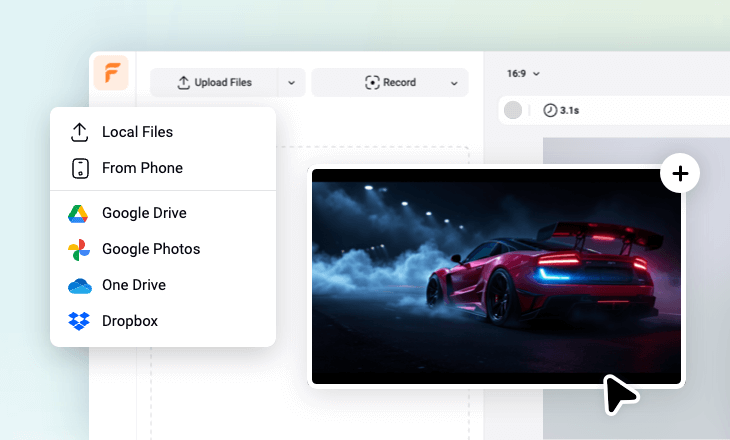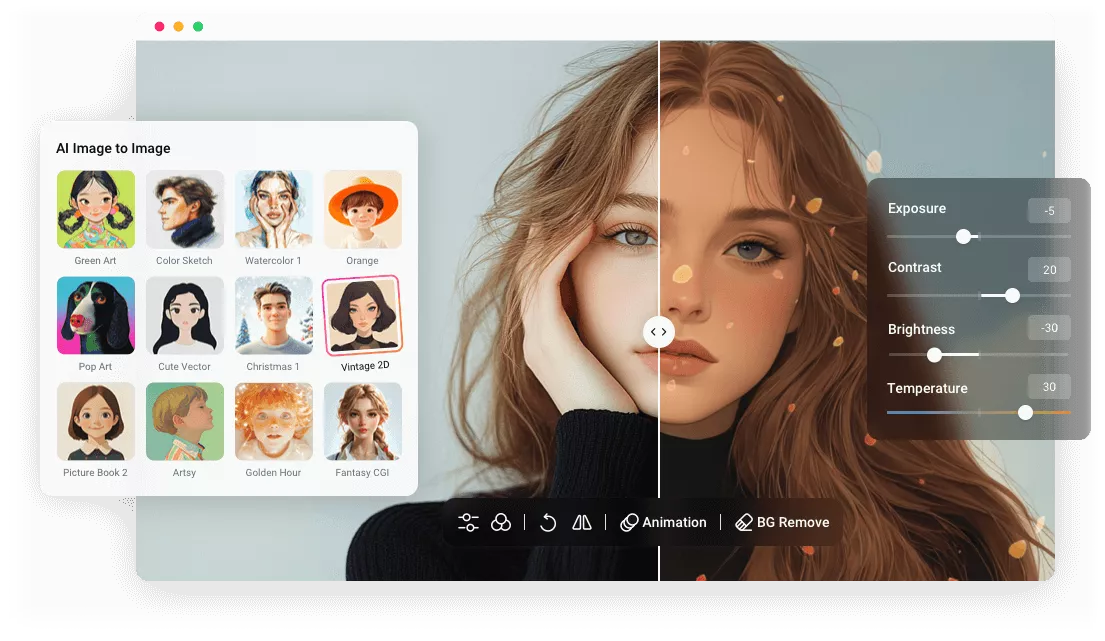Why Choose FlexClip's Photo Effect Editor?
Online Photo Effects
No extra software download. Simply open your browser and access our online photo effects editor to transform your images.
Strong File Compatibility
With FlexClip’s wide format compatibility, you can upload videos or images in any format, so you can stop worrying about compatibility issues.
Powerful & Easy-to-use
Stunning effects for all your creative photo editing needs, while intuitive UI and ease of editing make all operations a breeze.
please input title
100+ Preset Filter Effects for All Seasons
Choose from 100+ preset filter effects to enhance your photos with ease. From vintage filters, lomo filters, and black & white effects, to old film filters, wedding filters, and more stylish filters, you can explore so many great photo filters to touch your photos quickly.
Add Filter Effects
Manually Adjust for Custom Effect
We also offers manual adjustments to polish the overall look of your photo and create custom effect. Adjust the lighting of your photo to define contrast, adjust photo brightness, highlight, and shadow. Curate the color aesthetic with the image saturation and warmth option and more to bring dull footage to life.
Adjust for Custom Effect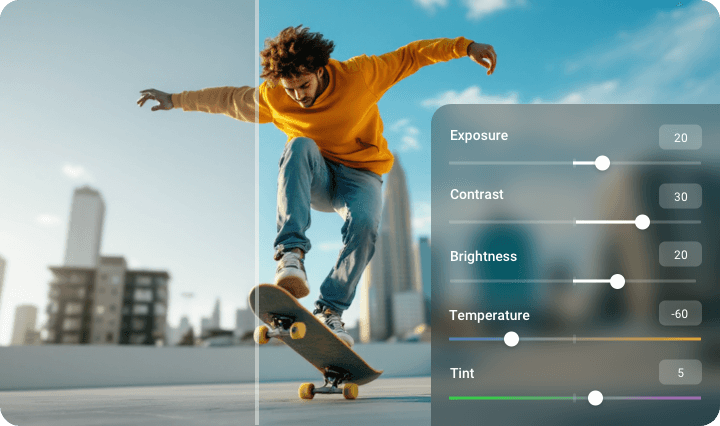
Overlay Effects to Elevate Overall Aesthetic
Transform your pictures into awesome pieces of art with FlexClip's fantastic collection of overlay effects. Popular overlay effects like Snow, Bokeh and Confetti, Glitch, Lens Flare and Light Leaks, a large selection of overlay effects give you ample ways to step up your photo editing game.
Add Overlay Effects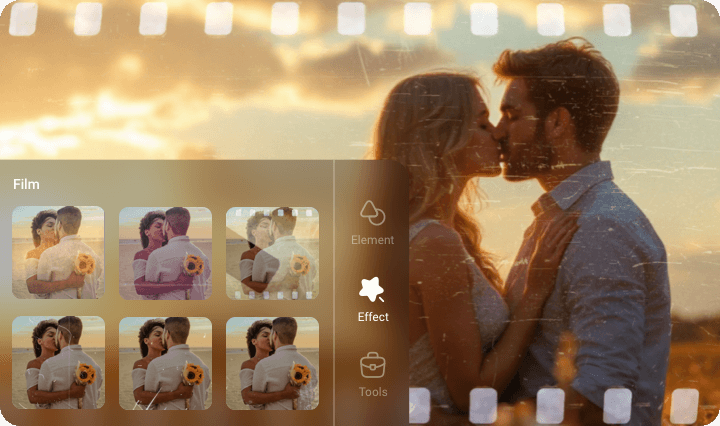
AI Effects to Spark Your Creativity
Take your photos to the next level with a library of AI photo filters and effects. FlexClip offers dozens of AI filter effects for you to choose from. Easily turn your image into cartoon, anime, oil painting, watercolor, sketch and more art styles.
Apply AI Effects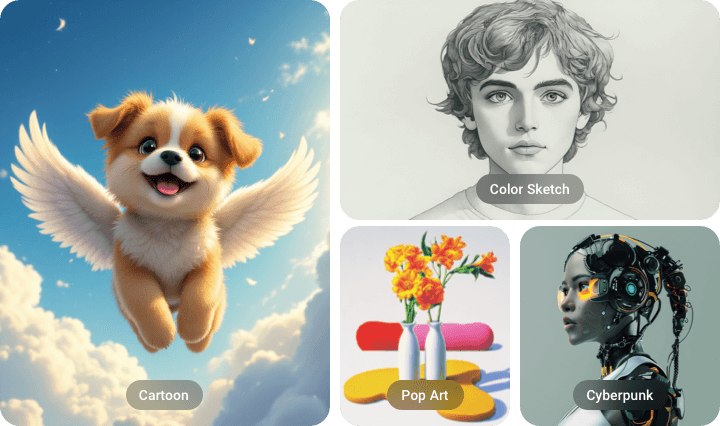
How to Add Effects to Your Photo?
- 1
Select Your Image
Select your videos from your folders, mobile devices, or third-party storage platforms like Google Drive. Then drag and drop your video clips onto the timeline.
- 2
Apply Photo Effects
Apply preset filters, overlay effects, or enhance it in a snap. Adjust contrast, brightness, warmth, and more to achieve your visual style.
- 3
Download Your Photo
Once you're happy with your edit, click the photo on the timeline, choose Export Frame to save your creation.