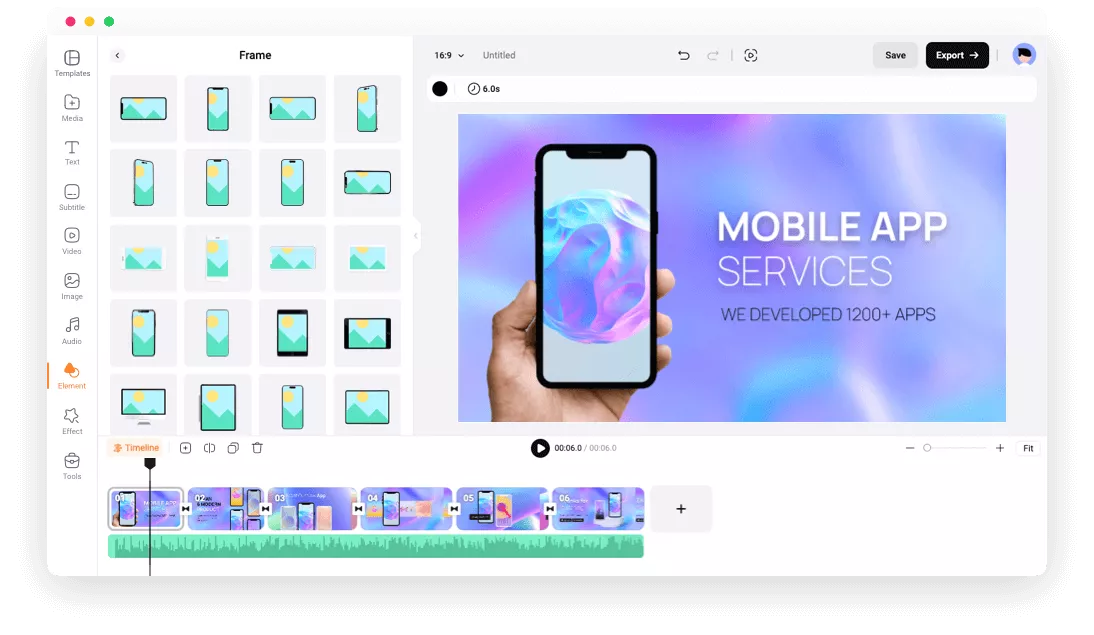Why Choose FlexClip Phone Mockup Generator?
Online Phone Mockup Generator
Select your preferred mobile mockup models and customize them directly in your desktop browser.
Easy to Customize
Effortlessly adjust your mobile mockups at will and demonstrate it in real situations.
Multiple Layers Support
You can add several mobile mockups in one scene to show creative combinations.
please input title
Create with Preset Phone Mockup Frames
Want to see how your website or app will look on real devices? Choose from our diverse selection of phone mockups and fill them with your content. Just switch to the Elements tab, browse the Frame category, and find what you need.
Create a Mockup Now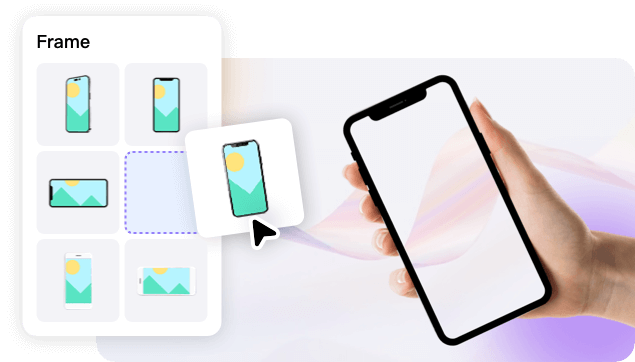
Get Inspired by Elegent Phone Mockup Templates
We also provide some well-designed templates to help users create phone mockups faster. These templates consist of phone mockups, text messages, and stunning visual effects, giving you endless creativity to craft designs.
View Mockup Templates
Explore Green Screen Phone Mockups and More
You can add the background image if you want to put the mockup in real scenes. You can also find green screen mockups from stock videos or photos. Edit out the green screen area and replace it with your own materials.
Create a Mockup Now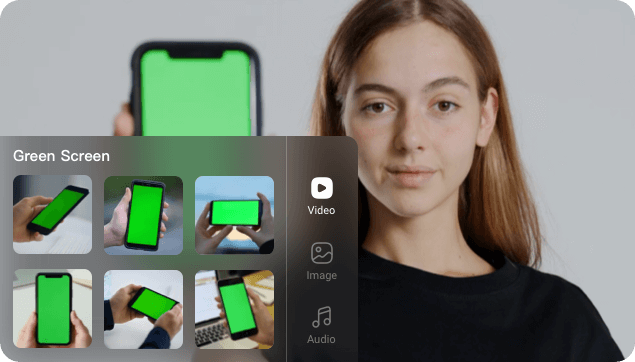
How to Make a Phone Mockup Online?
- 1
Choose a Mockup
Choose from preset mobile mockups or start with a template.
- 2
Add Your Media
Add your video or photo to fill the phone mockup and make adjustments.
- 3
Export Your Design
Right-click on the timeline to save an image or export your design as a GIF or video.
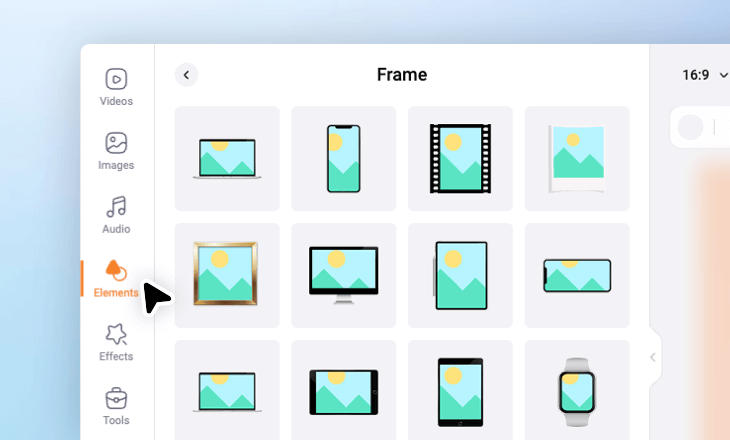
Frequently Asked Questions
What is a mobile phone mockup?
Can I use Phone Mockup Generators for commercial purposes?
The designs can be used commercially if you have the appropriate rights for the content you upload, including photos, video clips, music, etc.
If you used stock photos, videos, and audio tracks provided by FlexClip, commercial usages are available for premium subscribers (plus or business plan).