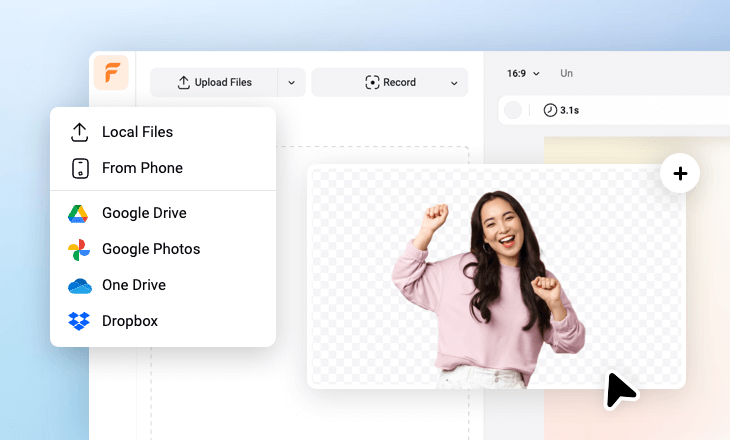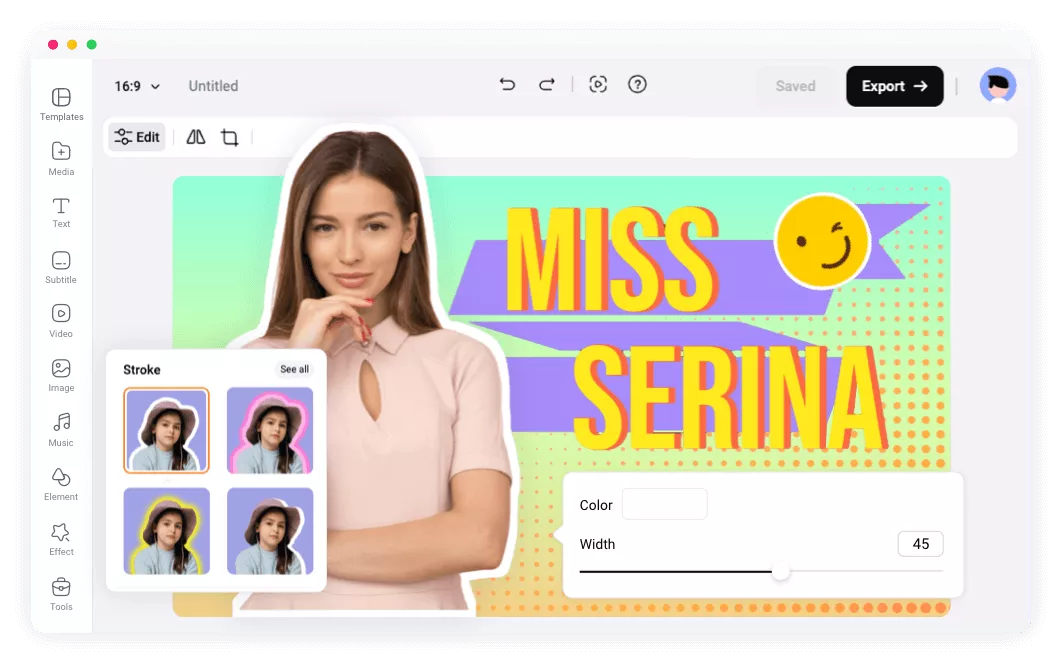Why Choose FlexClip Picture Outline Maker?
Online to Use
Say goodbye to the complex download and install process; just start adding outlines on your desktop browsers.
Very Precisely
The background remover will cut out the silhouette and allow you to accurately add an outline to the subject.
Flexible Options
There are several preset outline effects you can choose from. And the color, width, and more settings are available.
please input title
Outline Any Image with One Click
Add an outline to your portraits, animal images, product photos, and more. This feature works best for vlog intros, creative collages, and eye-catching product showcases.
Outline Pictures
Remove Complex Background for Better Outline Results
Remove the background to stand out or a person or a subject in a photo. After removing the background, you can add an outline to the image to create character introduction freeze effects, funny memes, and more.
Outline Pictures
Enhance Outlined Images with Text and Stickers
Integrate outlined images with millions of cute stickers and stylish text. The built-in resources, including shapes, GIFs, emojis, illustrations, text masks, and call-out titles, will help you unleash creativity to make one-of-a-kind designs.
Outline Pictures
How to Outline a Picture Online?
- 1
Upload Photo
Upload your photo and add it to the canvas as a layer or background.
- 2
Add Outline to Photo
Click the "background remover" tool on the top toolbar to remove the photo background and select an outline effect you like. If you do not need to remove the background, directly click the edit options on the top toolbar and then choose an outline effect.
- 3
Save Outlined Photos
Right-click on the timeline and choose the export frame feature to save your design as an image.