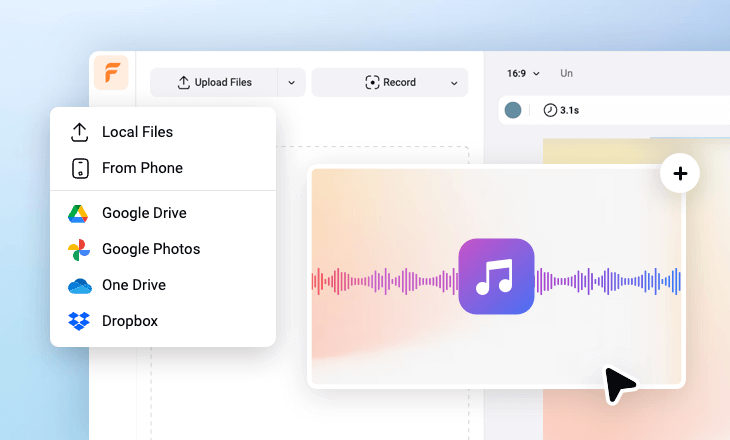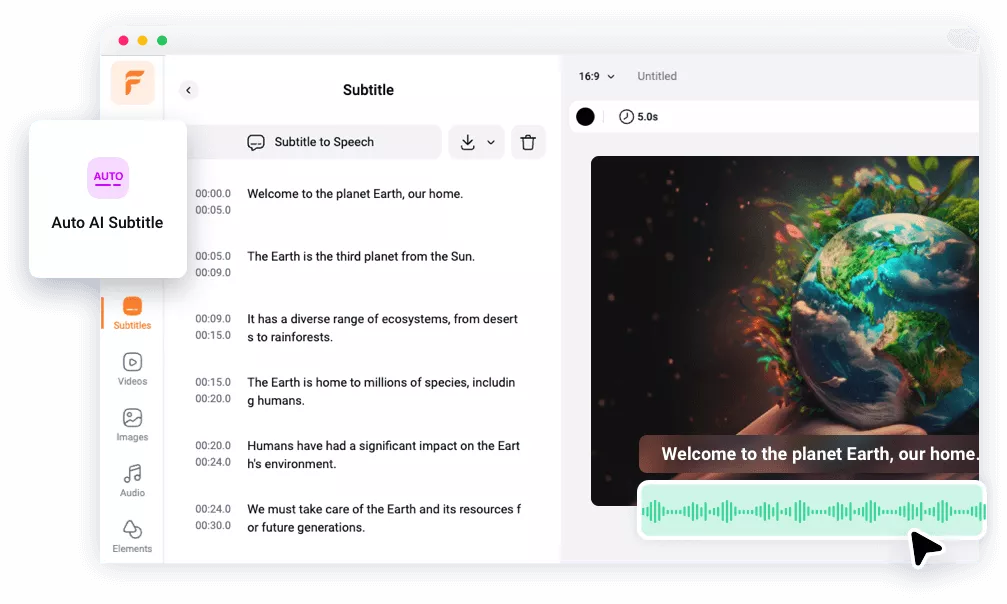Why Choose FlexClip to Convert MP3 to Text
More Cost-effective
Compared with traditional transcription methods, AI transcription is significantly cheaper.
Transcribe with AI
AI transcription is much faster, saving a lot of time for transcription tasks.
100% Online
Our transcription tool is web-based. It means that you can access this MP3 to text converter without downloading software.
please input title
Effortlessly Transcribe MP3 in 140+ Languages
Effortlessly transform your audio content into written text to make it more accessible. Our AI MP3 to text converter can recognize 140+ languages and dialects to ensure its applicability for people from diverse linguistic backgrounds.
Transcribe MP3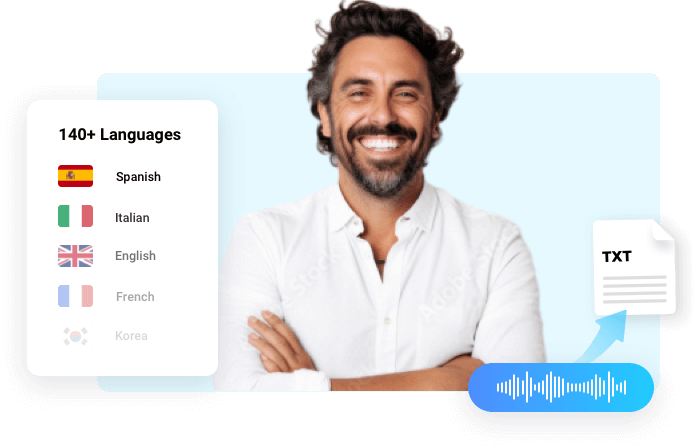
Transcribe MP3 with A High Accuracy Rate
Powered by cutting-edge audio recognition technology, our AI MP3 to text converter guarantees high precision with an accuracy rate of more than 95%. It can handle different accents and speech patterns, ensuring the transcription result perfectly reflects the audio content.
Transcribe MP3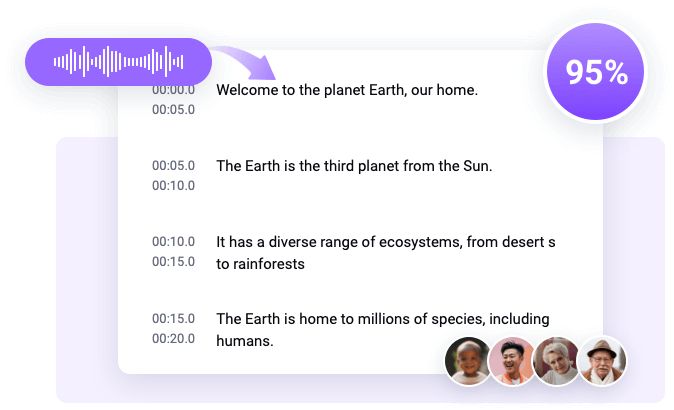
Translate and Dub MP3 File to Reach Global Audiences
It is available to translate MP3 files into multiple languages and add AI voiceovers. Easily repurpose your audio content, catering to diverse linguistic groups with a few steps.
Translate MP3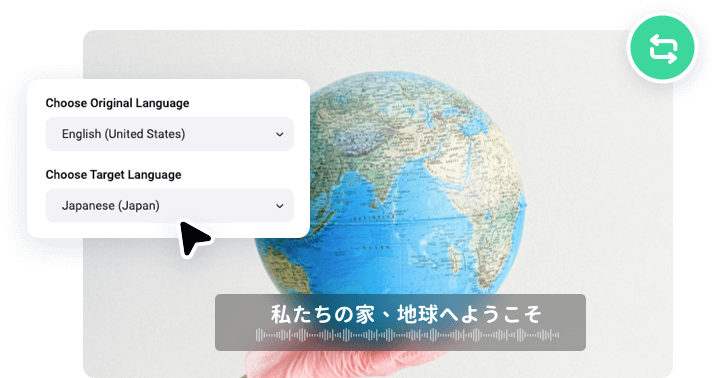
How to Transcribe MP3 to Text Online?
- 1
Upload MP3
Upload your MP3 files from your computer or cloud storage.
- 2
Transcribe MP3 to Text
Use auto subtitle tool to convert your MP3 to text automatically.
- 3
Download the Transcript
Download the subtitle file in TXT, SRT, or other formats.