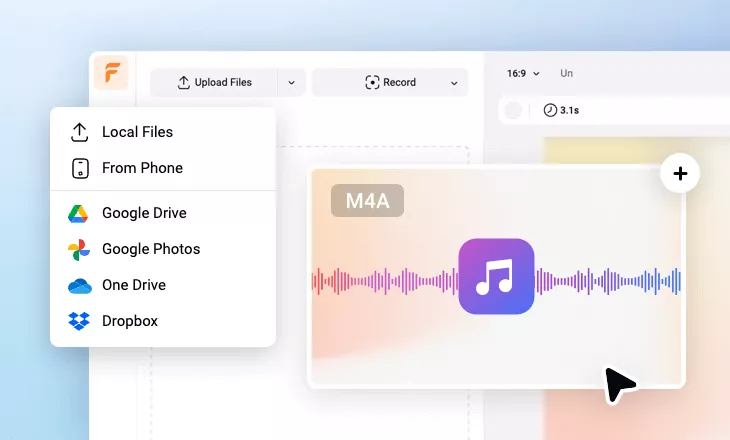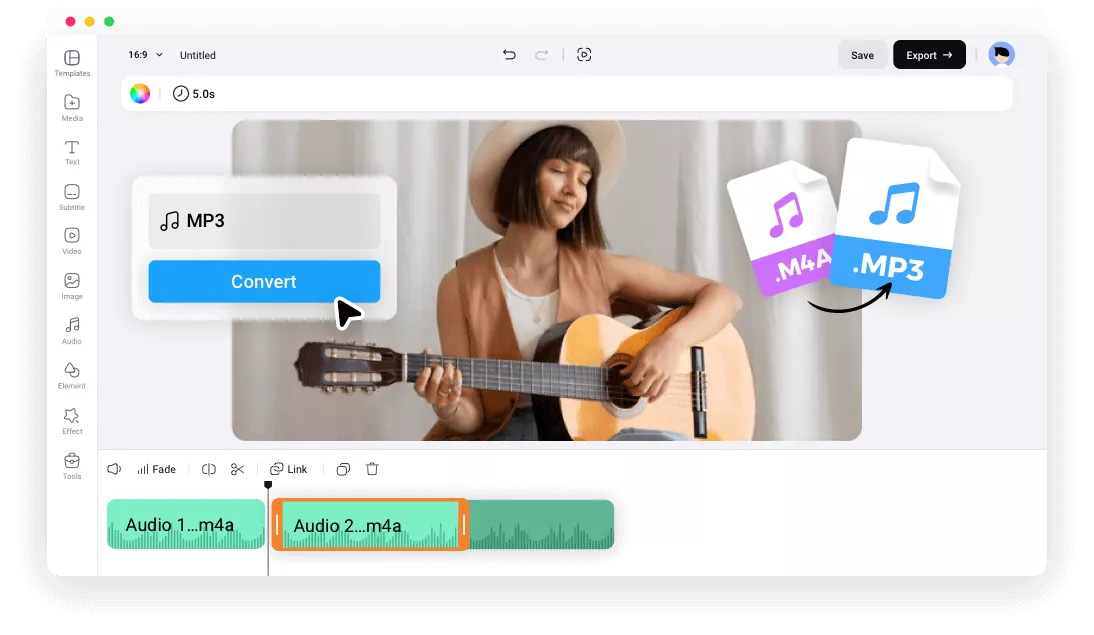Why Choose FlexClip's Free Online M4A to MP3 Converter?
It's Easy to Use
Only a few clicks, you can edit and export M4A audios in MP3 format.
It's Online
FlexClip's M4A to MP3 converter is a web-based SaaS app. Editing is online.
It's Secure
Your M4A to MP3 files are stored in your account and private cloud space.
please input title
Edit & Merge M4A Audios to Get MP3 File
Upload M4A audios, and you can split, merge, duplicate, delete the audio tracks as well as adjust their volume effortlessly.
Upload M4A Audios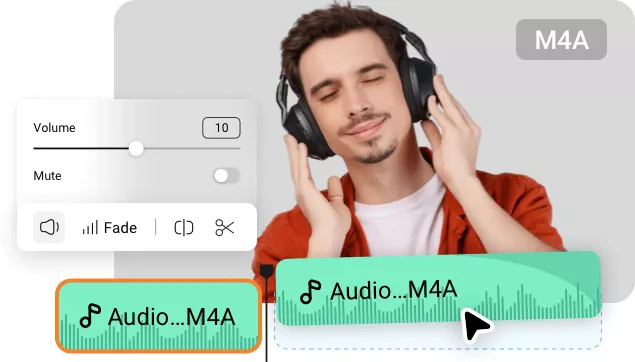
Lossless M4A to MP3 Audio Conversions
FlexClip's free M4A to MP3 audio converter will process M4A to MP3 conversions losslessly, guaranteeing you with a high-quality MP3 file with intact sound details.
Convert M4A to MP3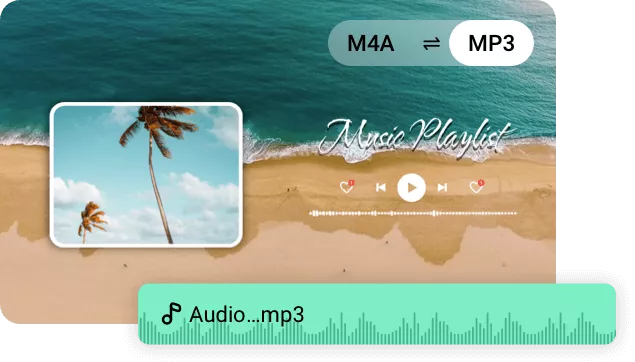
Convert M4A to MP3 Ringtone, Audio Book and Music
One tap to edit, combine and convert M4A audios, then save and export your edited audio file as an Android ringtone, audio book and music playback file.
Convert M4A to MP3
How to Convert One or Multiple M4A Audios to an MP3 File?
- 1
Upload M4A Audio Files
Browse M4A audio files from local computer driver disk, click them to load them.
- 2
Edit and Personalize Your Audio
Edit your audio by splitting, merging or deleting some parts of the audio. Change the volume or add fade-in and fade-out audio effects.
- 3
Export and Save It to MP3 File
Hit [Export] and switch to Audio tab to export your audio to an MP3 file with intact audio details.