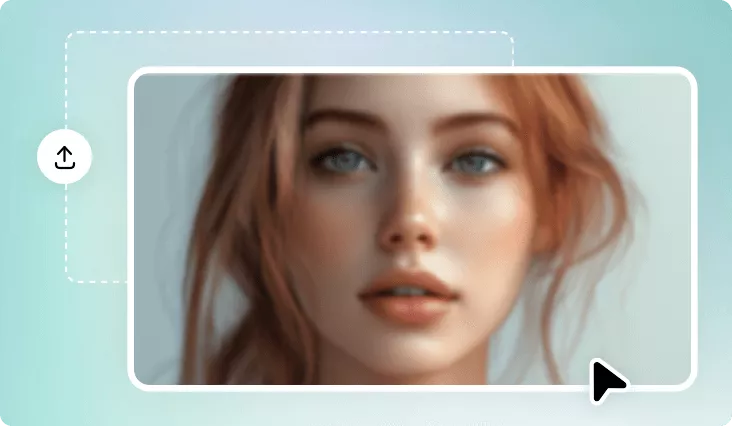HD Image Converter
Turn a low-resolution image to HD without distortion.
or drag & drop image here
No image? Try one of these:






Drop Image Anywhere
TRUSTED BY
HD Image Converter for All Photos













































Unparalleled HD Image Converter
More Effective
FlexClip’s HD image converter is optimized for fast processing. You can upscale up to 10 images in less than 1 minute.
Minimal Effort
FlexClip’s HD image converter automatically sharpens images, removes noise and improves resolution up to 4X. You will not need to do any manual editing.
Secure and Private
Data security is our top concern. You are the only person who has access to all the photos you uploaded to FlexClip.
Stunning Visuals Within Clicks
Not all HD image converters do great job. Yet, FlexClip’s AI generates HD images with enhanced detail, shaper edges, and vibrant colors with minimum distortion. Turn your low-resolution images into professional social posts, artworks, infographics, educational resources for all purposes.
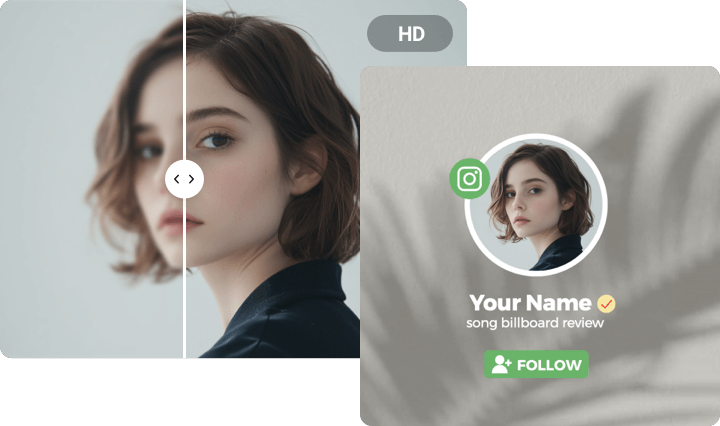
Enhance Your Photo in Every Way
People like you don’t stop at converting a photo to high resolution. FlexClip understands that. It offers other AI image tools to enhance your photo in every way. The AI background removal cleans that background. The AI image to image tool transfers your image to cartoon, watercolor, etc. The AI Photo Colorizer tool brings old photos back to life with vibrant colors. Explore endless possibilities at FlexClip.

Integration with Video Editing Suite
Once upscaled, images can be directly used in FlexClip’s video editing panel. Seamlessly incorporate high-quality images into video projects like slideshows, memorial videos, presentations and so on.

How to Convert an Image to HD
- 1
Upload Image
Upload one or several low-resolution images to FlexClip’s AI image upscaler tool.
- 2
Convert to High Resolution
Set the upscale size from 1X to 4X. Hit Generate.
- 3
Download Image
Save the image to a local folder, share on social media, or use it on your video project.