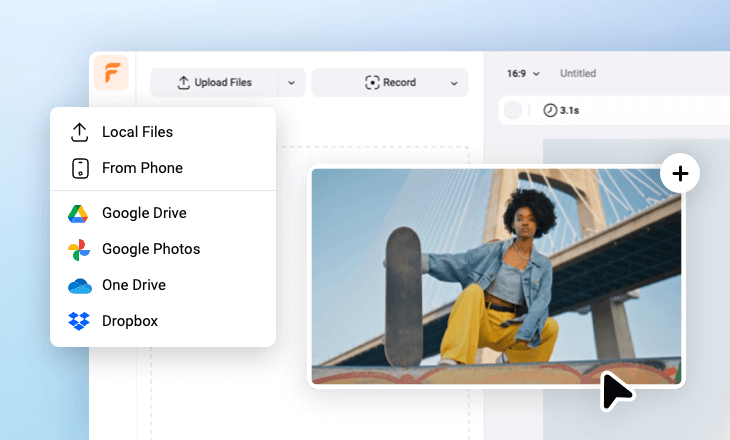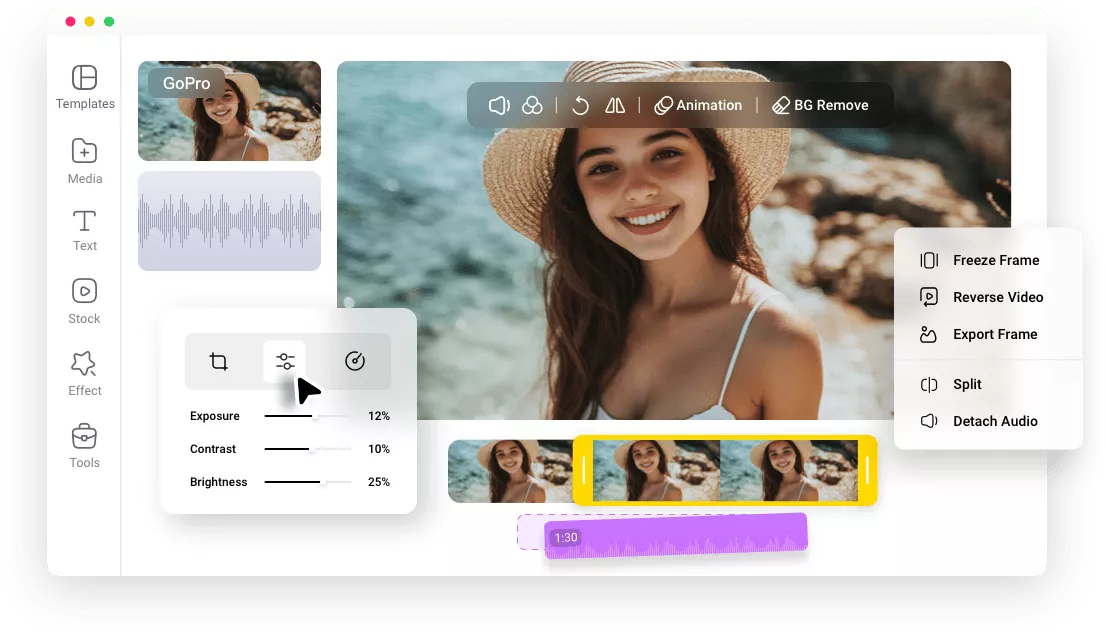Why Choose FlexClip to Edit Your GoPro Video?
Online GoPro Video Editor
No extra software download. Simply open your browser and access our online GoPro video editor to edit your videos as you need.
Easy to use
FlexClip offers an easy-to-use GoPro video editor that is accessible to all. Navigate effortlessly through our user-friendly design, create captivating video content with ease.
High-quality Output
FlexClip makes it possible to edit your GoPro videos without distorting their original quality. Furthermore, you can export the edited video up to 4K.
please input title
Rich Tools to Make Your GoPro Video Pops
FlexClip lets you perform all the editing actions to polish your GoPro video footage. Cut it whatever you want, combine multiple clips, change video speed, detach the audio and edit it separately, add cinematic transitions, enhance the image, and apply filters and effects. Effortlessly edit your GoPro video at will!
Edit GoPro Videos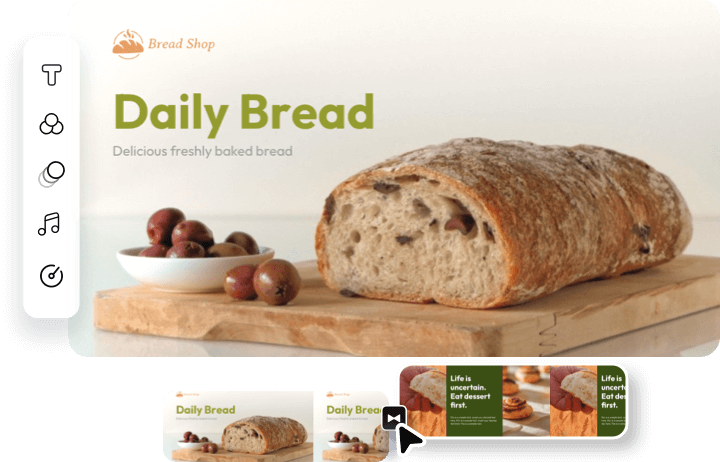
Pre-Made Templates for Endless Editing Inspiration
Never run out of ideas with customizable templates at FlexClip. Explore thousands of beautiful premade templates and find your desired one to edit your GoPro footage for any occasion and purpose. With FlexClip's drag and drop feature, you can customize it in just a few clicks and showcase your GoPro adventures with an amazing montage!
Edit GoPro Videos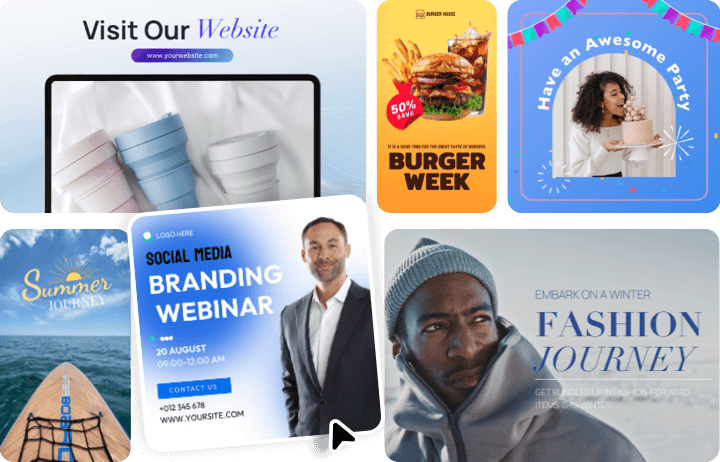
Powerful AI to Simplify Your GoPro Video Editing
Powerful AI makes your GoPro video editing more effective than ever! Its advanced text-to-speech tool adds a natural-sounding voiceover to narrate the video. Auto-caption tool helps add subtitles to reach more with audience. And more AI tools to help you do your GoPro video editing tasks with less time and cost!
Edit GoPro Videos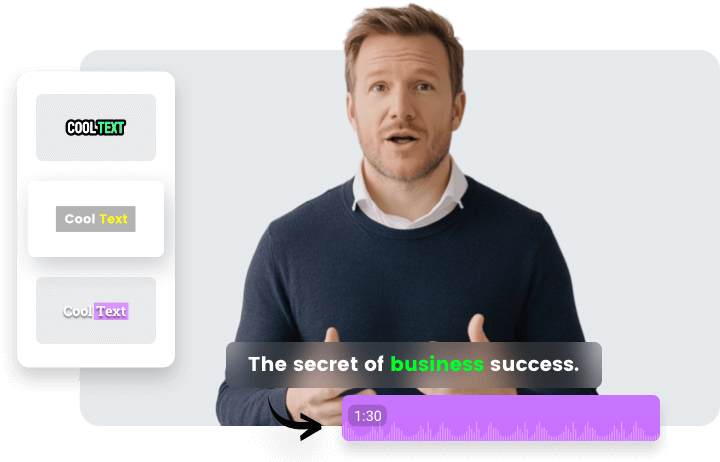
Edit Your GoPro Video for All Platforms
Whether you’re trying to share your GoPro video to YouTube, Facebook, TikTok, or Instagram Reels or need to resize your GoPro video for any reason, you can do it with FlexClip. Instantly edit video to any size you need and turn horizontal videos into vertical videos and vice-versa, fitting perfectly on every screen!
Edit GoPro Videos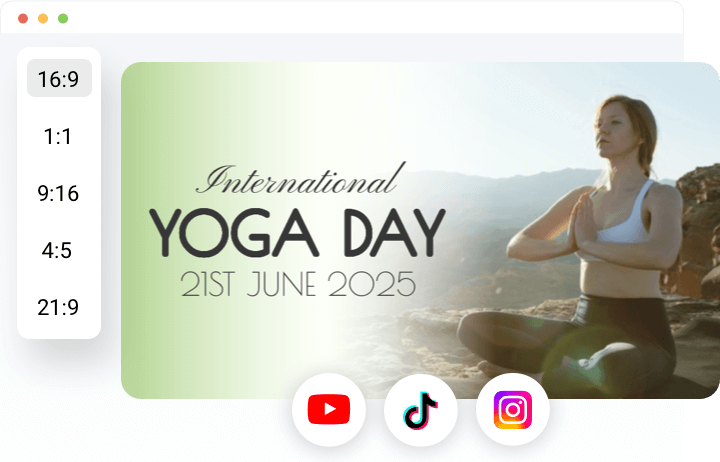
How to Edit GoPro Videos
- 1
Upload GoPro Videos
Upload or drag and drop your GoPro footage into the editor. Alternatively, you can also import videos from Google Drive, Dropbox and other cloud storage services.
- 2
Edit GoPro Videos
Make use of our wide range of video editing tools to perfect your GoPro video clip. Subtitling, resizing, cropping, adding text, and more, make any edits as you wish.
- 3
Export and Share
Download your edited GoPro videos to a local folder, save them to cloud services, share directly via a short link, or post them to social media platforms.