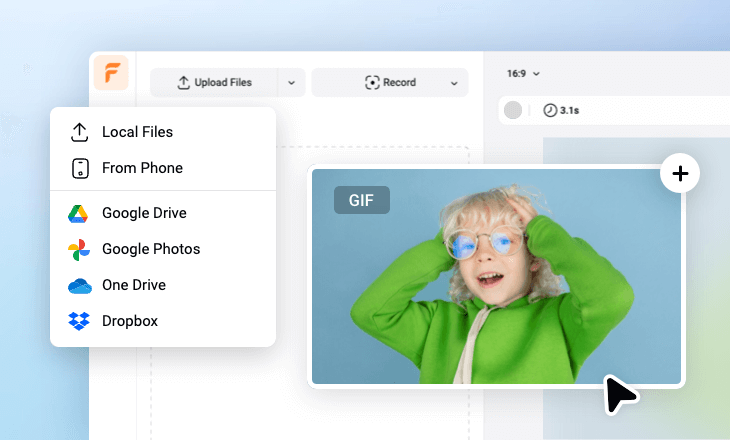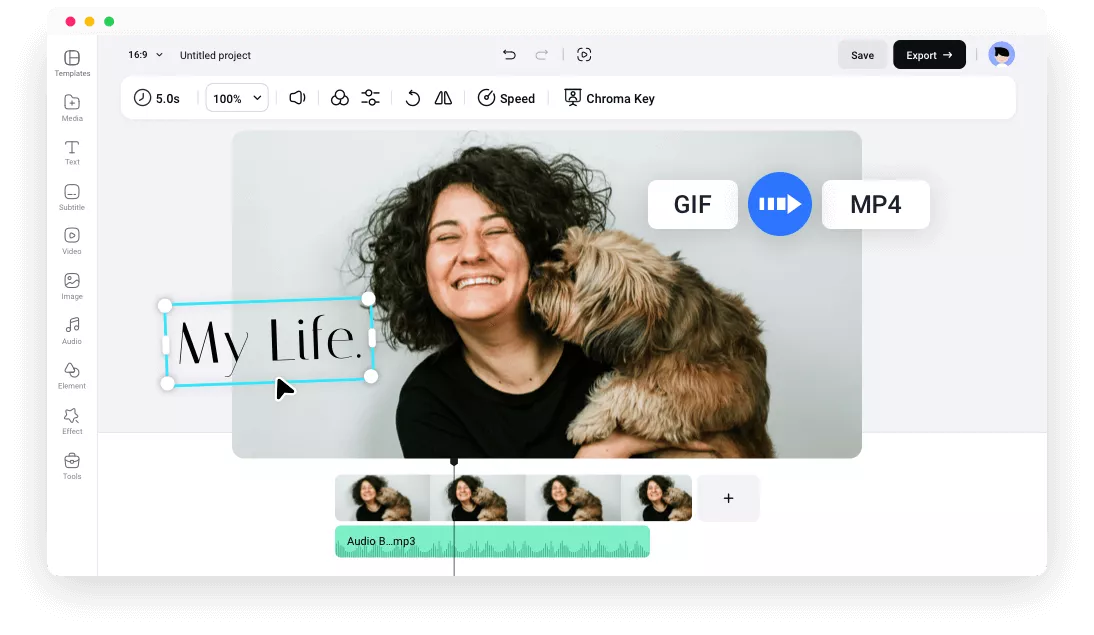Why Choose FlexClip's Online GIF to MP4 Converter to Turn GIF to MP4 Videos?
Convert GIF to MP4 Online
FlexClip is accessible through web broswer, enabling you to convert GIF to MP4 videos anywhere and anytime.
Turn GIF to MP4 for Free
It's completely free to convert GIFs to MP4s online using FlexClip's GIF to MP4 converter, while preserving the original quality.
User-friendly GIF to MP4 Converter
With an intuitive and user-friendly interface, you can quickly complete the GIF to MP4 conversion or continue with personalized editing right away.
please input title
Convert GIF to MP4 Without Quality Loss
FlexClip not only offers a streamlined GIF to MP4 conversion process but also preserves the original quality. During export, you can choose 'High Quality' output or the recommended settings. Additionally, there's an option to export your videos in up to 4K resolution.
Convert GIF to MP4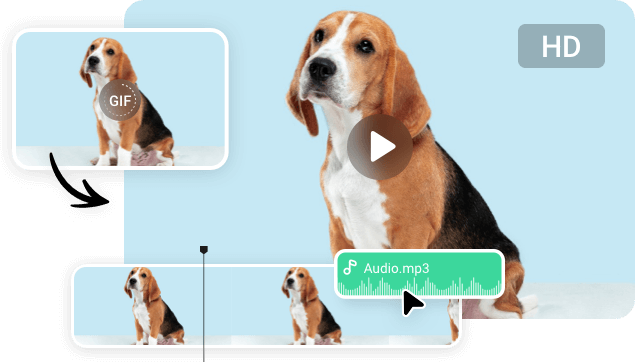
Free Storage to Save Edited Videos Online
FlexClip provides free storage space for all users, allowing you to save up to 12 projects. For unlimited cloud storage options, you can upgrade your plan. In this way, all your edited works will be accessible through your account at any time.
Turn GIF into MP4
Beyond A GIF to MP4 Converter
In addition to streamlined GIF to MP4 conversion, FlexClip is a versatile and flexible video editor that lets you personalize your creations by adding text, applying filters, and changing video speed. It also offers millions of royalty-free videos, photos, and soundtracks, making it easy to unleash your creativity.
Explore it More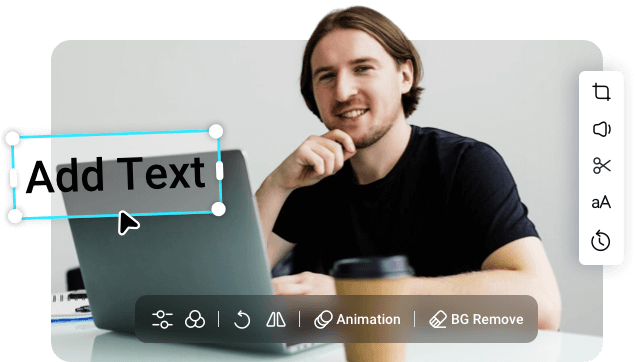
How to Convert GIF to MP4 Videos Using FlexClip
- 1
Step 1: Upload GIF File
Upload your GIF file to FlexClip. You can import it from computer, mobile phone, Google Drive, Dropbox, One Drive, etc.
- 2
Step 2: Convert GIF to MP4
Drag the GIF file from the Media section into the Canvas and resize it to cover the entire Canvas. For a more personalized touch, use FlexClip's built-in tools to add text, music, filters, and more.
- 3
Step 3: Export and Share
Navigate to Export and select the desired resolution, frame rate and quality of the output MP4 video. Once it’s done, you can either download the file for free to your computer or share it online on your favourite social media like TikTok or YouTube.