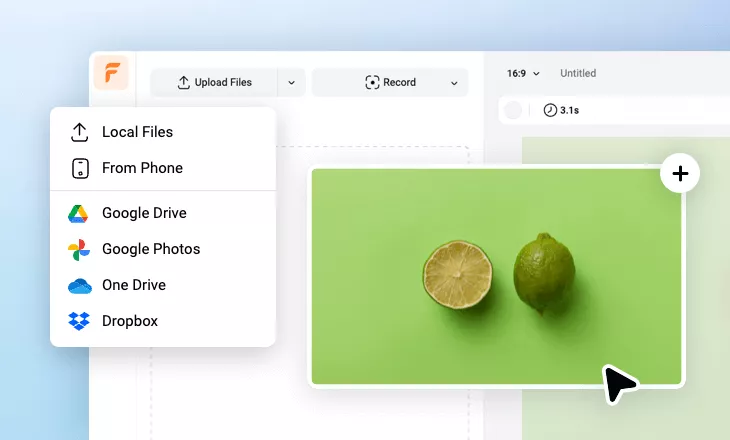Why FlexClip’s Flashcard Maker
Free Forever
Everyone can access FlexClip’s editing tool for an excellent flashcard for free! No restrictions, no hidden charges.
100% Online
You can create flashcards online instead of relying on some expensive and fancy photo editing tools on desktop. Get flashcards you need without burdening your computer.
Fast Generation
FlexClip's easy and fast-responding editing tools make sure you always get flashcards instantly. No endless waiting!
please input title
Rich Resources, Stunning Flashcards
FlexClip saves you from the trouble of getting the right resources for flashcards cards. Integrated with resources from famous Pixabay, Unsplash, Pexels. You can always find the picture you need. Thousands of fonts help you deliver the information in a more eye-catching way. A library of shapes, widgets can also keep viewers focused.
Create a Flashcard Now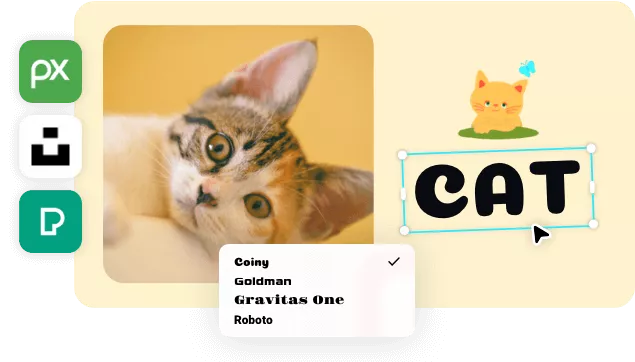
Easy Customization
Burst your creativity and play differently with flashcards at FlexClip! You can crop the image and make a round flashcard, or try overlay multiple images on one scene so that viewers can cut, fold. All those edits can be achieved in several clicks.
Create a Flashcard Now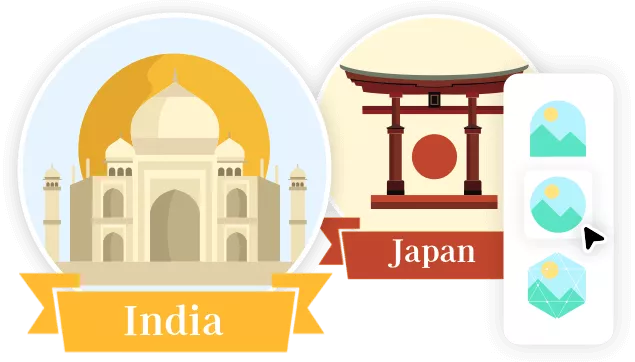
Make Flashcard Slideshows
Want the flashcards to play automatically? Create a slideshow one by one with customized animations, transitions, time duration. Review flashcards and let the study process more engaging.
Create a Flashcard Now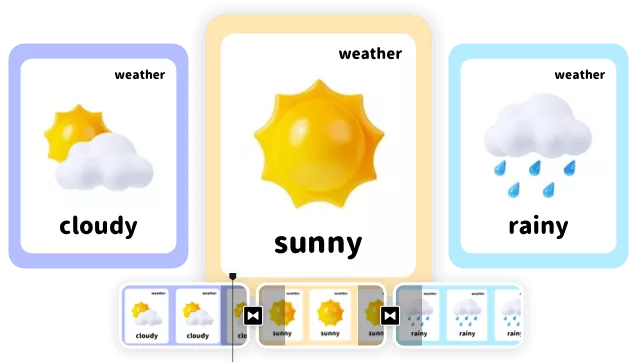
How to Make a Flashcard
- 1
Upload Media
Upload your images to the Media section from a local folder, a mobile device, or cloud services.
- 2
Edit Flashcards
Click the Add as Scene button to add the image as an overlay. You can also overlay multiple images on one scene. After that, add text to deliver your information.
- 3
Export and Share
Click the image on the timeline, select Export Frame. Your flashcards will be downloaded to your computer in JPG.