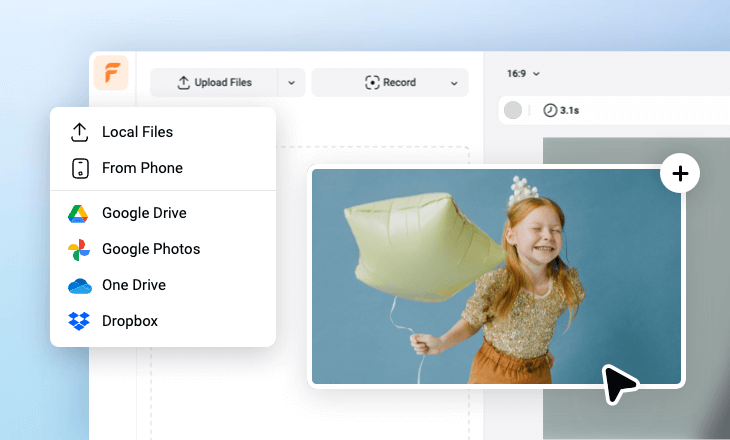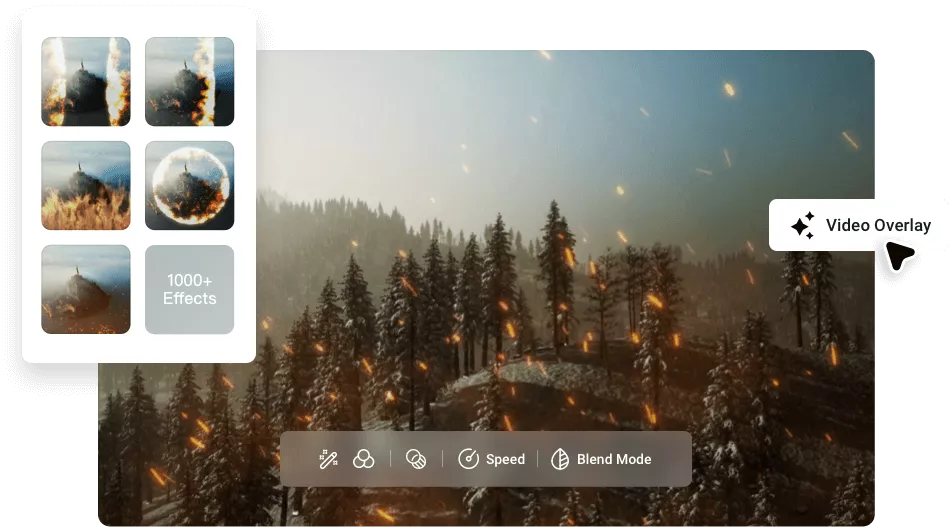Start with Preset Fire Effects
Key Features of FlexClip Fire Effects Editor
Expanded Selection of Fire Video Effects
Discover a diverse array of fire effects at your fingertips. Options range from fiery sparks, blazing fireballs, smoldering fire dust, captivating flames, and more immersive choices to enhance your experience.
Explore Effects
Addressing Your Diverse Fire Video Effects Requirements
Fire effects serve multiple purposes in video production. Whether you seek to intensify the visual impact of a barbecue promo, elevate the tension in a sports video, or infuse an engaging vibe into a logo reveal, FlexClip has you covered.
Explore Effects
Comprehensive Editing Features for Impressive Fire Video Effects
Refine your fire video effects effortlessly within FlexClip after adding them to your project. Enhance your visuals by syncing them with flame fire sound, incorporate text for enhanced visibility, apply filters for unique aesthetics, integrate AI voices for clear explanations, and more customization options await at your fingertips.
Explore More Features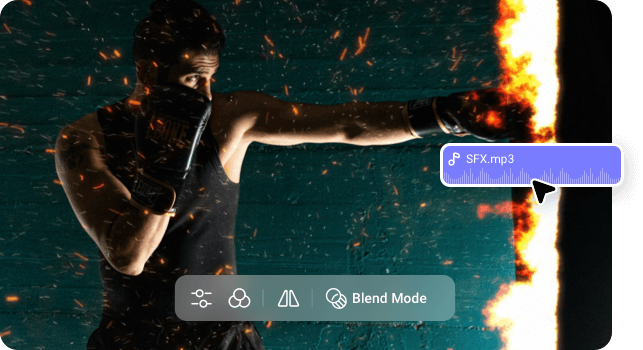
Why Add Fire Effects to Videos with FlexClip?

Compatible with Multiple Formats
Add fire effects to MP4, MOV, MKV, WMV, WebM, and more quickly. And customize the effects to meet personal needs.

Easily Add Fire Effect Online
Our fire effects editor allows you to add eye-catching fire effects to videos without any software download or curve learning requirement.

Versatile Toolkit
FlexClip goes beyond merely adding fire effects to your videos; it also empowers you with a comprehensive range of tools, including AI-powered features, to enhance your video content.
How to Add Fire Effects to Your Video?
- 1
Upload Your Media
Upload your video or photo and apply it to the timeline.
- 2
Apply Video Effects
Choose the fire effect you prefer and apply it.
- 3
Export and Share
Export the video with fire effects and share it online.