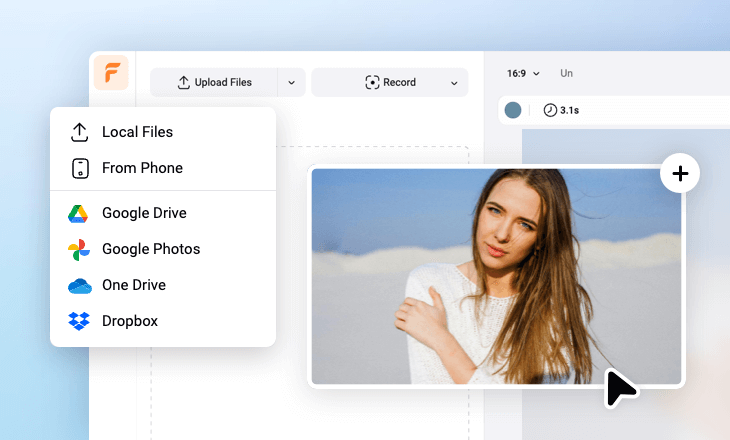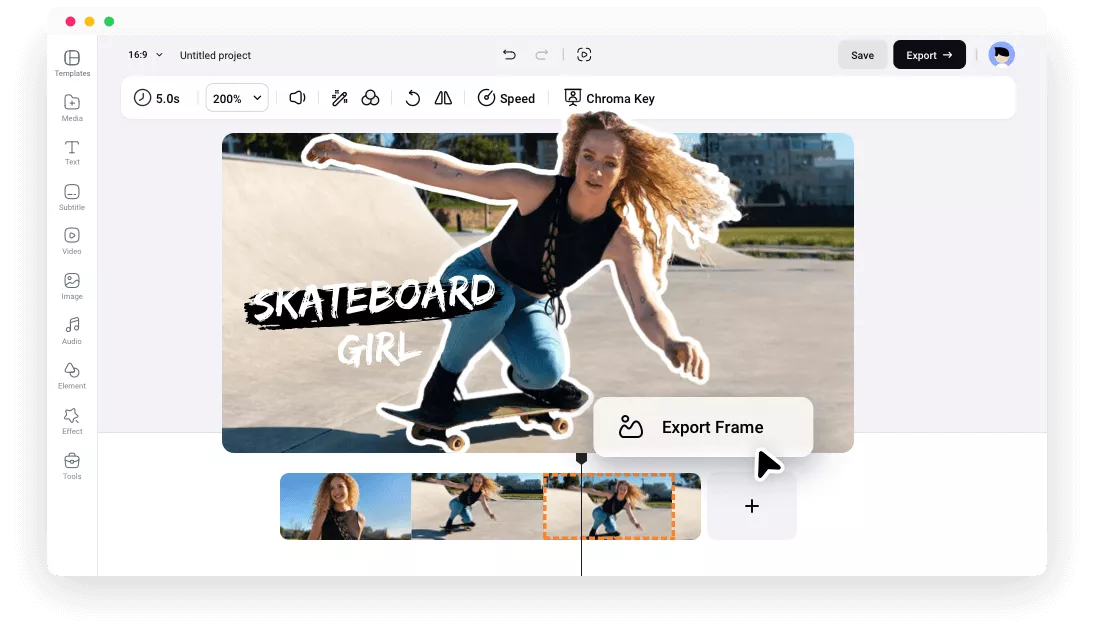Why Choose FlexClip to Extract Frames from Video
Extract Frames from Video Online
Directly extract frames from videos through your desktop web browser without any software downloading, faster and more secure
Popular Video Format Supported
Our tool is compatible with all the popular video formats, including MP4, MOV, M4V, AVI, etc. You can extract any frame from any video here.
Free Video to Frame Extractor
This video to frame extractor is free to use. You can extract frames from videos and save them as JPG formats without any watermark added.
please input title
Extract Frames from Video with One-click Operation
This video to frame extractor has no connection to complicated operation. With its clean interface, you can extract frames from video with one-click operation and save it as JPG in high quality.
Extract Frames Now
Extract Frame from Video for Creating Thumbnail, Meme, Sticker etc.
Whether you want to extract a frame from a video for creating thumbnails, stickers, memes or other purposes, FlexClip get you covered! No branded watermark will be added to your extracted frames. Simply upload your video and start your creation journey now!
Extract frames from video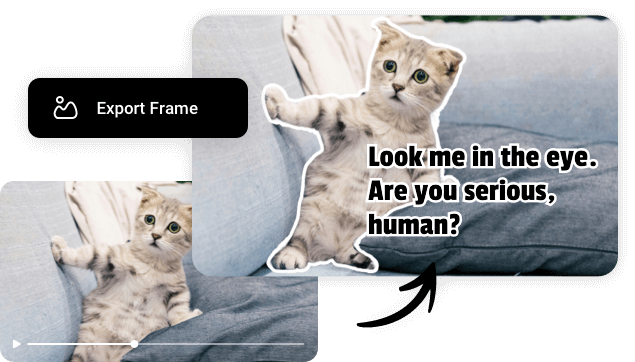
Perfect Your Extracted Images
Add some personal touches to the extracted images by adding text, applying filters, inserting funny stickers, adjusting the photo shape or changing background of the image. In FlexClip, all your ideas can be turned into reality!
Have a Try
How to Extract Frames from Video in FlexClip?
- 1
Upload Your Video
Upload your video from local driver, mobile or third-party platforms like Google Drive. Once it's loaded, drag it to the timeline.
- 2
Select the Frame and Make Edits
Move the playhead to select the frame you want to extract from and you can edit the extracted frame by adding text, sticker, filters and more.
- 3
Export the Frame to Computer
Right-click on the selected frame in the timeline and select Export Frame to export the current frame as a JPG image.