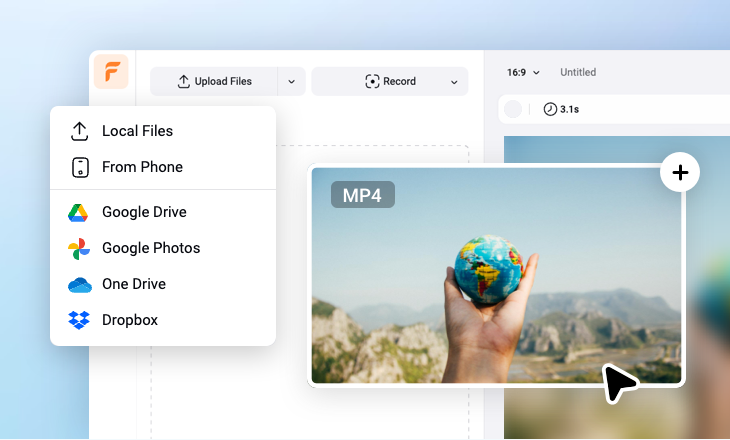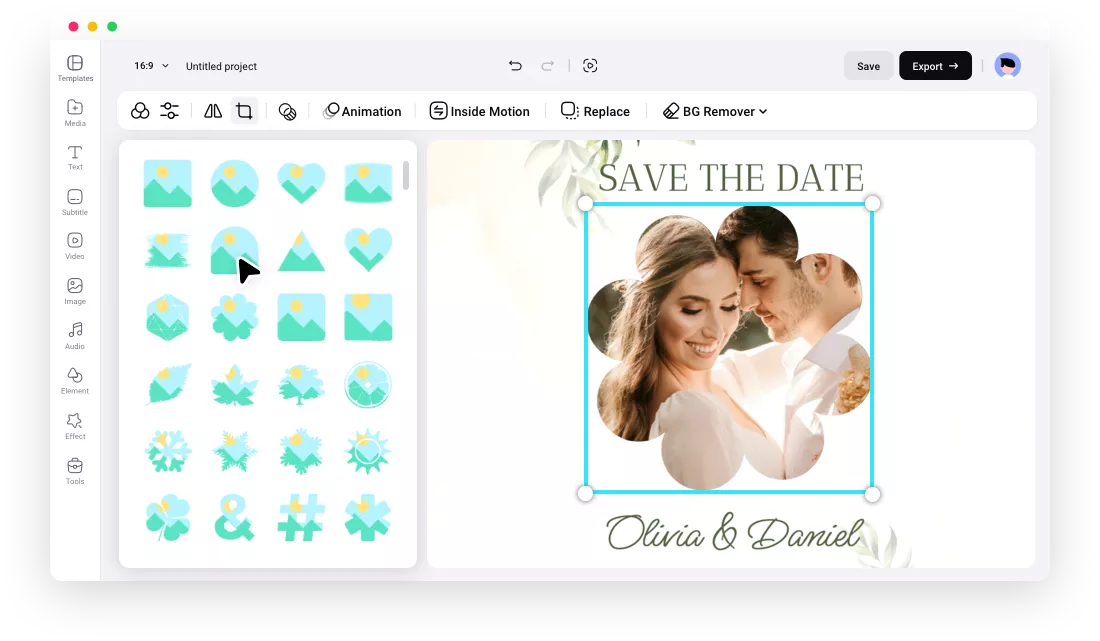Why Choose FlexClip to Crop Your MP4 Videos?
Crop MP4 Video Online
No extra software download. Simply open your browser and access our online MP4 cropper to adjust the size of your MP4 videos as you need.
Crop MP4 File for Free
FlexClip has made it free for anyone to crop MP4 files for size reduction or platform optimization.Come and use this free MP4 cropper to resize your MP4 videos.
High-quality MP4 Cropper
FlexClip makes it possible to crop an MP4 video without distorting its original quality. Furthermore, you can export the cropped video up to 4K.
please input title
Easily Crop MP4 Videos for Platform Compatibility
Need to crop your MP4 videos to meet platform specifications? With FlexClip’s free MP4 cropper, you can effortlessly adjust your videos to square, portrait, landscape, and other aspect ratios, ensuring they fit perfectly with any platform. Simply click once, and your cropped MP4 videos are ready to go!
Crop MP4 Videos
Creative Frames & Masks for Versatile MP4 Video Cropping
Videos are no longer limited to just vertical or landscape formats! Fully personalize your MP4 videos by cropping them into creative shapes like circles, flowers, hearts, stars, mobile mockups, and more to make them engaging and visually striking. With thousands of unique frames and masks to choose from in FlexClip, the possibilities are endless!
Crop Video Creatively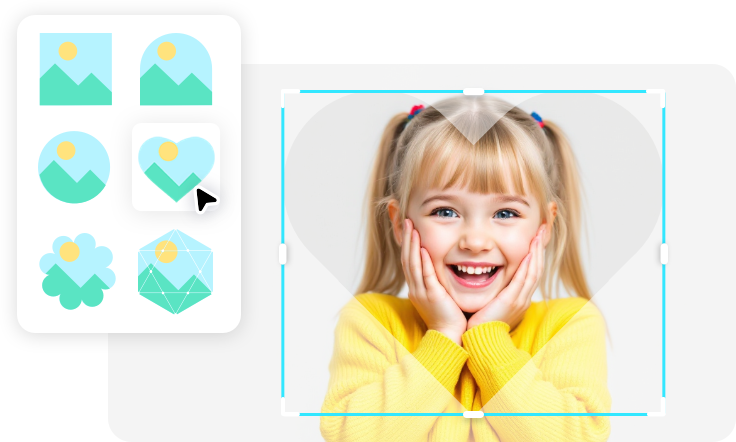
More Editing Features to Explore
FlexClip goes beyond than cropping MP4 videos. It provides all the tools you need to enhance your videos, including adding effects, removing background noise, generating subtitles, and more. Plus, explore its vast library of media resources to further refine your videos and create the perfect atmosphere.
Explore More
How to Crop MP4 Videos Online with FlexClip
- 1
Upload Your MP4 File
Select your MP4 videos from your folders, mobile devices, or third-party storage platforms like Google Drive by clicking "Upload Files."
- 2
Crop the MP4 Video
Drag and drop your MP4 video onto the timeline. Then, use the top menu to crop your video by selecting your desired aspect ratio from the drop-down list. Alternatively, add the video to the canvas and use the cropping tool to adjust it into the shape you want.
- 3
Export Your Video
Once your MP4 file is cropped, you can either download it to your local device or continue enhancing your video with FlexClip’s powerful features.