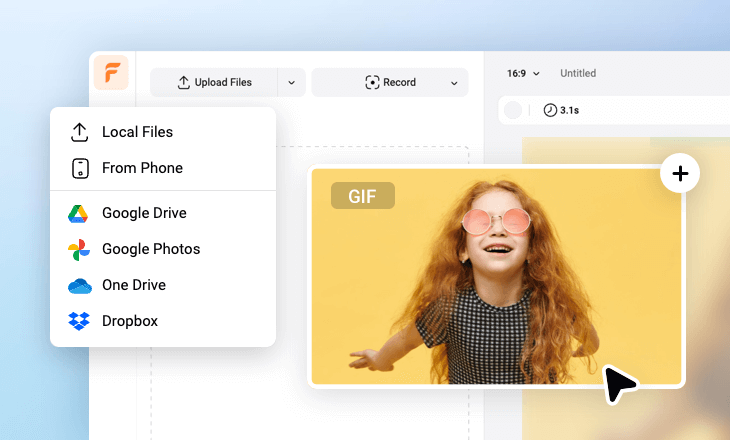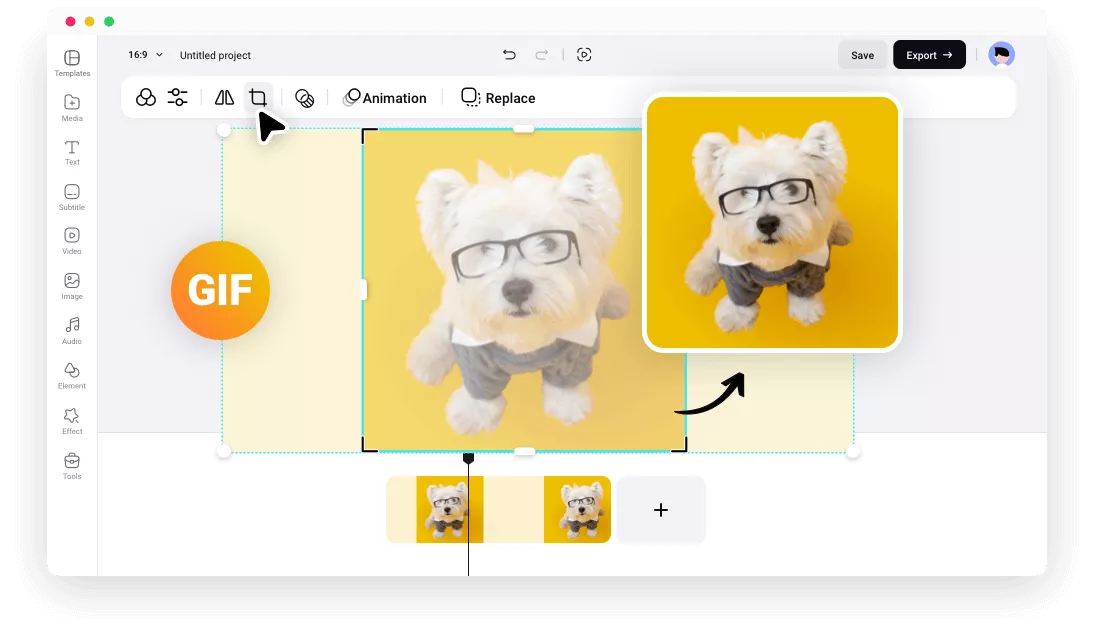Why Choose FlexClip's GIF Cropper Tool?
Intuitive User Interface
Its user-friendly interface is flexible and easy to navigate. You can effortlessly crop an animated GIF with great ease.
Online GIF Cropping
It is an online GIF cropping tool, which means there's no need to download any additional software. Do it all online, straight from your browser.
Crop a GIF for Free
It is free to use FlexClip to crop, resize, and edit any animated GIF. The exported GIF also contains no watermark.
please input title
Crop GIFs into Circle and More Creative Shapes
Utilize FlexClip’s easy cropper tool to crop the GIF as the way you like. It allows you to crop an animated GIF into a circle, oval, heart, star, and more creative shapes. You can also adjust the crop size and cropping area to get the best result. Pretty easy and flexible!
Crop a GIF Now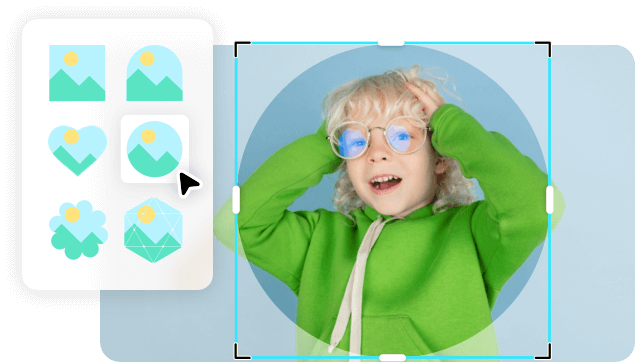
Optimize GIFs for Any Aspect Ratio & Platform
You can easily adjust the aspect ratio or resize your GIF to make it landscape, portrait, square, or something custom. Choose from preset aspect ratios to your specifications for Reddit posts, tweets, Instagram, Facebook, your website, and more.
Have A Try Now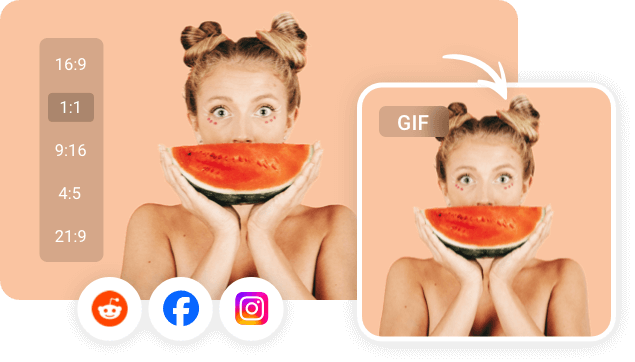
Incorporate with Rich GIPHY Resources
FlexClip has already integrated with GIPHY that offers rich GIFs and GIF sticker resources you can combine, edit, crop and customize your GIFs. So it is possible for everyone to access and crop any GIF resources from the world’s most famous GIF website for free.
Explore More Now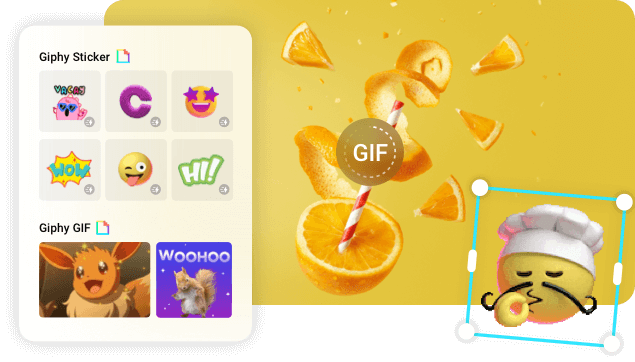
Enhance Your GIF with More Powerful Features
Quickly crop your GIF and then use FlexClip's powerful tools, rich resources, and stunning effects to make it more engaging. Trim or split it into parts, overlay stickers or text, combine your GIFs, put them side by side, and more within simple clicks, all without needing expert skills.
Get Started Now
How to Crop a GIF?
- 1
Upload Your GIF
Upload the GIF you want to crop to FlexClip. Also, feel free to use GIF resources from GIPHY.
- 2
Crop Your GIF
Drag your GIF onto the canvas, then click the crop menu to crop your GIF to the desired shape. You can also choose any aspect ratio to crop your GIF to the perfect size.
- 3
Finalize And Export
After cropping, drag your GIF to resize and position to the perfect place. Once satisfied, export the GIF by clicking "Export" and choose the "GIF" option.