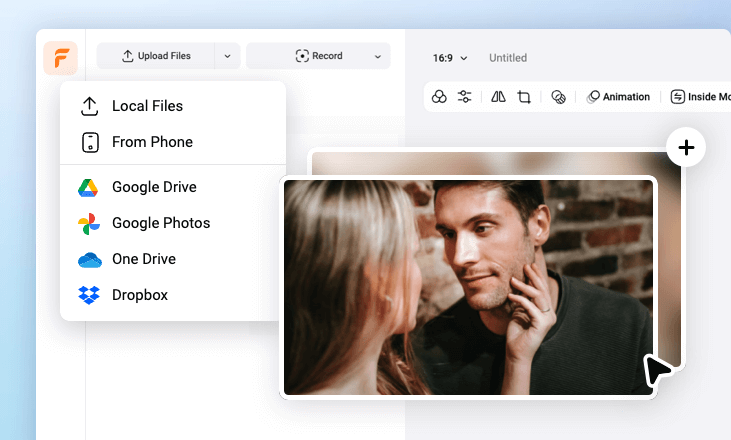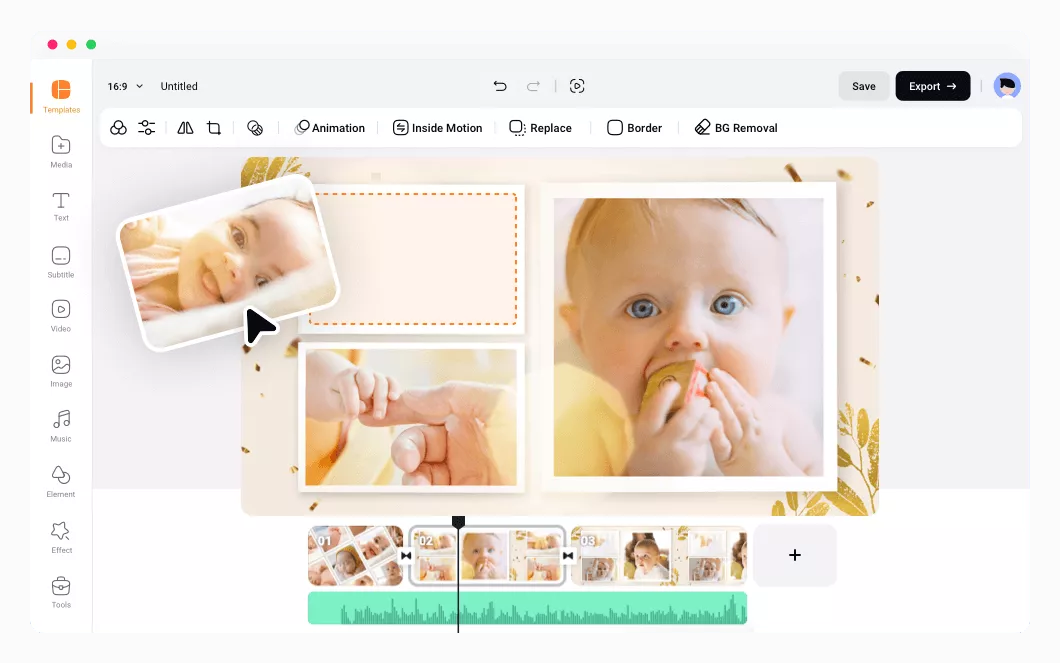Why Choose FlexClip to Combine Two or Multiple Images?
Online Photo Combiner
FlexClip, a web-based image joiner, ensures the smooth process of combining photos without downloading apps or installing plugins.
Multiple Formats Supported
FlexClip's photo combiner works with various image formats, such as PNG, JPG, WebP, SVG, etc. Merge your pictures without any trouble!
Combine Images for Free
You are allowed to combine several images into one for free and export it at a quicker speed!
please input title
Easily Merge Two or Multiple Images Together
Use FlexClip's user-friendly image joiner to effortlessly combine two or multiple photos from weddings, travels, birthdays, or product shots taken at different angles to craft an attention-grabbing collage. It's all done online, making it convenient for everyone!
Combine Images Now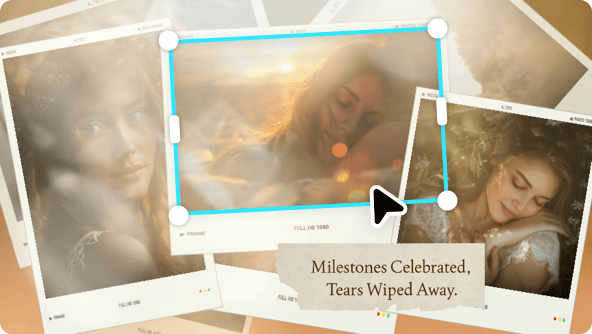
Elevate You Designs with Our Extensive Library
There are thousands of high-quality images for design inspiration, numerous preset collage video templates in various styles, arrays of elements for decoration, and collections of effects for enhancement. All of them make your artwork perfect!
Explore The Library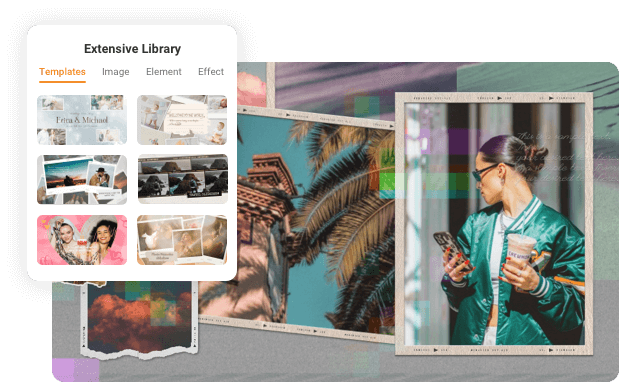
Not Just An Image Combiner
FlexClip is a versatile tool that helps you elevate your images to new heights with its image background remover, cropper, various frames, diverse masks, beautiful overlays, and more. These features are perfect for creating compelling social media posts, evocative mood boards, and effective business advertisements.
Explore More Features
How to Combine Images Online Using FlexClip?
- 1
Upload Your Photos
Upload or drag and drop two or multiple photos that you want to merge online.
- 2
Combine Images Online
Find a collage video template to put your photos in, or start with a blank canvas to lay out your images visually.
- 3
Download and Share
Right-click the timeline and export the current frame to get an image, or export the project as a video.