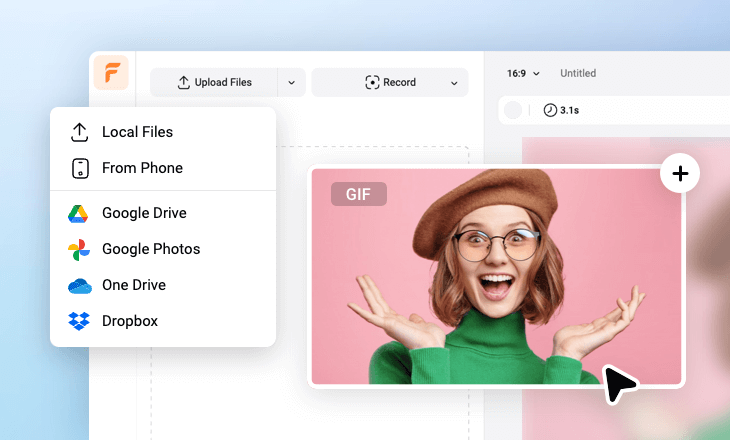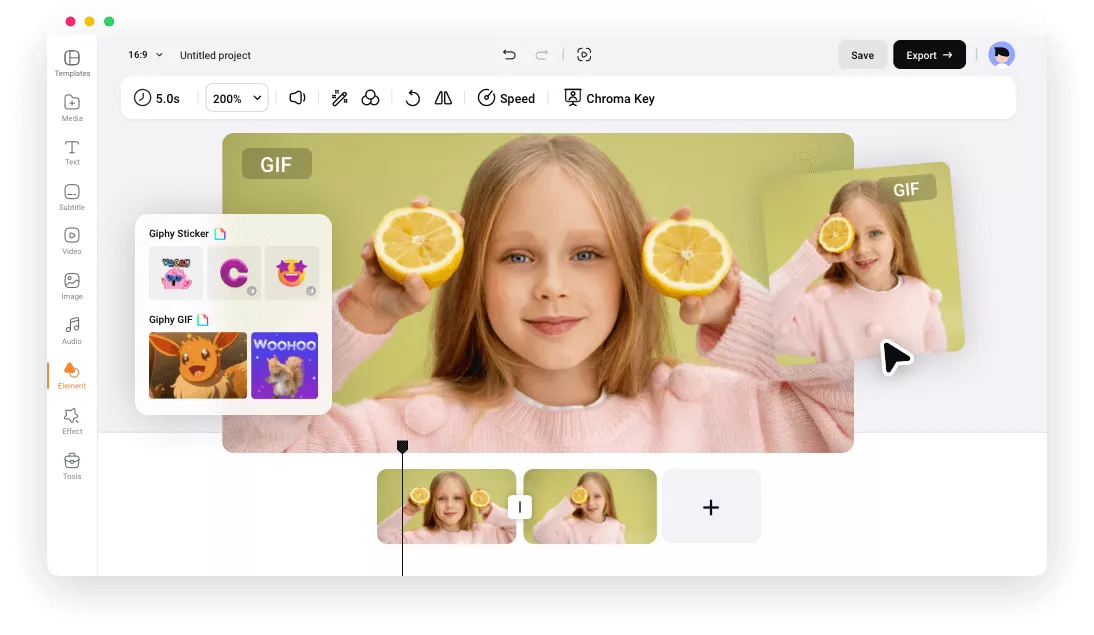Why FlexClip’s GIF Merger
Free Forever
You can merge multiple GIFs at FlexClip without costing a dime. Anyway, all GIF editing tools are available for everyone to use for free!
No Ads
Tons of free GIF mergers are cluttered with tedious ads. FlexClip, however, provides you with ads-free GIF merging experiences.
100% Online
No need to download CPU-burning software to combine your GIFs. Merge your GIF straight from your browse with FlexClip.
please input title
Edit GIFs Before Combining
To ensure you a perfect merged GIF, FlexClip also offers you loads of GIF editing tools. To name a few, trimming, cropping GIFs, changing GIFs’ speed, adding music to GIFs, adding text to GIFs. All edits can be applied in just several clicks. Now, you are halfway to a nice merged GIF.
Merge GIFs Now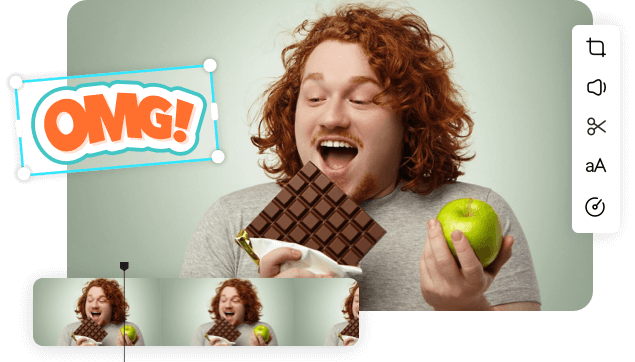
Various Merging Methods
Try different merging methods to enjoy different fun! You can combine GIFs one after another, merge GIFs side by side, or create a GIF collage! You have full control over your GIFs.
Merge GIFs Now
High GIF Quality
Seek a great balance between GIF quality and size! Here at FlexClip, you can export with different resolutions and frame rates. From 120P, 240P, 480P, to 5fps, 10fps, 15fps, different GIF quality options meet different needs.
Merge GIFs Now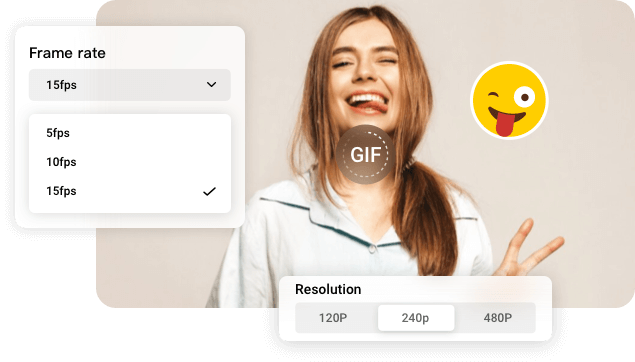
Rich GIF Resources
Explore the vast library of copyright-free GIFs! FlexClip has already integrated with GIPHY and makes it possible for everyone to access and merge resources from the world’s most famous GIF website for free. You can even create a text GIF if necessary.
Merge GIFs Now
How to Combine Multiple GIFs
- 1
Upload GIFs
Upload GIFs you want to combine together to FlexClip. Also, feel free to use GIF resources from GIPHY.
- 2
Merge GIFs
Drag and drop your GIFs to the timeline and adjust their order. This will combine your GIFs one by one. Instead, merge the GIFs side by side by clicking the Add as Layer button on the Media section.
- 3
Download as GIF
Export the combined GIFs with customized resolution and frame rate.